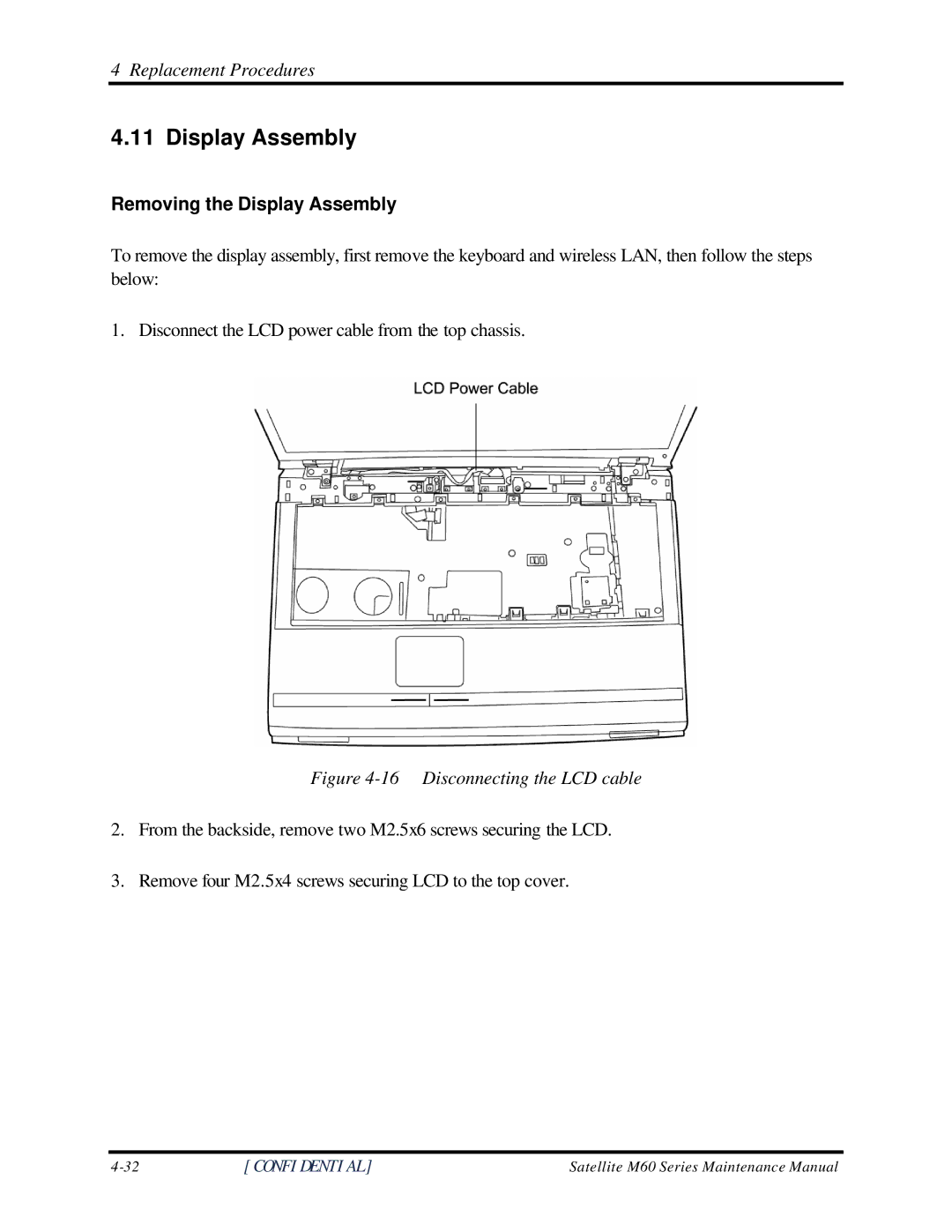4 Replacement Procedures
4.11 Display Assembly
Removing the Display Assembly
To remove the display assembly, first remove the keyboard and wireless LAN, then follow the steps below:
1. Disconnect the LCD power cable from the top chassis.
Figure 4-16 Disconnecting the LCD cable
2.From the backside, remove two M2.5x6 screws securing the LCD.
3.Remove four M2.5x4 screws securing LCD to the top cover.
[CONFIDENTIAL] | Satellite M60 Series Maintenance Manual |