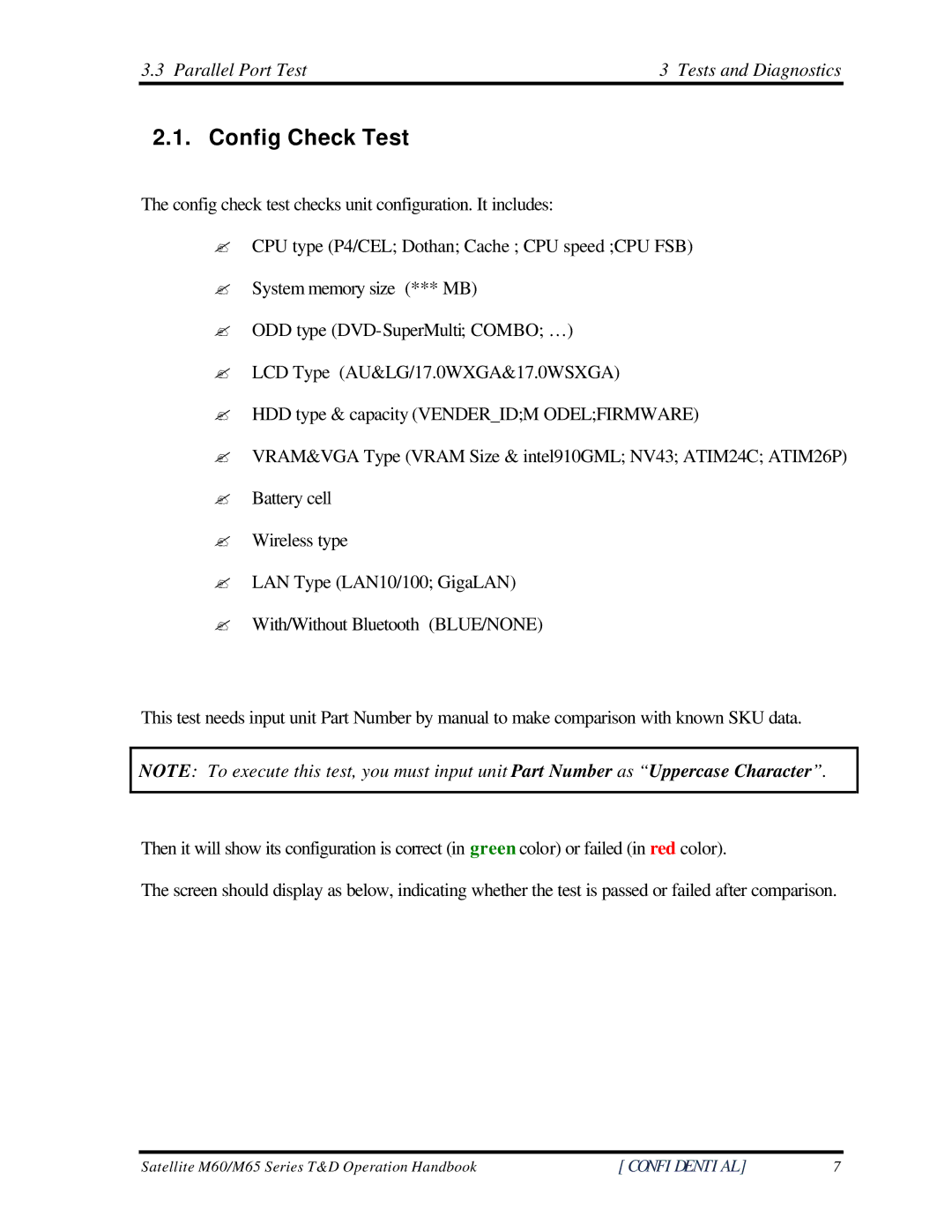3.3 Parallel Port Test | 3 Tests and Diagnostics |
2.1. Config Check Test
The config check test checks unit configuration. It includes:
?CPU type (P4/CEL; Dothan; Cache ; CPU speed ;CPU FSB)
?System memory size (*** MB)
?ODD type
?LCD Type (AU&LG/17.0WXGA&17.0WSXGA)
?HDD type & capacity (VENDER_ID;M ODEL;FIRMWARE)
?VRAM&VGA Type (VRAM Size & intel910GML; NV43; ATIM24C; ATIM26P)
?Battery cell
?Wireless type
?LAN Type (LAN10/100; GigaLAN)
?With/Without Bluetooth (BLUE/NONE)
This test needs input unit Part Number by manual to make comparison with known SKU data.
NOTE: To execute this test, you must input unit Part Number as “Uppercase Character”.
Then it will show its configuration is correct (in green color) or failed (in red color).
The screen should display as below, indicating whether the test is passed or failed after comparison.
Satellite M60/M65 Series T&D Operation Handbook | [CONFIDENTIAL] | 7 |