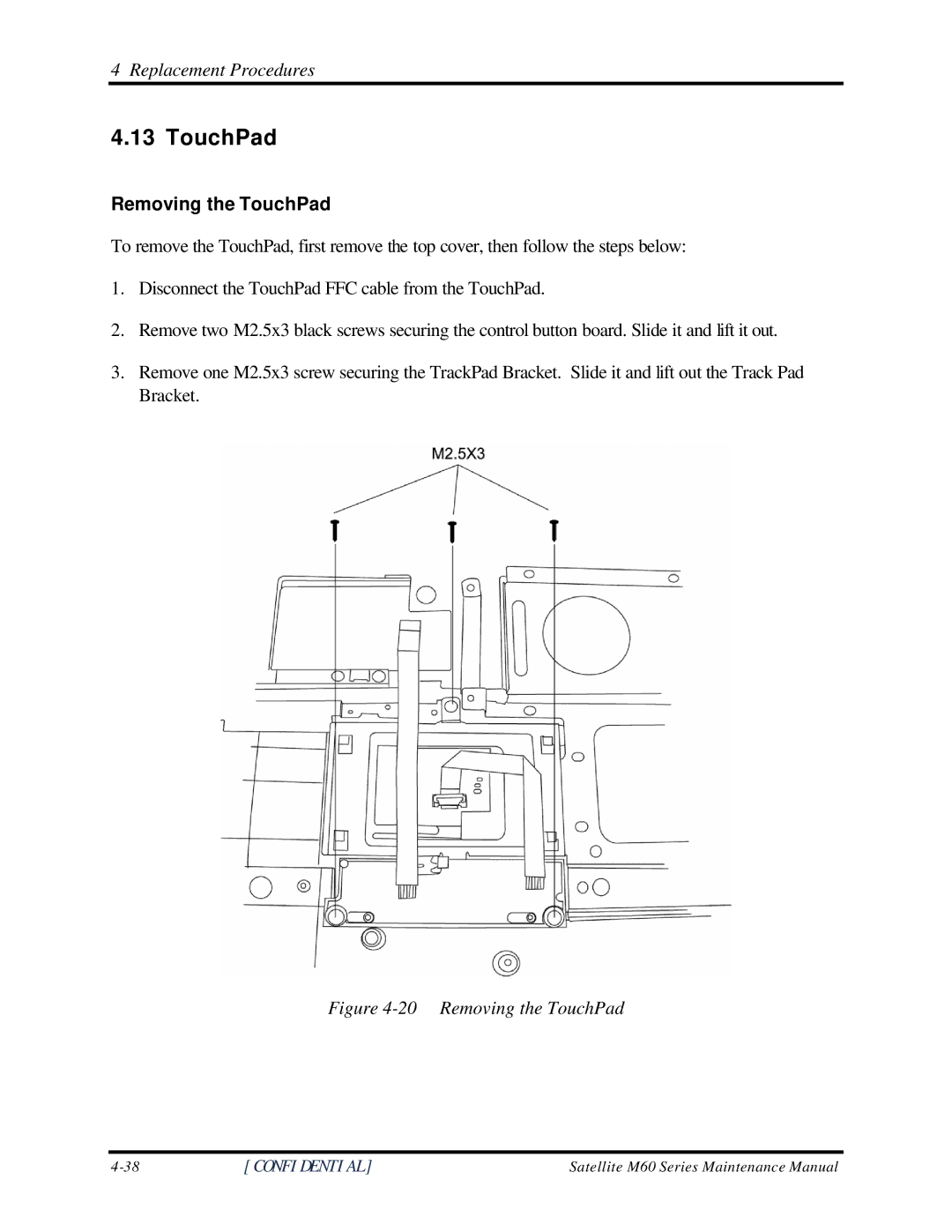4 Replacement Procedures
4.13 TouchPad
Removing the TouchPad
To remove the TouchPad, first remove the top cover, then follow the steps below:
1.Disconnect the TouchPad FFC cable from the TouchPad.
2.Remove two M2.5x3 black screws securing the control button board. Slide it and lift it out.
3.Remove one M2.5x3 screw securing the TrackPad Bracket. Slide it and lift out the Track Pad Bracket.
Figure 4-20 Removing the TouchPad
[CONFIDENTIAL] | Satellite M60 Series Maintenance Manual |