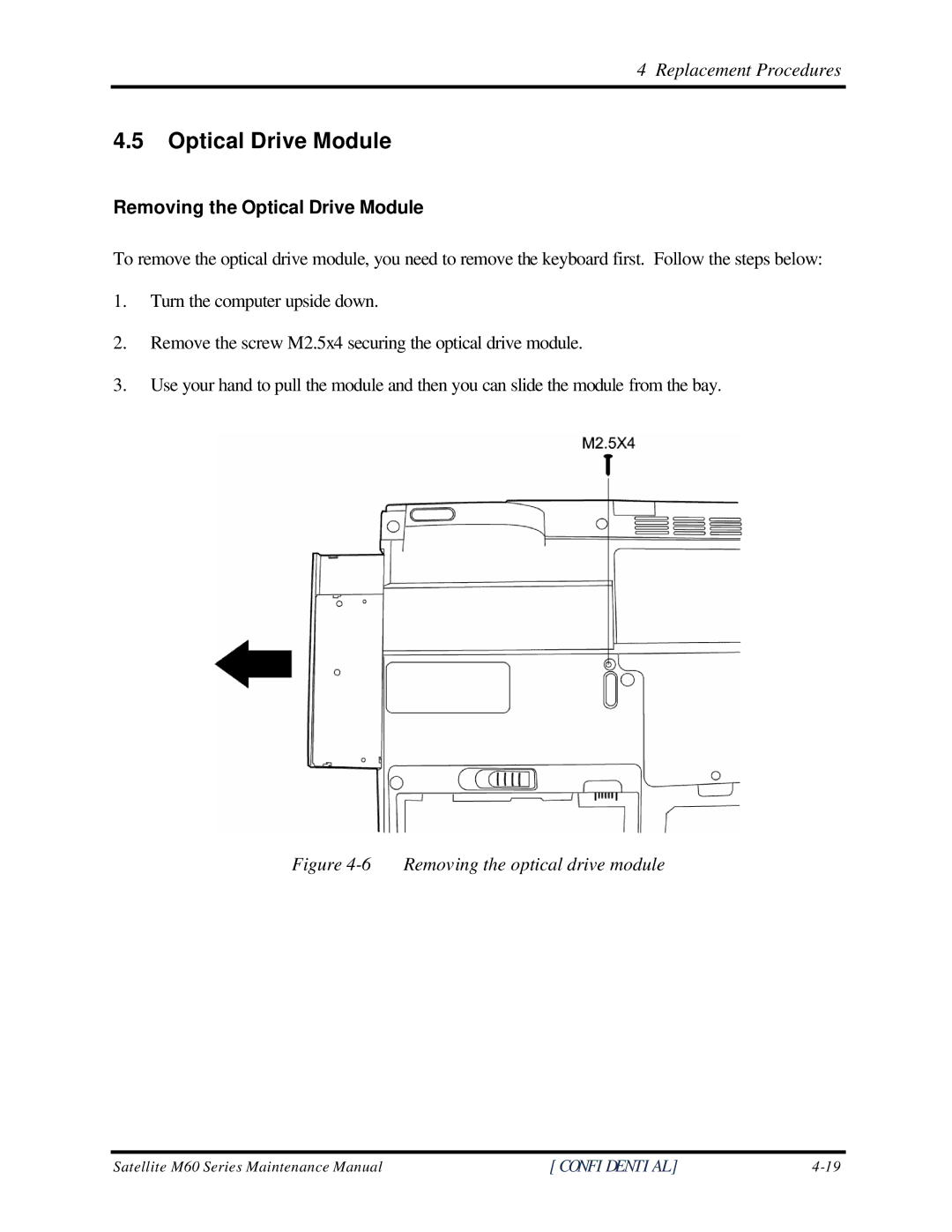4 Replacement Procedures
4.5Optical Drive Module
Removing the Optical Drive Module
To remove the optical drive module, you need to remove the keyboard first. Follow the steps below:
1.Turn the computer upside down.
2.Remove the screw M2.5x4 securing the optical drive module.
3.Use your hand to pull the module and then you can slide the module from the bay.
Figure 4-6 Removing the optical drive module
Satellite M60 Series Maintenance Manual | [CONFIDENTIAL] |