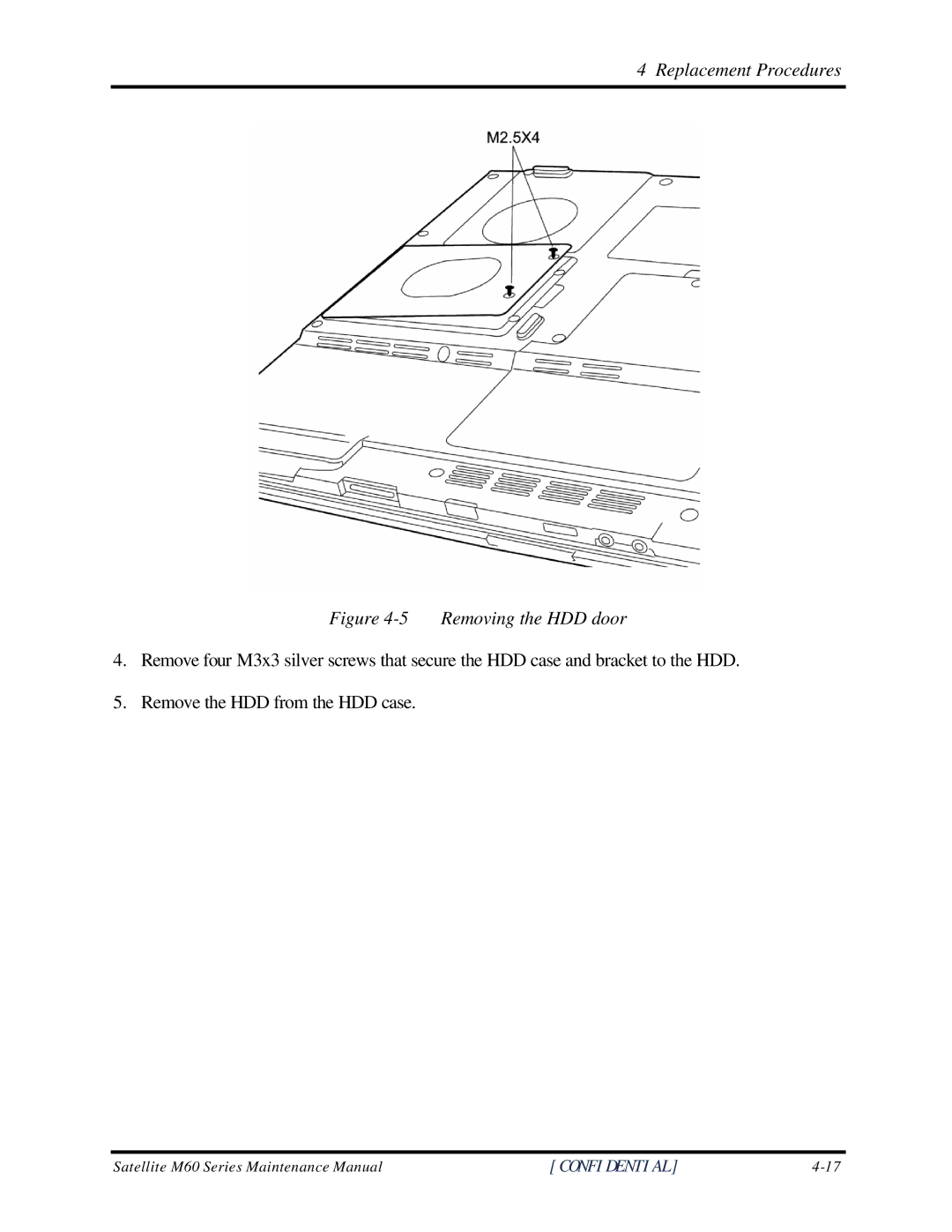4 Replacement Procedures
Figure 4-5 Removing the HDD door
4.Remove four M3x3 silver screws that secure the HDD case and bracket to the HDD.
5.Remove the HDD from the HDD case.
Satellite M60 Series Maintenance Manual | [CONFIDENTIAL] |