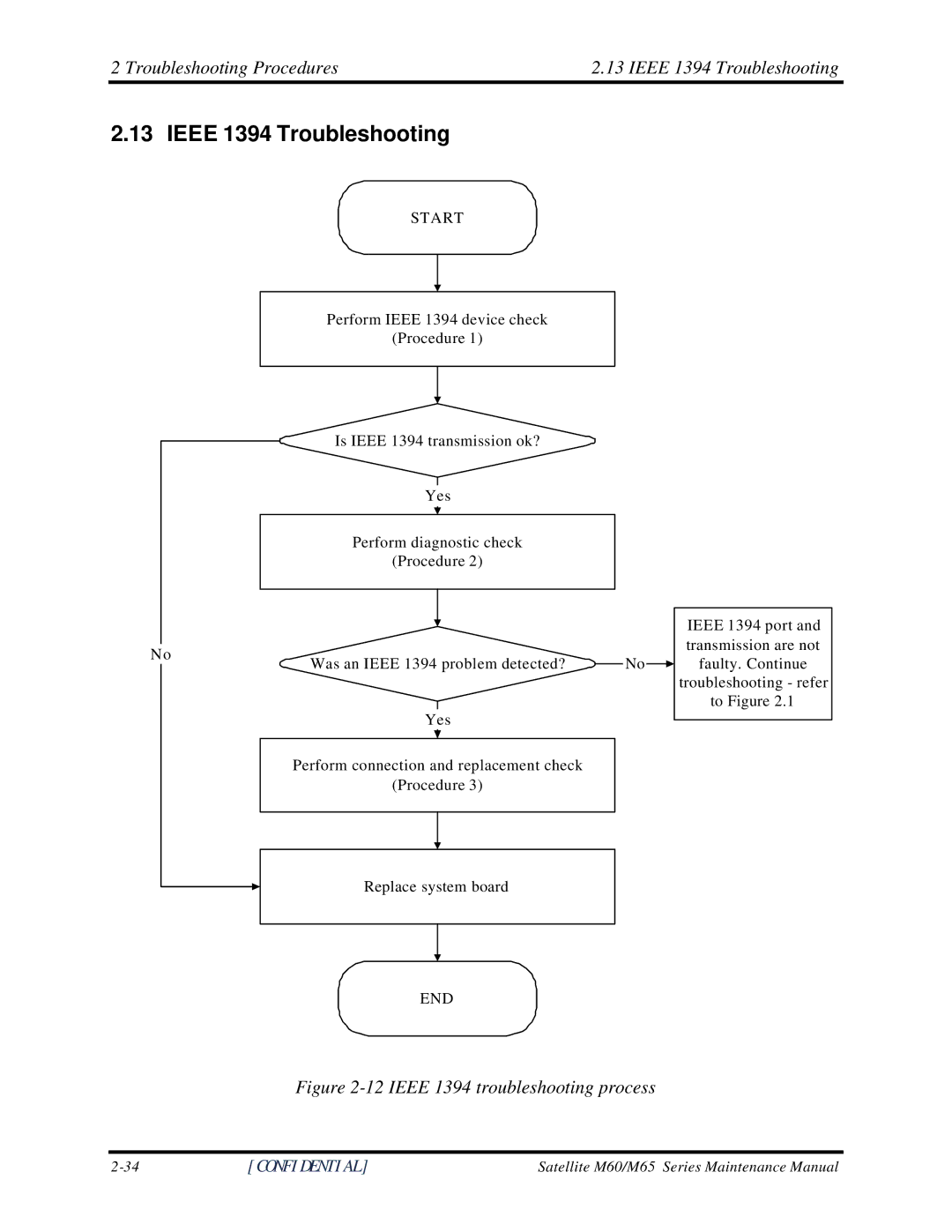2 Troubleshooting Procedures | 2.13 IEEE 1394 Troubleshooting |
2.13 IEEE 1394 Troubleshooting
START
Perform IEEE 1394 device check
(Procedure 1)
| Is IEEE 1394 transmission ok? |
|
| |
| Yes |
|
| |
| Perform diagnostic check |
|
| |
| (Procedure 2) |
|
| |
|
|
| IEEE 1394 port and | |
No |
|
| transmission are not | |
Was an IEEE 1394 problem detected? | No | faulty. Continue | ||
| ||||
|
|
| troubleshooting - refer | |
| Yes |
| to Figure 2.1 | |
|
|
| ||
| Perform connection and replacement check |
|
| |
| (Procedure 3) |
|
| |
| Replace system board |
|
|
END
Figure 2-12 IEEE 1394 troubleshooting process
[CONFIDENTIAL] | Satellite M60/M65 Series Maintenance Manual |