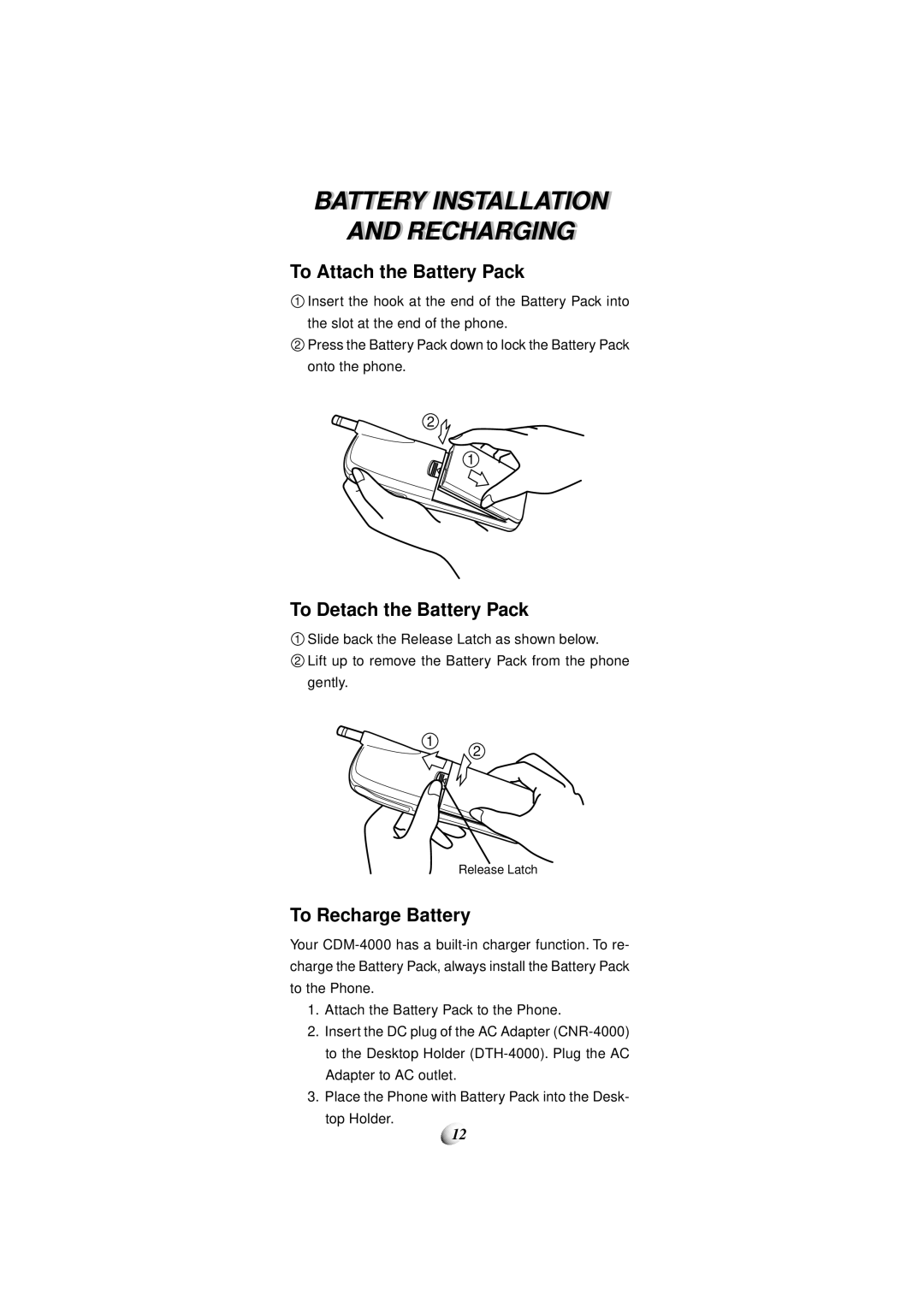BATTERY INSTALLATIONI I
AND RECHARGINGI
To Attach the Battery Pack
1Insert the hook at the end of the Battery Pack into the slot at the end of the phone.
2Press the Battery Pack down to lock the Battery Pack onto the phone.
2 ![]()
1
To Detach the Battery Pack
1Slide back the Release Latch as shown below.
2Lift up to remove the Battery Pack from the phone gently.
1
2
Release Latch
To Recharge Battery
Your
1.Attach the Battery Pack to the Phone.
2.Insert the DC plug of the AC Adapter
3.Place the Phone with Battery Pack into the Desk- top Holder.
12