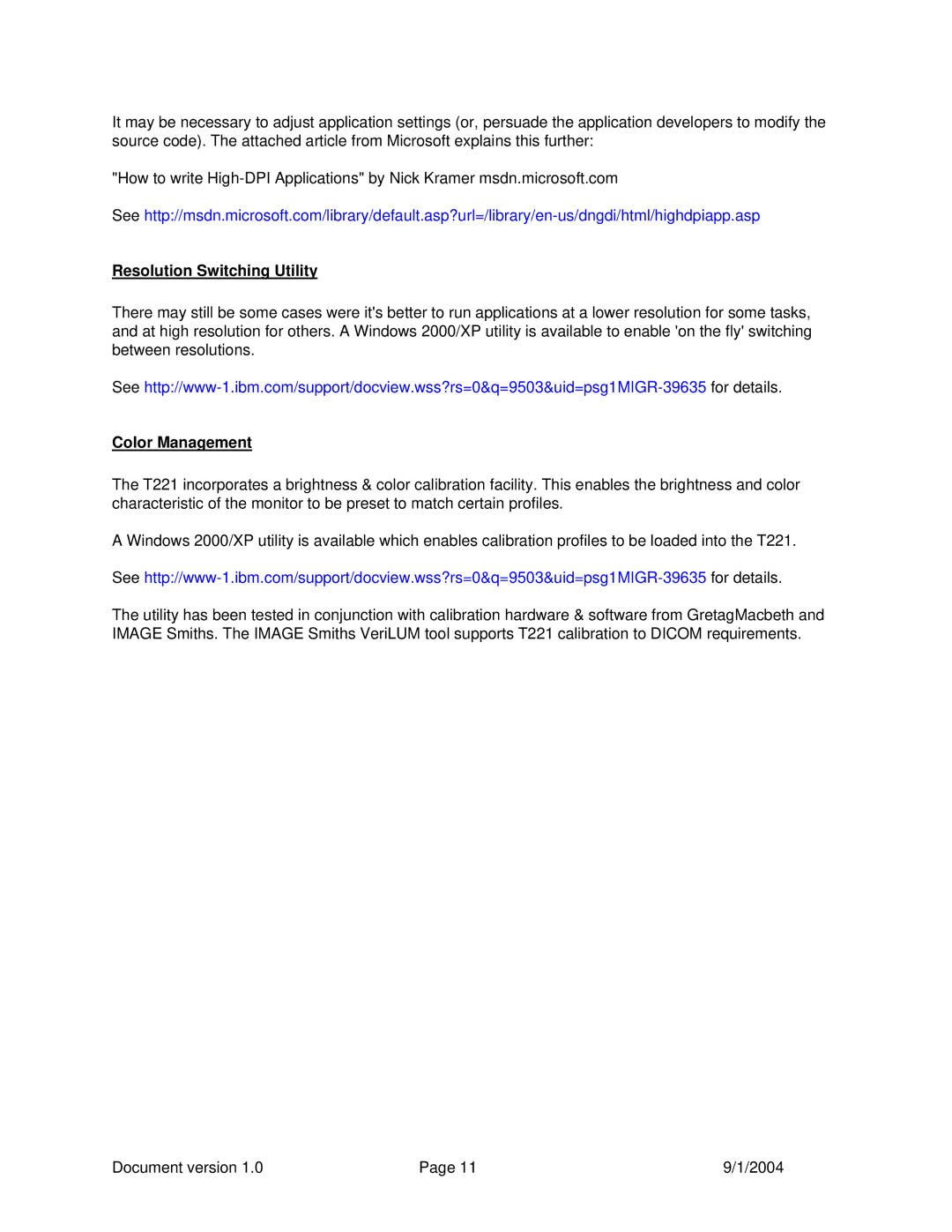It may be necessary to adjust application settings (or, persuade the application developers to modify the source code). The attached article from Microsoft explains this further:
"How to write
See
Resolution Switching Utility
There may still be some cases were it's better to run applications at a lower resolution for some tasks, and at high resolution for others. A Windows 2000/XP utility is available to enable 'on the fly' switching between resolutions.
See
Color Management
The T221 incorporates a brightness & color calibration facility. This enables the brightness and color characteristic of the monitor to be preset to match certain profiles.
A Windows 2000/XP utility is available which enables calibration profiles to be loaded into the T221.
See
The utility has been tested in conjunction with calibration hardware & software from GretagMacbeth and IMAGE Smiths. The IMAGE Smiths VeriLUM tool supports T221 calibration to DICOM requirements.
Document version 1.0 | Page 11 | 9/1/2004 |