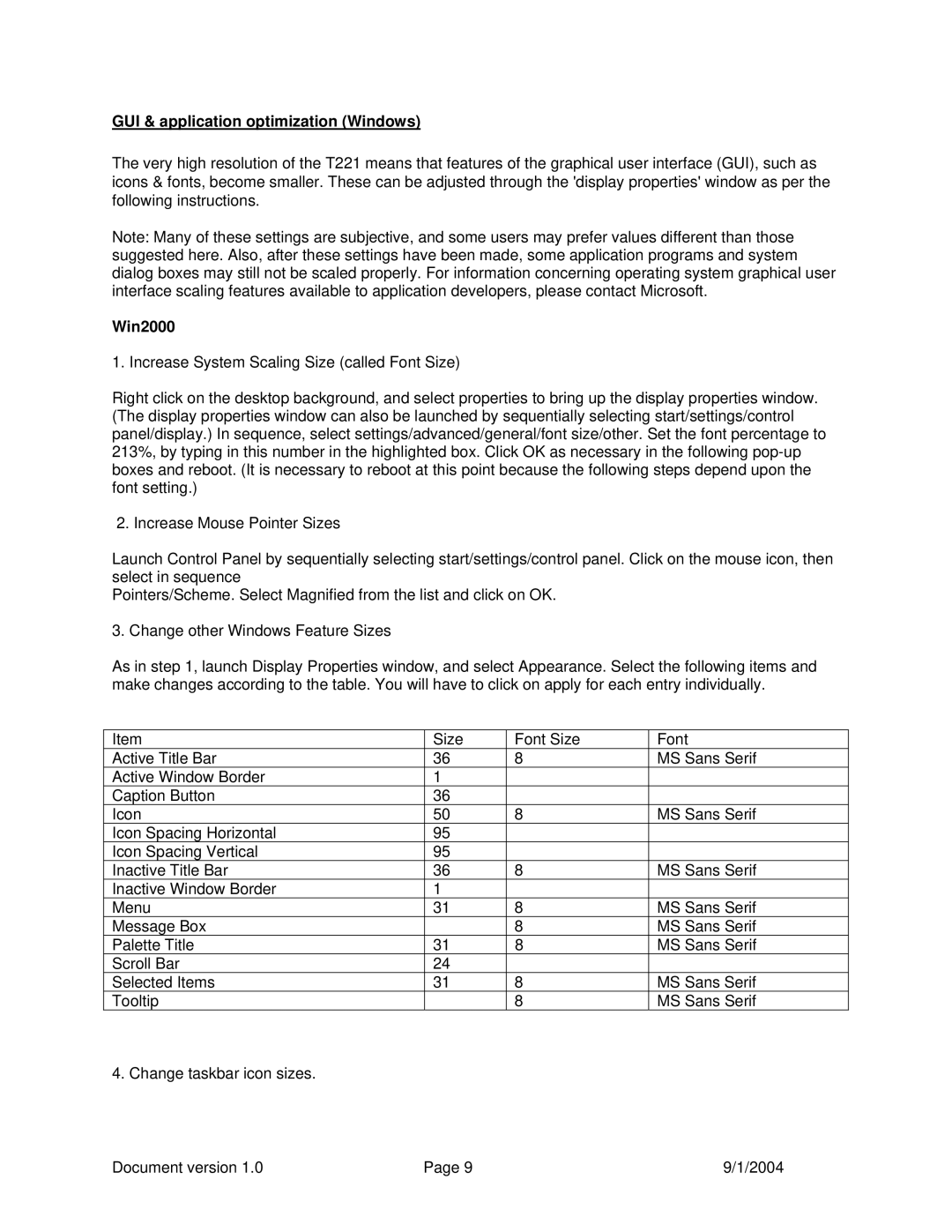GUI & application optimization (Windows)
The very high resolution of the T221 means that features of the graphical user interface (GUI), such as icons & fonts, become smaller. These can be adjusted through the 'display properties' window as per the following instructions.
Note: Many of these settings are subjective, and some users may prefer values different than those suggested here. Also, after these settings have been made, some application programs and system dialog boxes may still not be scaled properly. For information concerning operating system graphical user interface scaling features available to application developers, please contact Microsoft.
Win2000
1. Increase System Scaling Size (called Font Size)
Right click on the desktop background, and select properties to bring up the display properties window. (The display properties window can also be launched by sequentially selecting start/settings/control panel/display.) In sequence, select settings/advanced/general/font size/other. Set the font percentage to 213%, by typing in this number in the highlighted box. Click OK as necessary in the following
2. Increase Mouse Pointer Sizes
Launch Control Panel by sequentially selecting start/settings/control panel. Click on the mouse icon, then select in sequence
Pointers/Scheme. Select Magnified from the list and click on OK.
3. Change other Windows Feature Sizes
As in step 1, launch Display Properties window, and select Appearance. Select the following items and make changes according to the table. You will have to click on apply for each entry individually.
Item | Size | Font Size | Font |
Active Title Bar | 36 | 8 | MS Sans Serif |
Active Window Border | 1 |
|
|
Caption Button | 36 |
|
|
Icon | 50 | 8 | MS Sans Serif |
Icon Spacing Horizontal | 95 |
|
|
Icon Spacing Vertical | 95 |
|
|
Inactive Title Bar | 36 | 8 | MS Sans Serif |
Inactive Window Border | 1 |
|
|
Menu | 31 | 8 | MS Sans Serif |
Message Box |
| 8 | MS Sans Serif |
Palette Title | 31 | 8 | MS Sans Serif |
Scroll Bar | 24 |
|
|
Selected Items | 31 | 8 | MS Sans Serif |
Tooltip |
| 8 | MS Sans Serif |
4. Change taskbar icon sizes.
Document version 1.0 | Page 9 | 9/1/2004 |