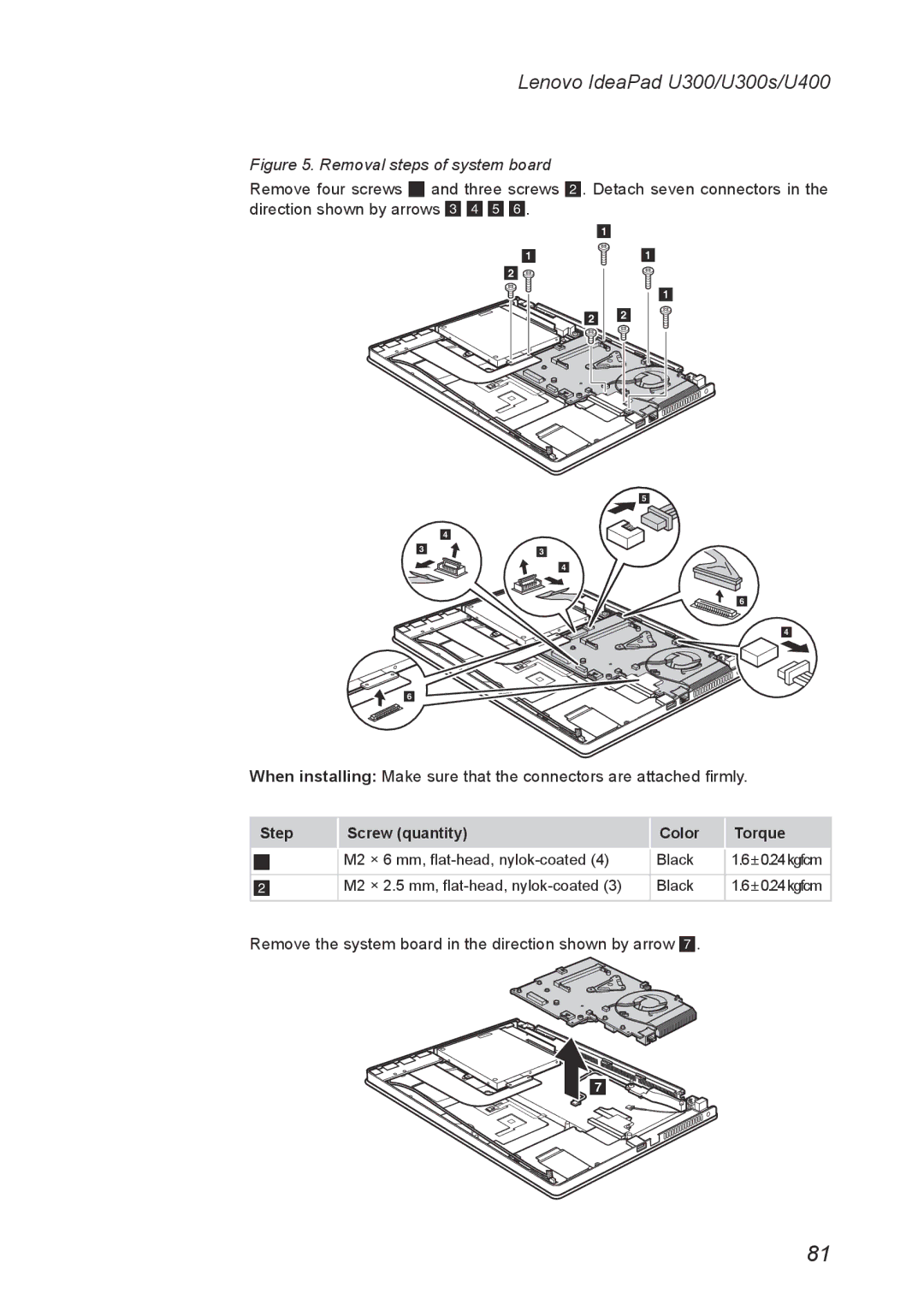U300S, U400 specifications
Lenovo has made significant strides in the market for ultrabooks with its U400 and U300S models, which combine style, performance, and portability. These laptops cater to users seeking powerful devices without compromising on design or usability.The Lenovo U400 is a versatile ultrabook that excels in performance and efficiency. It features a 14-inch display with a resolution of 1366 x 768 pixels, providing clear visuals and an enjoyable viewing experience. The U400 is powered by Intel's second generation Core processors, which ensures fast computing speeds and responsiveness for both work and multimedia tasks. It also integrates dedicated NVIDIA graphics, which enhances gaming experiences and accelerates tasks that require graphical processing.
On the other hand, the Lenovo U300S takes a more premium approach with its ultra-slim design. This ultrabook sports a 13.3-inch display, also with a resolution of 1366 x 768 pixels, making it lightweight and easy to carry without sacrificing screen quality. The U300S is equipped with Intel’s Ivy Bridge processors, marking an advancement in speed and power efficiency over its predecessor. Furthermore, the laptop is designed with a unibody aluminum chassis, providing durability while maintaining an elegant aesthetic.
Both models support Lenovo Enhanced Experience, which features RapidBoot technology for quick system startup and Lenovo Cloud Services, allowing seamless integration with cloud storage solutions. This provides users the convenience of accessing their data anywhere at any time.
Battery life is another crucial feature of the U400 and U300S. The U400 boasts up to 6 hours of battery life, making it suitable for users on the go. Meanwhile, the U300S offers even more longevity, with up to 8 hours of use on a single charge, further emphasizing its suitability for travel and mobility.
In terms of connectivity, both laptops offer USB 3.0 ports, HDMI output, and Wi-Fi capability, ensuring users stay connected and have options for high-speed data transfer and display output.
Overall, Lenovo's U400 and U300S models represent a blend of advanced technology, stylish design, and practicality, making them strong contenders in the ultrabook market. Their performance, coupled with Lenovo's innovative features, showcases the brand's commitment to delivering highly functional and appealing laptops for a range of users.