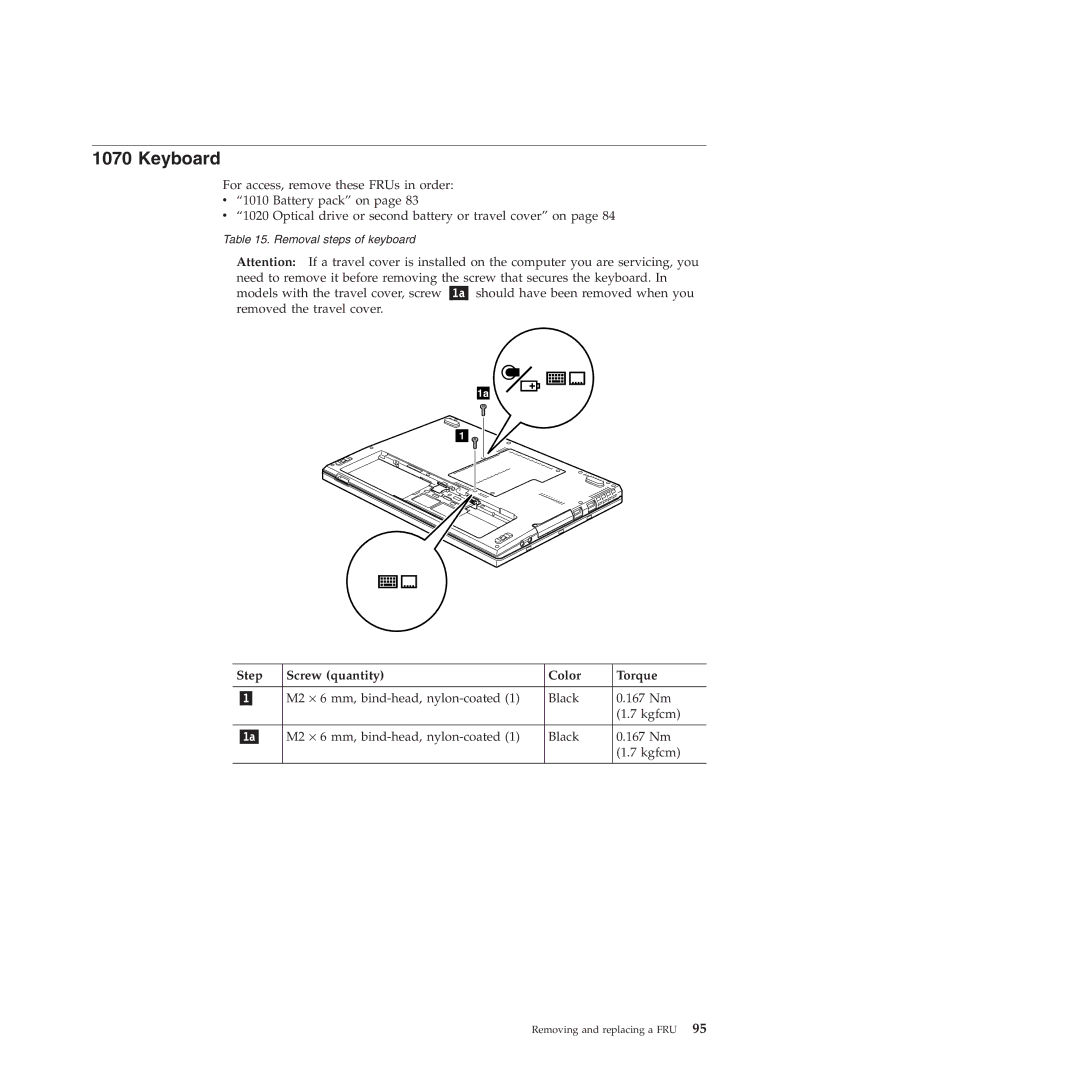1070 Keyboard
For access, remove these FRUs in order:
v“1010 Battery pack” on page 83
v“1020 Optical drive or second battery or travel cover” on page 84
Table 15. Removal steps of keyboard
Attention: If a travel cover is installed on the computer you are servicing, you need to remove it before removing the screw that secures the keyboard. In
models with the travel cover, screw should have been removed when you removed the travel cover.
1 ![]()
Step | Screw (quantity) | Color | Torque |
|
|
|
|
| M2 ⋅ 6 mm, | Black | 0.167 Nm |
|
|
| (1.7 kgfcm) |
|
|
|
|
| M2 ⋅ 6 mm, | Black | 0.167 Nm |
|
|
| (1.7 kgfcm) |
|
|
|
|
Removing and replacing a FRU 95