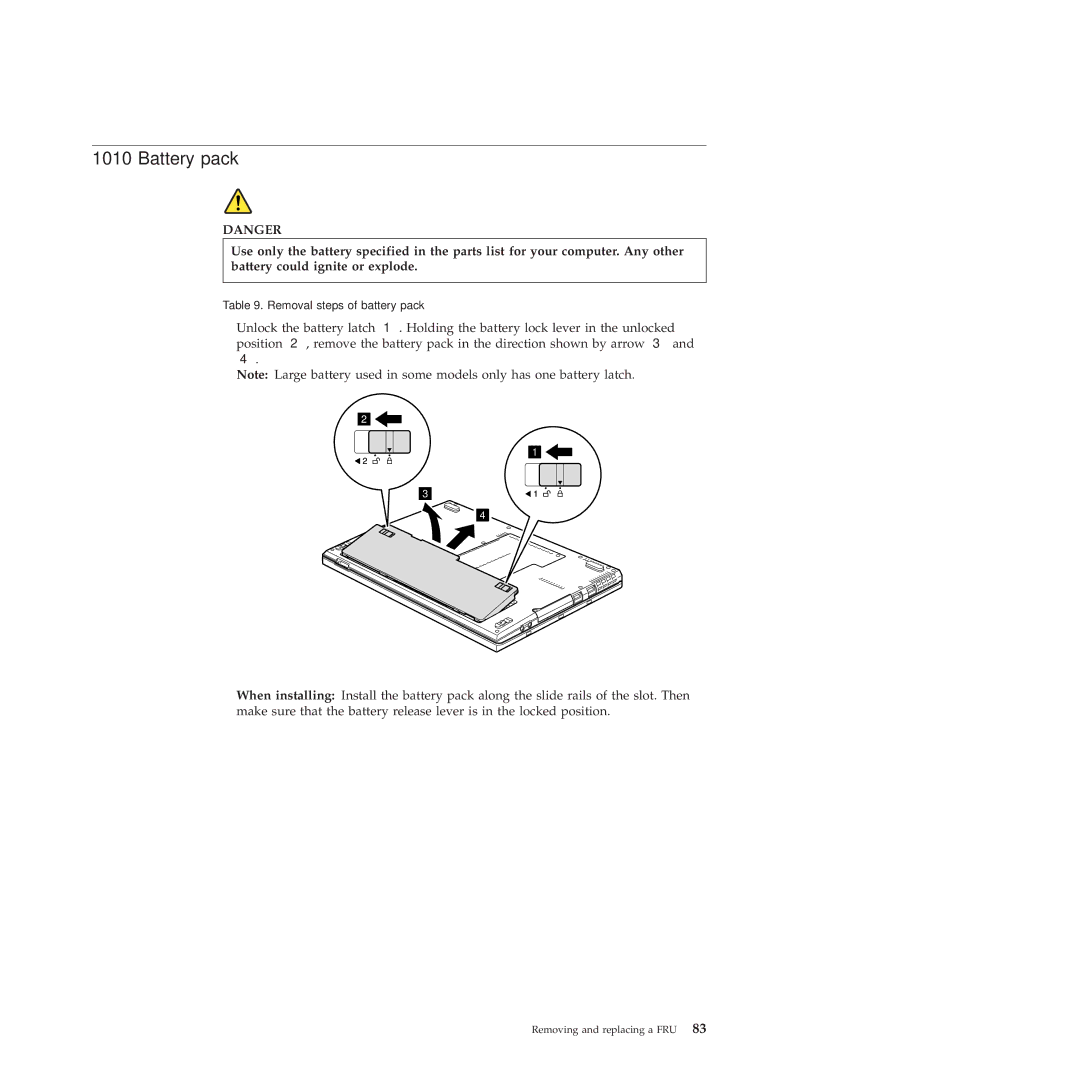1010 Battery pack
DANGER
Use only the battery specified in the parts list for your computer. Any other battery could ignite or explode.
Table 9. Removal steps of battery pack |
| ||
Unlock the battery latch | . Holding the battery lock lever in the unlocked | ||
position | , remove the battery pack in the direction shown by arrow | and | |
. |
|
|
|
Note: Large battery used in some models only has one battery latch.
2
1
4
When installing: Install the battery pack along the slide rails of the slot. Then make sure that the battery release lever is in the locked position.
Removing and replacing a FRU 83