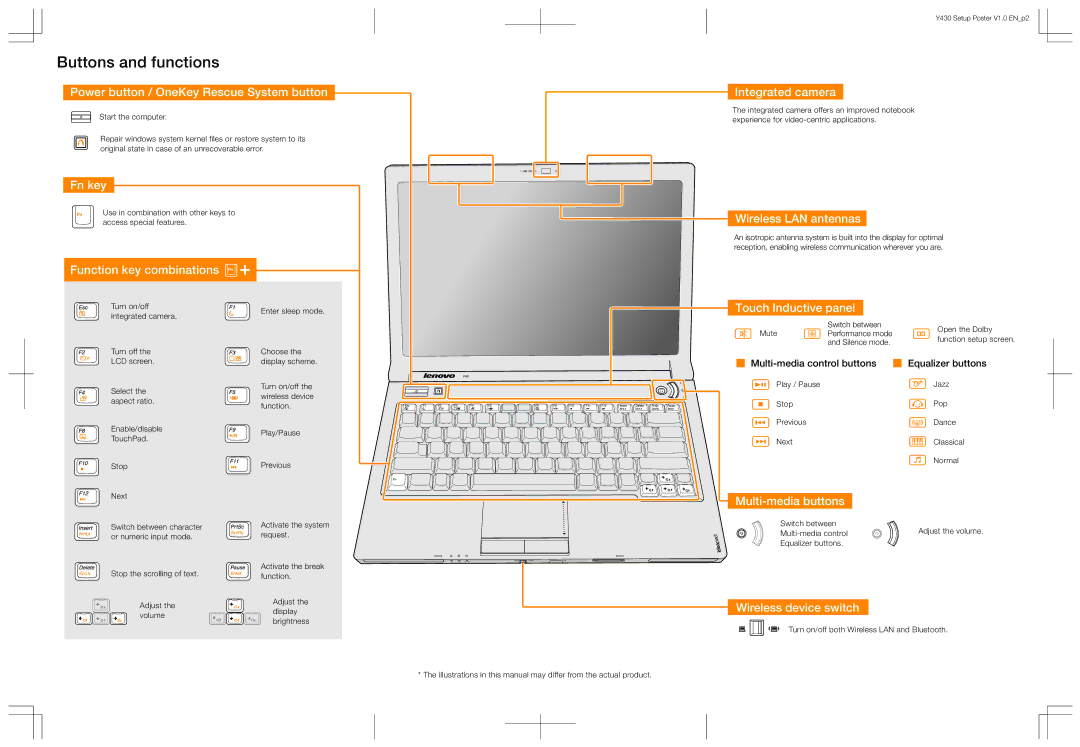Y430 specifications
The Lenovo Y430 is a noteworthy entry in Lenovo's lineup of laptops, particularly appealing to those who appreciate a blend of performance, design, and affordability. This model is part of the IdeaPad series and is aimed at youthful users, particularly gamers and multimedia enthusiasts who require robust specifications and a stylish appearance.One of the standout features of the Lenovo Y430 is its impressive display. The laptop sports a 14-inch HD display, offering vibrant colors and sharp images that enhance the user experience whether for gaming, streaming movies, or productivity tasks. With a resolution of 1366 x 768 pixels, it delivers satisfactory visuals that can easily meet everyday needs.
Under the hood, the Y430 is equipped with a powerful Intel Core processor, which ensures seamless multitasking and swift performance. This machine can handle demanding applications, making it a suitable choice for both students and professionals. The device typically comes with options for ample RAM, often ranging from 4GB to 8GB, enabling smooth operation even when multiple applications are running concurrently.
For storage, the Lenovo Y430 employs a combination of HDD and SSD options. This dual-storage approach allows users to benefit from the speed of Solid State Drives for the operating system while providing the larger capacity of Hard Disk Drives for files and multimedia. Having the option to choose between these types of storage caters to different user needs effectively.
The design of the Y430 is sleek and portable, making it easy for users to take it on the go. Weighing in at around 5 pounds, it is lightweight for a laptop of its size, and the design incorporates a matte finish that minimizes fingerprints and provides a professional appearance.
In terms of connectivity, the Y430 is well-equipped with multiple USB ports, HDMI output for connecting to external displays, and an integrated card reader, providing users with versatility in how they connect their peripherals. Furthermore, the laptop features built-in Wi-Fi and Bluetooth capabilities, ensuring that it can connect to the internet and other devices effortlessly.
Overall, the Lenovo Y430 combines powerful performance, an appealing design, and reasonable pricing, making it an excellent choice for users looking for a reliable laptop that meets both work and entertainment needs. With its robust features and user-friendly design, the Y430 remains a compelling option in the competitive laptop market.