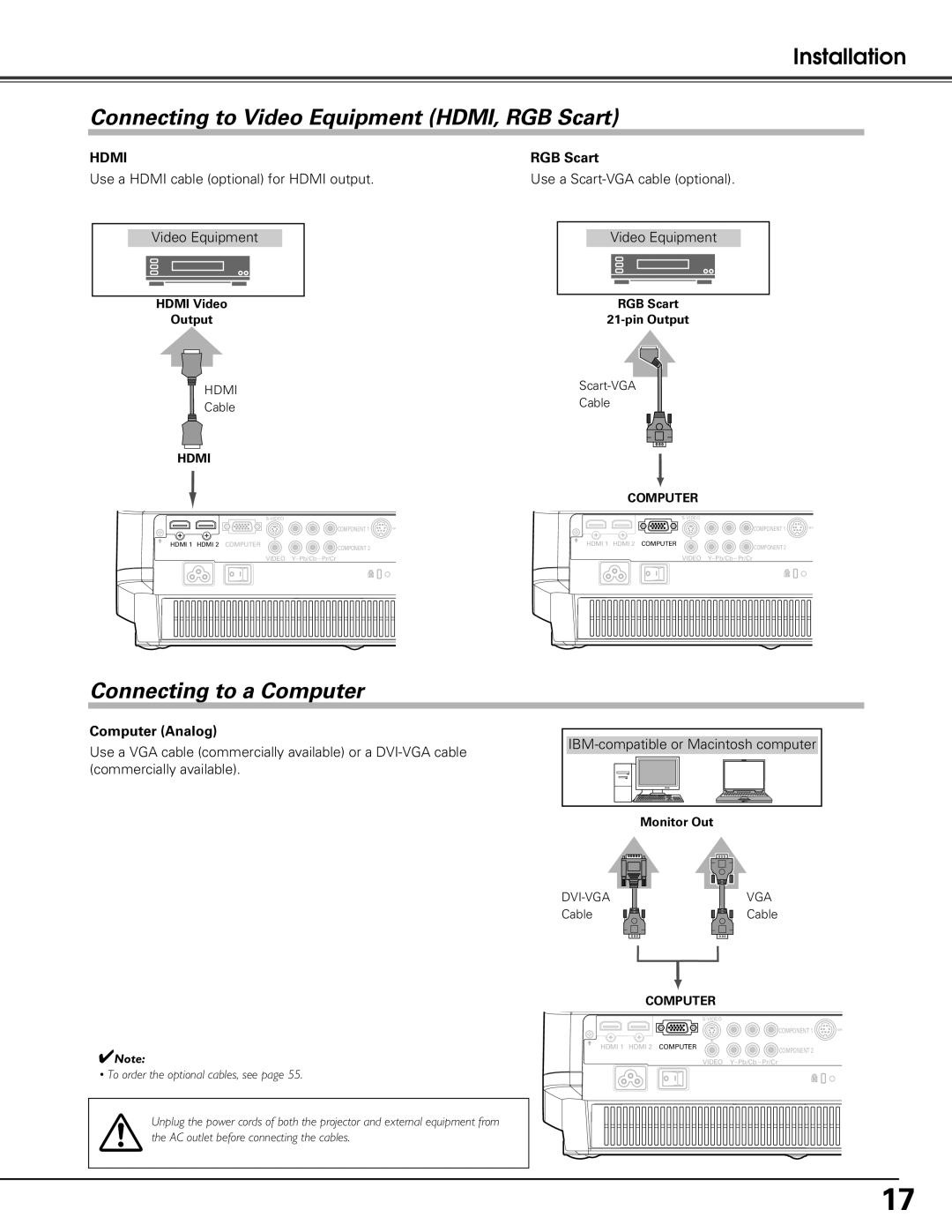Installation
Connecting to Video Equipment (HDMI, RGB Scart)
HDMI
Use a HDMI cable (optional) for HDMI output.
Video Equipment
HDMI Video
Output
HDMI
Cable
HDMI
![]()
![]()
![]() COMPONENT 1
COMPONENT 1
HDMI 1 HDMI 2 COMPUTER
COMPONENT 2
VIDEO Y Pb/Cb Pr/Cr
RGB Scart
Use a Scart-VGA cable (optional).
Video Equipment
RGB Scart
Cable
COMPUTER
![]()
![]()
![]() COMPONENT 1
COMPONENT 1
HDMI 1 HDMI 2 COMPUTER
COMPONENT 2
VIDEO Y Pb/Cb Pr/Cr
Connecting to a Computer
Computer (Analog)
Use a VGA cable (commercially available) or a
✔Note:
• To order the optional cables, see page 55.
Unplug the power cords of both the projector and external equipment from the AC outlet before connecting the cables.
Monitor Out
VGA | |
Cable | Cable |
COMPUTER
![]()
![]()
![]() COMPONENT 1
COMPONENT 1
HDMI 1 HDMI 2 COMPUTER
COMPONENT 2
VIDEO Y Pb/Cb Pr/Cr
17