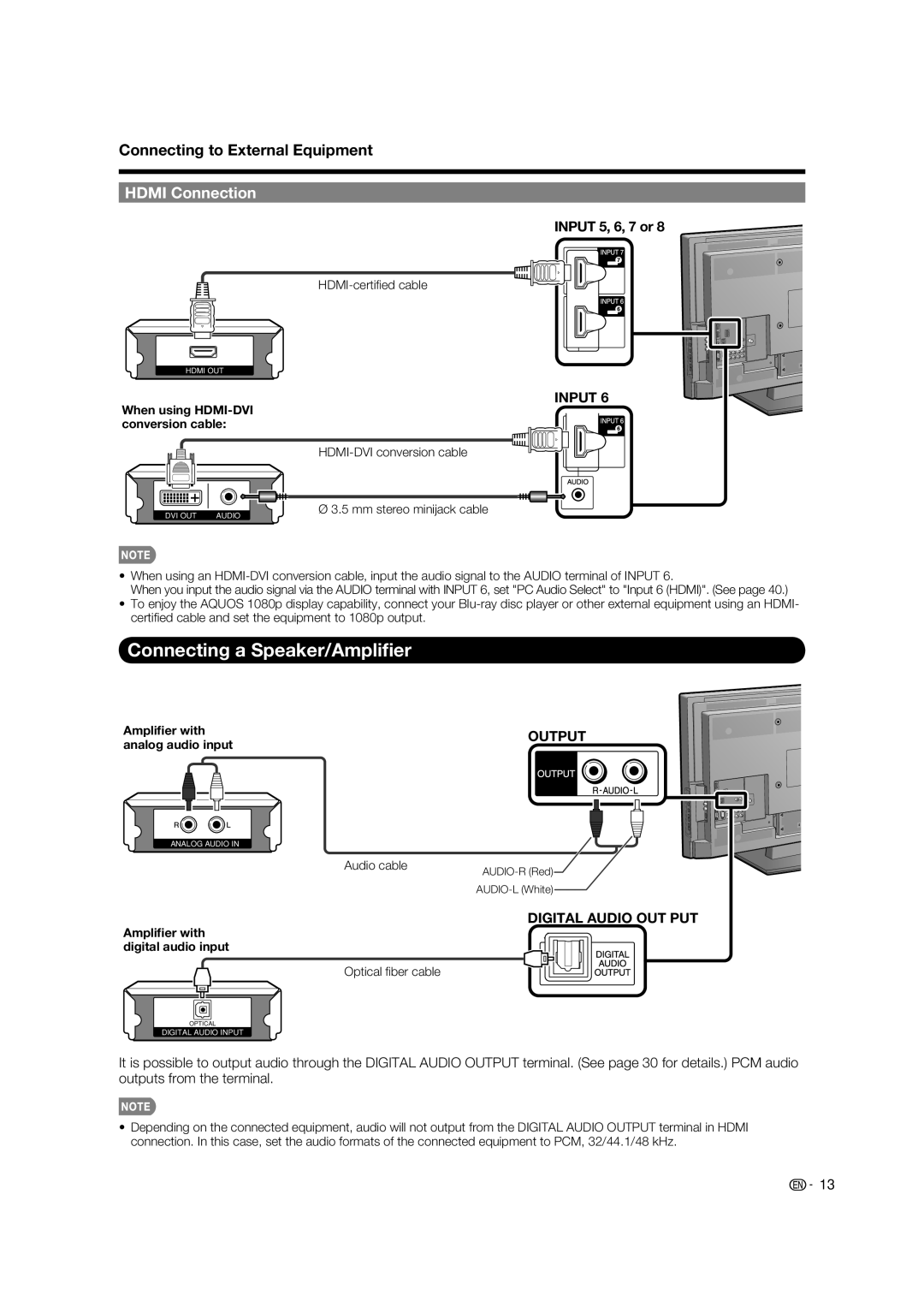Connecting to External Equipment
HDMI Connection
INPUT 5, 6, 7 or 8
HDMI OUT
INPUT 6
When using HDMI-DVI conversion cable:
DVI OUT | AUDIO |
|
|
Ø 3.5 mm stereo minijack cable
•When using an
When you input the audio signal via the AUDIO terminal with INPUT 6, set "PC Audio Select" to "Input 6 (HDMI)". (See page 40.)
•To enjoy the AQUOS 1080p display capability, connect your
Connecting a Speaker/Amplifier
Amplifier with | OUTPUT | ||||||||
analog audio input | |||||||||
| |||||||||
|
|
|
|
|
|
|
|
| |
|
|
|
|
|
|
|
|
| |
|
|
|
|
|
|
|
|
| |
|
|
|
|
|
|
|
|
| |
|
|
|
|
|
|
|
|
| |
|
|
|
|
|
|
|
|
| |
|
|
|
|
|
|
|
|
| |
|
|
|
|
|
|
|
|
| |
ANALOG AUDIO IN
Audio cable | |
| |
|
DIGITAL AUDIO OUT PUT
Amplifier with digital audio input
Optical fi ber cable
OPTICAL
DIGITAL AUDIO INPUT
It is possible to output audio through the DIGITAL AUDIO OUTPUT terminal. (See page 30 for details.) PCM audio outputs from the terminal.
•Depending on the connected equipment, audio will not output from the DIGITAL AUDIO OUTPUT terminal in HDMI connection. In this case, set the audio formats of the connected equipment to PCM, 32/44.1/48 kHz.
13