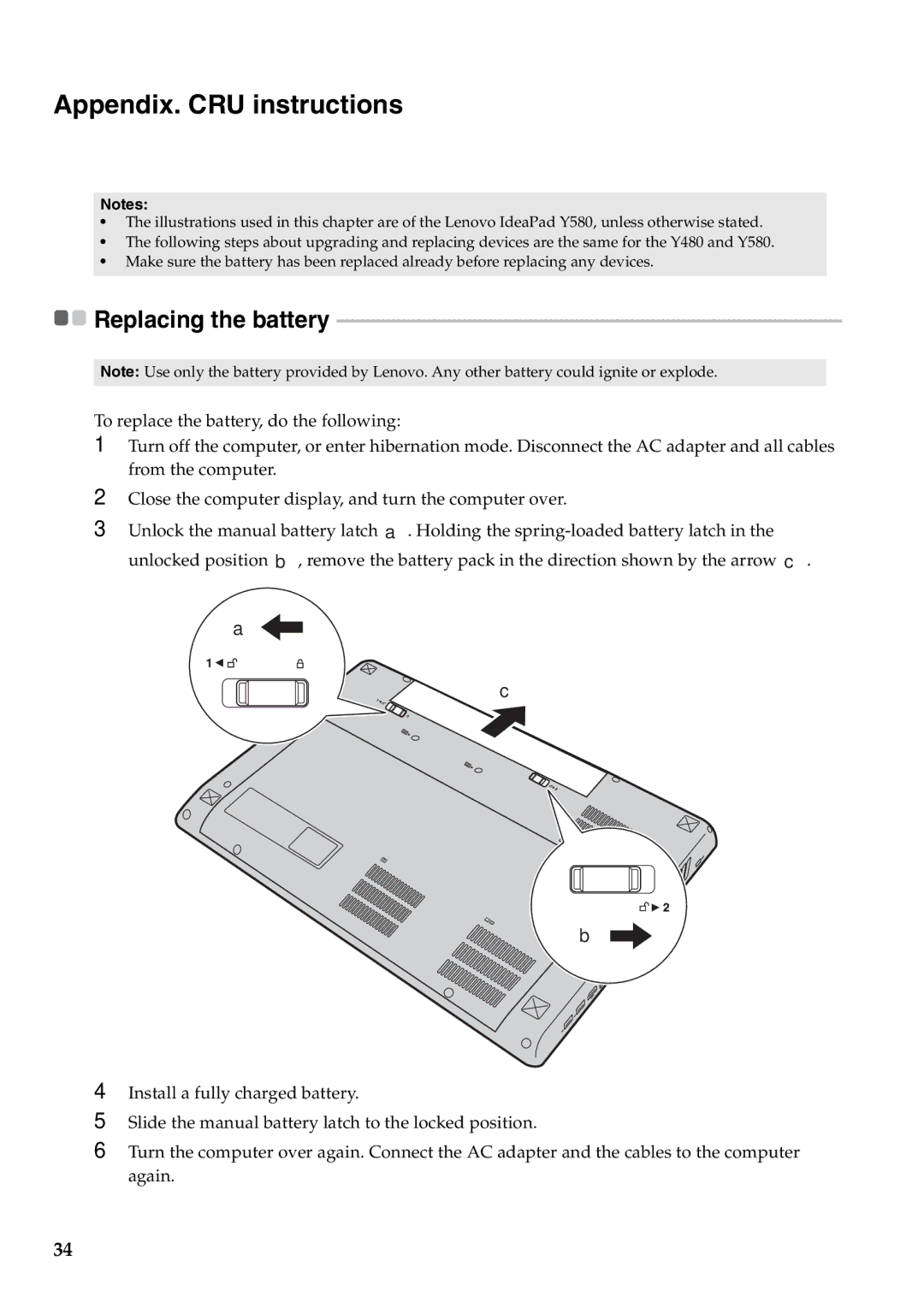Appendix. CRU instructions
Notes:
•The illustrations used in this chapter are of the Lenovo IdeaPad Y580, unless otherwise stated.
•The following steps about upgrading and replacing devices are the same for the Y480 and Y580.
•Make sure the battery has been replaced already before replacing any devices.

 Replacing the battery
Replacing the battery ---------------------------------------------------------------------------------------------------
Note: Use only the battery provided by Lenovo. Any other battery could ignite or explode.
To replace the battery, do the following:
1Turn off the computer, or enter hibernation mode. Disconnect the AC adapter and all cables from the computer.
2Close the computer display, and turn the computer over.
3Unlock the manual battery latch a. Holding the
a ![]()
c
b ![]()
4Install a fully charged battery.
5Slide the manual battery latch to the locked position.
6Turn the computer over again. Connect the AC adapter and the cables to the computer again.
34