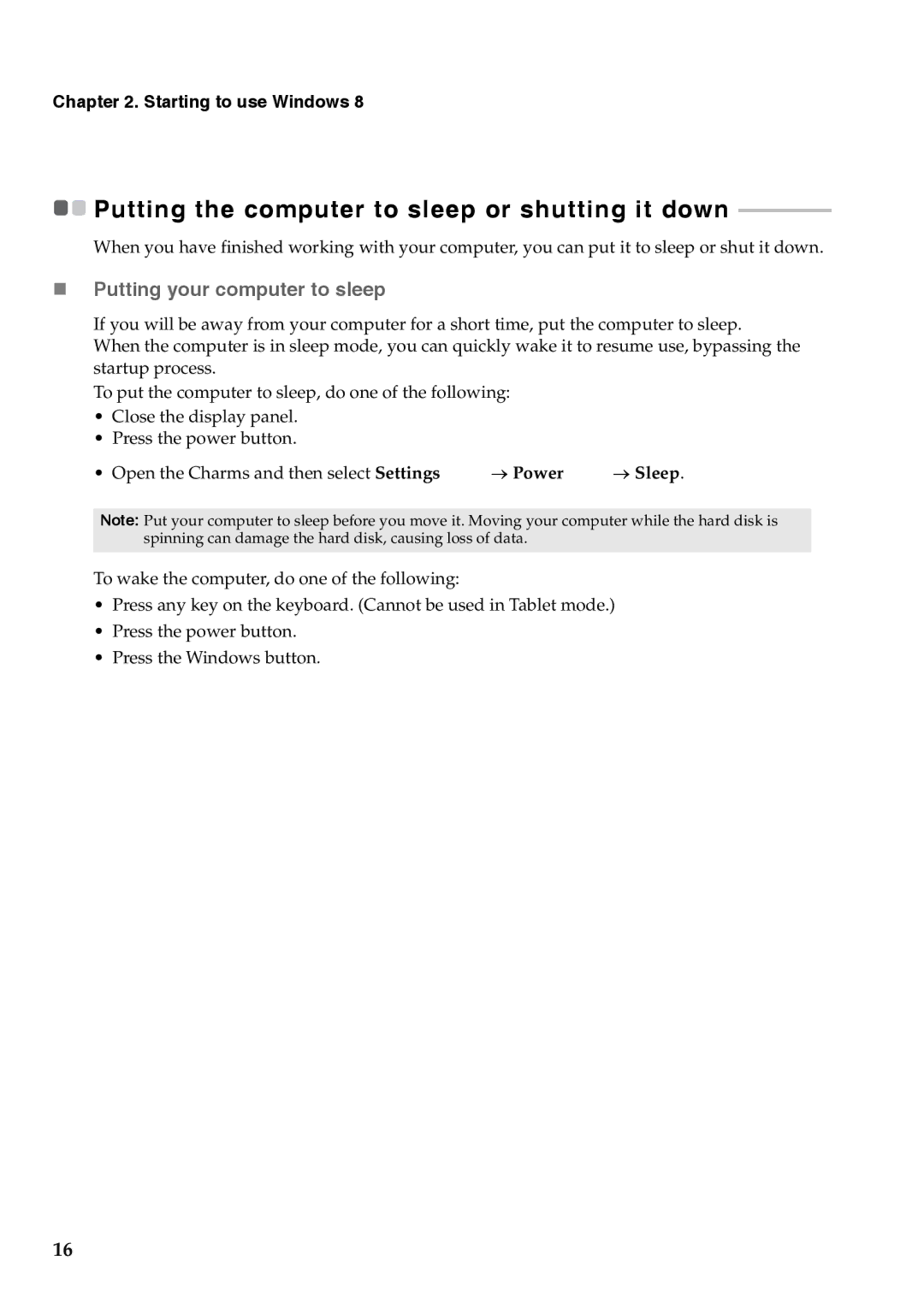YOGA11, 59342980 specifications
The Lenovo 59342980, also known as the YOGA 11, is a versatile and innovative convertible laptop that has captivated users with its impressive features and functionalities. Designed for those who value both portability and performance, the YOGA 11 presents a unique combination of style, convenience, and the latest technology trends.One of the main highlights of the YOGA 11 is its 11.6-inch touchscreen display, which boasts a resolution of 1366 x 768 pixels. This vibrant display offers excellent color accuracy and allows for smooth touch interactions, making it perfect for browsing, video streaming, and even creative tasks. The screen can be flipped 360 degrees, allowing users to transition between various modes: laptop, tent, stand, and tablet, providing flexibility and adaptability to different usage scenarios.
Powering the YOGA 11 is an energy-efficient NVIDIA Tegra processor, which runs on the Windows operating system. This combination not only ensures smooth multitasking but also delivers an extended battery life, allowing users to work on the go without constantly worrying about recharging. Coupled with up to 4GB of RAM, the YOGA 11 can handle everyday applications efficiently, making it a suitable choice for students and professionals alike.
In terms of storage, the device includes options for solid-state drives (SSD) that deliver rapid boot times and swift file access, further enhancing productivity. The device's lightweight design, weighing roughly 1.3 kg, makes it incredibly portable and easy to carry around, whether commuting to work, attending classes, or enjoying a weekend away.
Connectivity options are also robust, with the YOGA 11 featuring USB ports for peripherals, an HDMI port for external displays, and a microSD card reader for expandable storage. The laptop also supports Wi-Fi and Bluetooth, allowing for seamless connections with other devices and networks.
The YOGA 11’s design is not just functional; it is aesthetically pleasing, with a sleek, modern appearance that appeals to a wide range of users. The durable build quality ensures longevity, making it a reliable companion for everyday tasks.
In summary, the Lenovo 59342980 YOGA 11 is a remarkable convertible device that delivers impressive performance, versatility, and portability. Its innovative design, powerful components, and comprehensive features make it an ideal choice for anyone looking to enhance their productivity while enjoying the flexibility of a 2-in-1 device. Whether you're a student, a professional, or simply a tech enthusiast, the YOGA 11 stands out as a compelling option in the competitive laptop market.