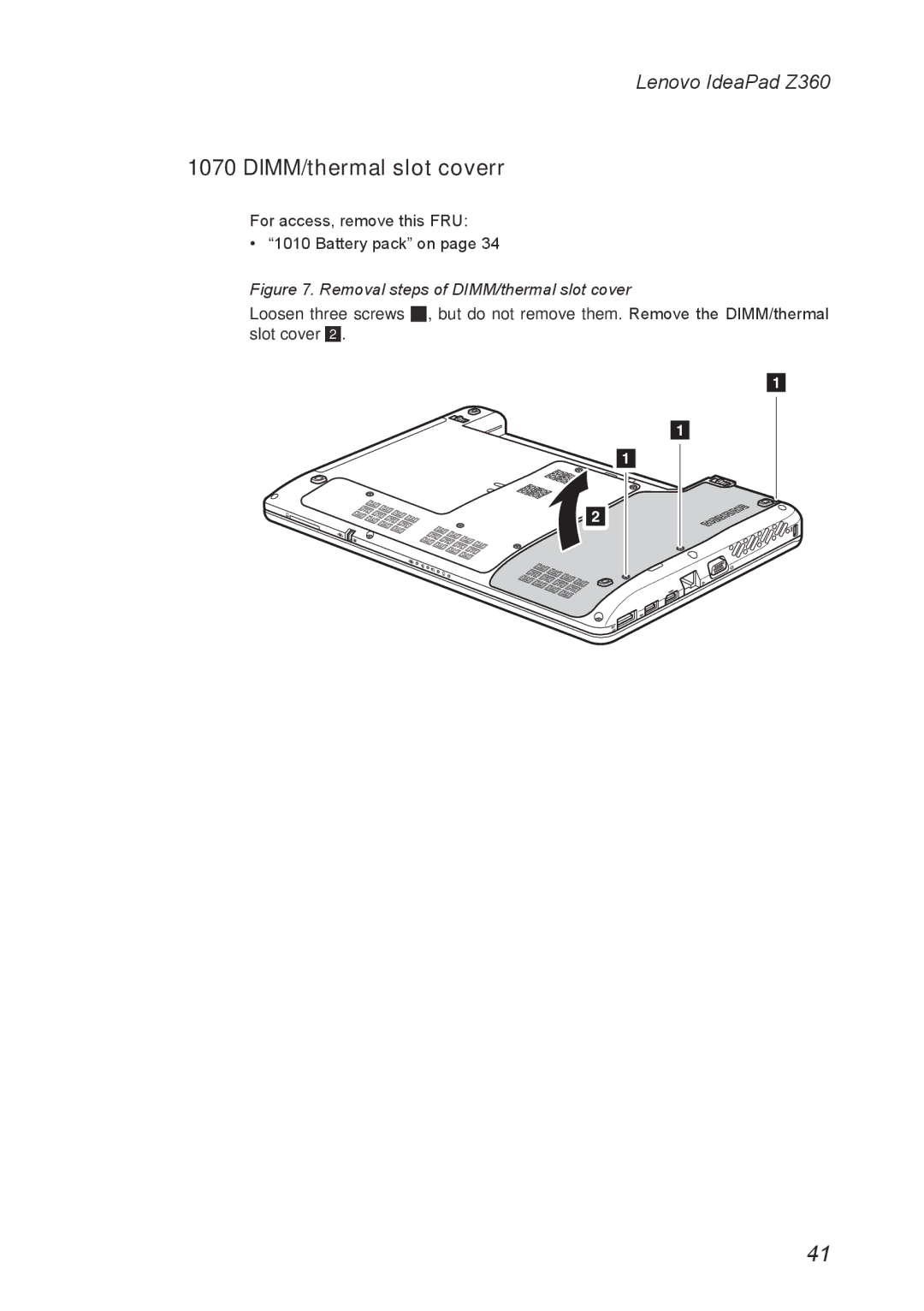Lenovo IdeaPad Z360
1070 DIMM/thermal slot coverr
For access, remove this FRU:
•• “1010 Battery pack” on page 34
Figure 7. Removal steps of DIMM/thermal slot cover
Loosen three screws 1, but do not remove them. Remove the DIMM/thermal slot cover 2.
1
1
1
2
41