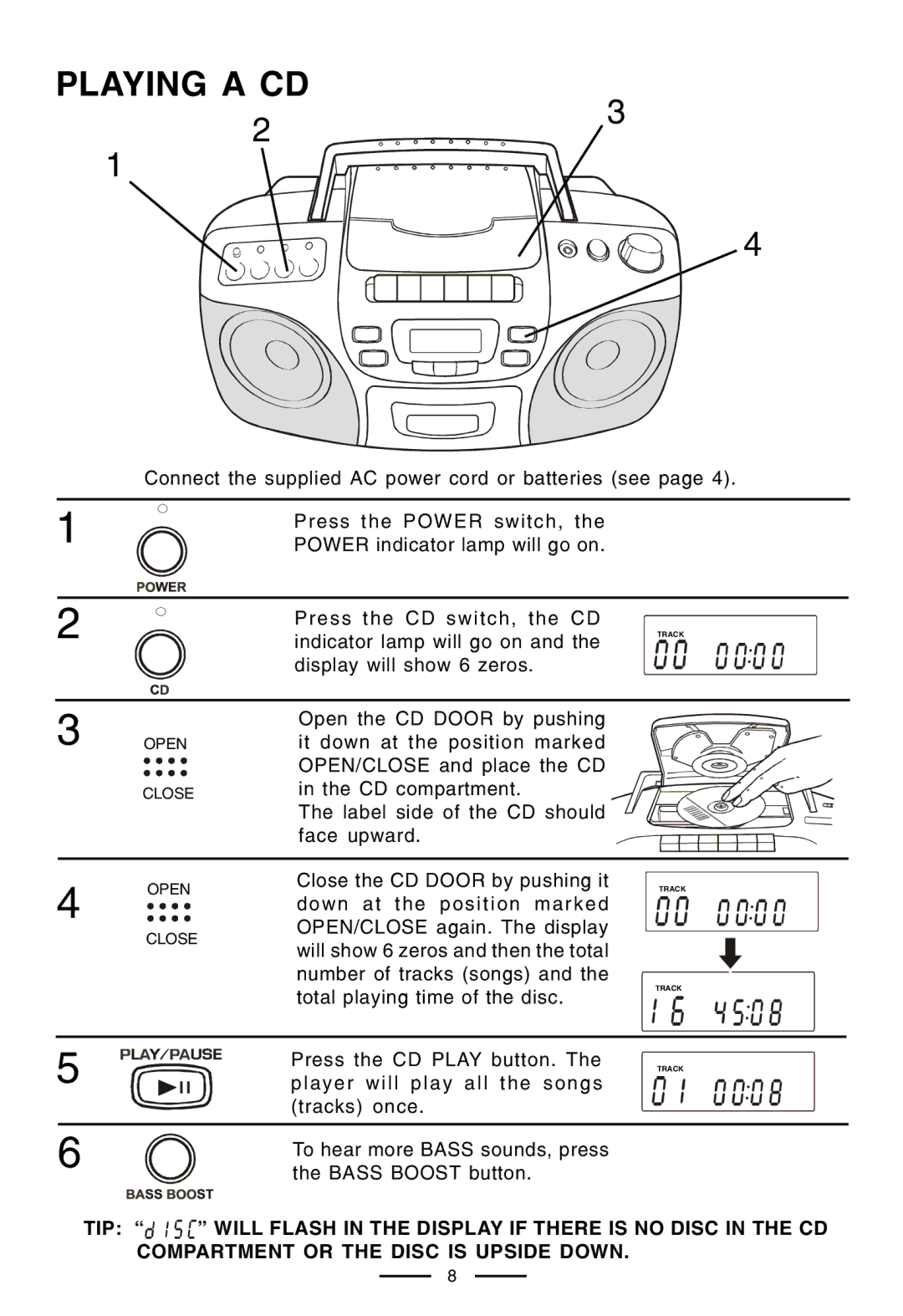CD-210 specifications
Lenoxx Electronics CD-210 is a versatile and compact CD player designed for music enthusiasts looking for a blend of modern technology and classic audio playback. This device embodies quality and convenience, making it an ideal choice for both home and portable use.One of the standout features of the CD-210 is its ability to play a wide range of audio formats, including CD, CD-R, and CD-RW discs. This compatibility allows users to enjoy their favorite music collections without limitation. Furthermore, the device supports MP3 playback, enabling users to enjoy compressed audio files while maintaining good sound quality. This is particularly useful for those who prefer to create customized playlists on CDs.
The CD-210 boasts an intuitive user interface with a clear and well-lit LED display, which makes navigating through tracks effortless. The front panel includes user-friendly controls that facilitate easy operation, such as play, pause, skip, and random play. Users can quickly locate their desired tracks without frustration, making it perfect for those long listening sessions.
Another notable characteristic of the CD-210 is its compact design, which allows it to fit seamlessly into various spaces. Whether placed on a bookshelf, in a bedroom, or carried on the go, its lightweight build makes it incredibly portable. Additionally, the device is designed with an anti-shock mechanism, ensuring smooth playback even when it’s moved slightly.
For those who also enjoy listening to radio, the CD-210 incorporates an FM/AM tuner, allowing users to easily switch between their favorite CDs and radio stations for a diverse listening experience. The clear reception and sound quality ensure that listeners can enjoy their preferred programs without interruption.
In terms of connectivity, the CD-210 features both headphone and audio output jacks, providing options for private listening or connecting to external speakers or audio systems. This flexibility enhances the user experience, enabling music playback in various settings and situations.
Overall, Lenoxx Electronics CD-210 is an impressive CD player that combines retro charm with modern functionality. Its range of audio format support, user-friendly interface, compact design, and extra features like radio tuners make it a remarkably versatile device for music lovers everywhere. Whether for home listening or on-the-go enjoyment, the CD-210 proves to be a reliable companion for anyone who appreciates high-quality sound.