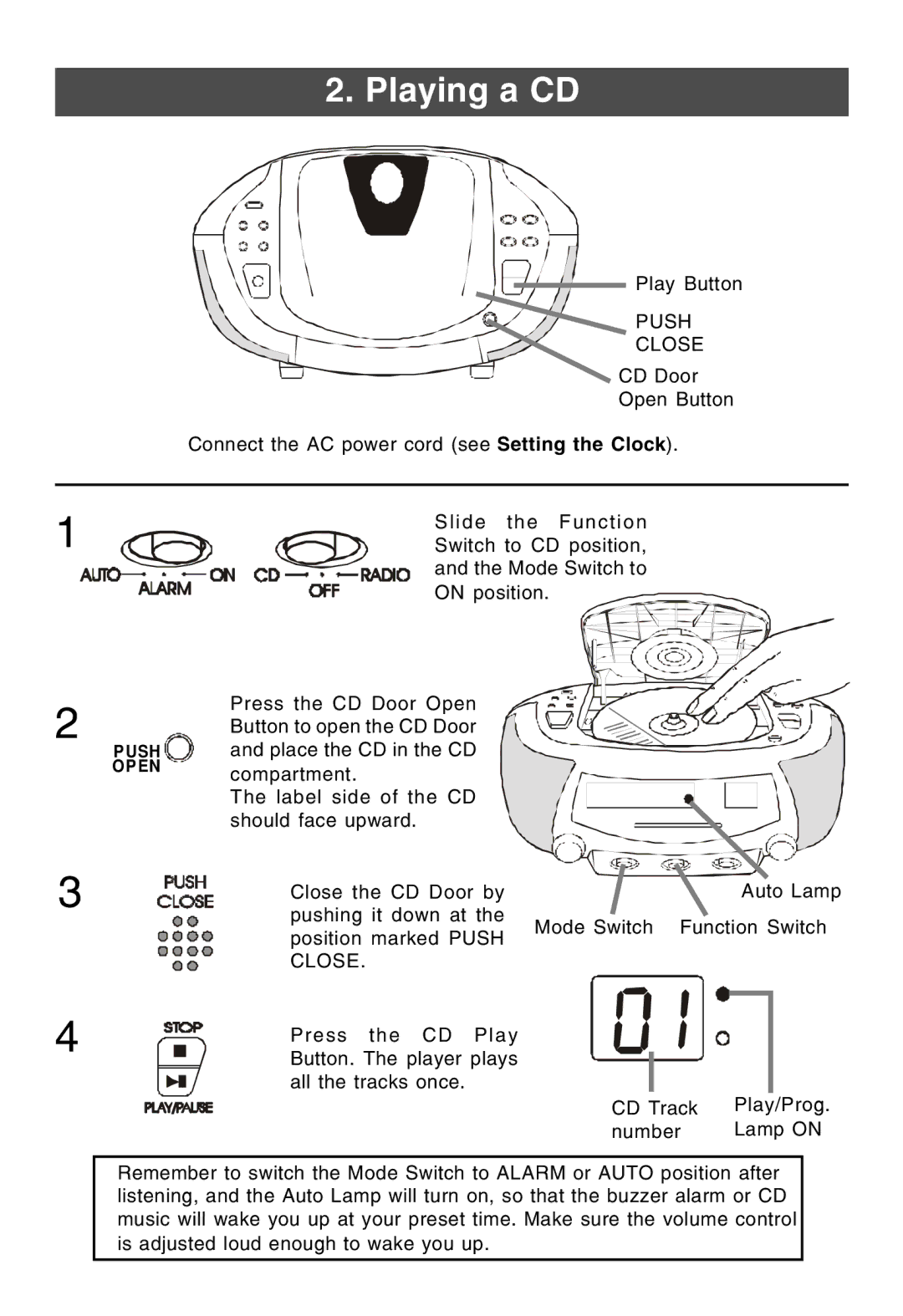CDR-190 specifications
Lenoxx Electronics has made a mark in the realm of compact disc players with the introduction of the CDR-190. This model embodies versatility, catering to both traditional music formats and contemporary digital trends. Designed with the modern user in mind, the CDR-190 boasts several impressive features that set it apart from its competitors.At the core of the CDR-190 is its ability to play CDs, including CD-R and CD-RW formats, allowing users to enjoy a vast library of music, whether it’s factory-pressed albums or custom-burned discs. The device supports a variety of audio formats, ensuring compatibility with different types of media. This feature makes it an ideal choice for audiophiles who appreciate high-quality sound reproduction.
One of the standout technologies integrated into the CDR-190 is its advanced anti-shock system. This ensures uninterrupted playback even in environments with potential vibrations, which is particularly beneficial for users who may want to use the player while traveling or in mobile settings. This focus on durability and reliability enhances the overall listening experience.
Additionally, the Lenoxx CDR-190 features a built-in FM radio, providing users with the option to tune into their favorite radio stations. The inclusion of a digital display adds a modern touch, making navigation intuitive. Users can easily see track information and radio frequencies, allowing for quick selection and control.
Another impressive characteristic of the CDR-190 is its compact and lightweight design. This makes it extremely portable, enabling music lovers to take their favorite tunes anywhere. Whether it’s for a picnic, a party, or simply moving around the home, the CDR-190 fits seamlessly into various lifestyles.
The player also includes essential features such as programmable tracks and repeat functions, which are crucial for personalized listening experiences. Users can create custom playlists with ease, allowing for a more tailored music experience.
Finally, the Lenoxx Electronics CDR-190 is designed with user-friendliness in mind, featuring simple controls that cater to all ages. Its aesthetic appeal, coupled with robust functionality, truly makes it a noteworthy addition to any music lover’s collection. The CDR-190 not only pays homage to classic CD technology but also embraces modern-day functionalities, exemplifying Lenoxx's commitment to quality and innovation in the audio space.