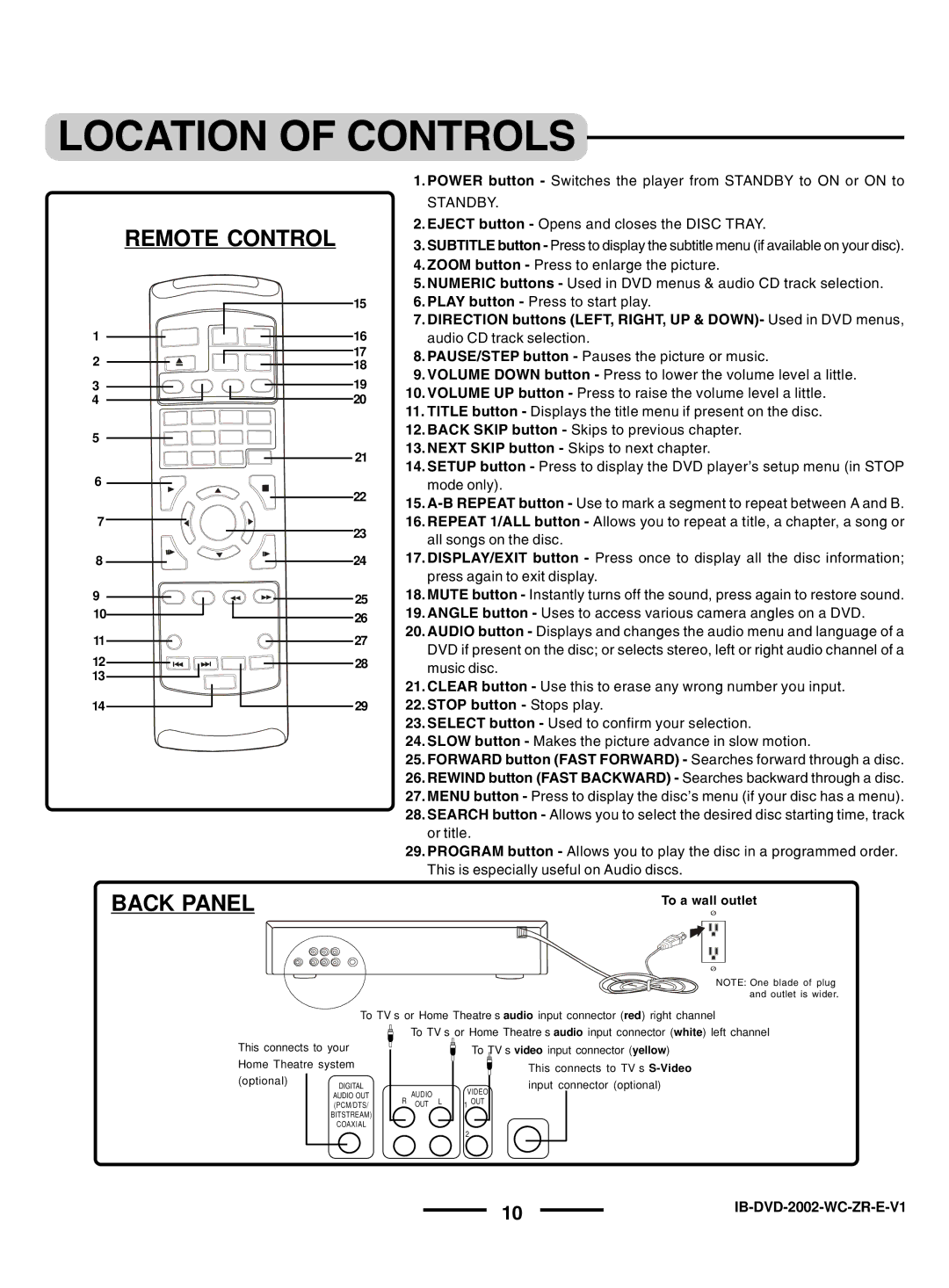LOCATION OF CONTROLS
1
2
3
4
5
6
7
8
9
10
11
12
13
14
| 1. POWER button - Switches the player from STANDBY to ON or ON to | |
| STANDBY. | |
REMOTE CONTROL | 2. EJECT button - Opens and closes the DISC TRAY. | |
3. SUBTITLE button - Press to display the subtitle menu (if available on your disc). | ||
| 4. ZOOM button - Press to enlarge the picture. | |
| 5. NUMERIC buttons - Used in DVD menus & audio CD track selection. | |
15 | 6. PLAY button - Press to start play. | |
| 7. DIRECTION buttons (LEFT, RIGHT, UP & DOWN)- Used in DVD menus, | |
16 | audio CD track selection. | |
17 | 8. PAUSE/STEP button - Pauses the picture or music. | |
18 | ||
9. VOLUME DOWN button - Press to lower the volume level a little. | ||
19 | ||
10. VOLUME UP button - Press to raise the volume level a little. | ||
20 | ||
11. TITLE button - Displays the title menu if present on the disc. | ||
| ||
| 12. BACK SKIP button - Skips to previous chapter. | |
21 | 13. NEXT SKIP button - Skips to next chapter. | |
14. SETUP button - Press to display the DVD player’s setup menu (in STOP | ||
| ||
| mode only). |
2215.
23 | 16. REPEAT 1/ALL button - Allows you to repeat a title, a chapter, a song or | |
all songs on the disc. | ||
| ||
24 | 17. DISPLAY/EXIT button - Press once to display all the disc information; | |
| press again to exit display. | |
25 | 18. MUTE button - Instantly turns off the sound, press again to restore sound. | |
26 | 19. ANGLE button - Uses to access various camera angles on a DVD. |
20.AUDIO button - Displays and changes the audio menu and language of a
27 | DVD if present on the disc; or selects stereo, left or right audio channel of a | |
28 | ||
music disc. | ||
|
21.CLEAR button - Use this to erase any wrong number you input.
29 22. STOP button - Stops play.
23.SELECT button - Used to confirm your selection.
24. SLOW button - Makes the picture advance in slow motion.
25.FORWARD button (FAST FORWARD) - Searches forward through a disc.
26.REWIND button (FAST BACKWARD) - Searches backward through a disc.
27.MENU button - Press to display the disc’s menu (if your disc has a menu).
28.SEARCH button - Allows you to select the desired disc starting time, track or title.
29.PROGRAM button - Allows you to play the disc in a programmed order. This is especially useful on Audio discs.
BACK PANEL
To a wall outlet
This connects to your
Home Theatre system
(optional)
NOTE: One blade of plug and outlet is wider.
To TV’s or Home Theatre’s audio input connector (red) right channel
To TV’s or Home Theatre’s audio input connector (white) left channel
|
|
| To TV’s video input connector (yellow) | ||
|
|
| |||
|
|
|
|
| This connects to TV’s |
|
|
| |||
| AUDIO | VIDEO | input connector (optional) | ||
|
| ||||
R OUT L | 1 OUT |
| |||
|
|
|
|
|
|
2
10 |
| |
| ||
|
|