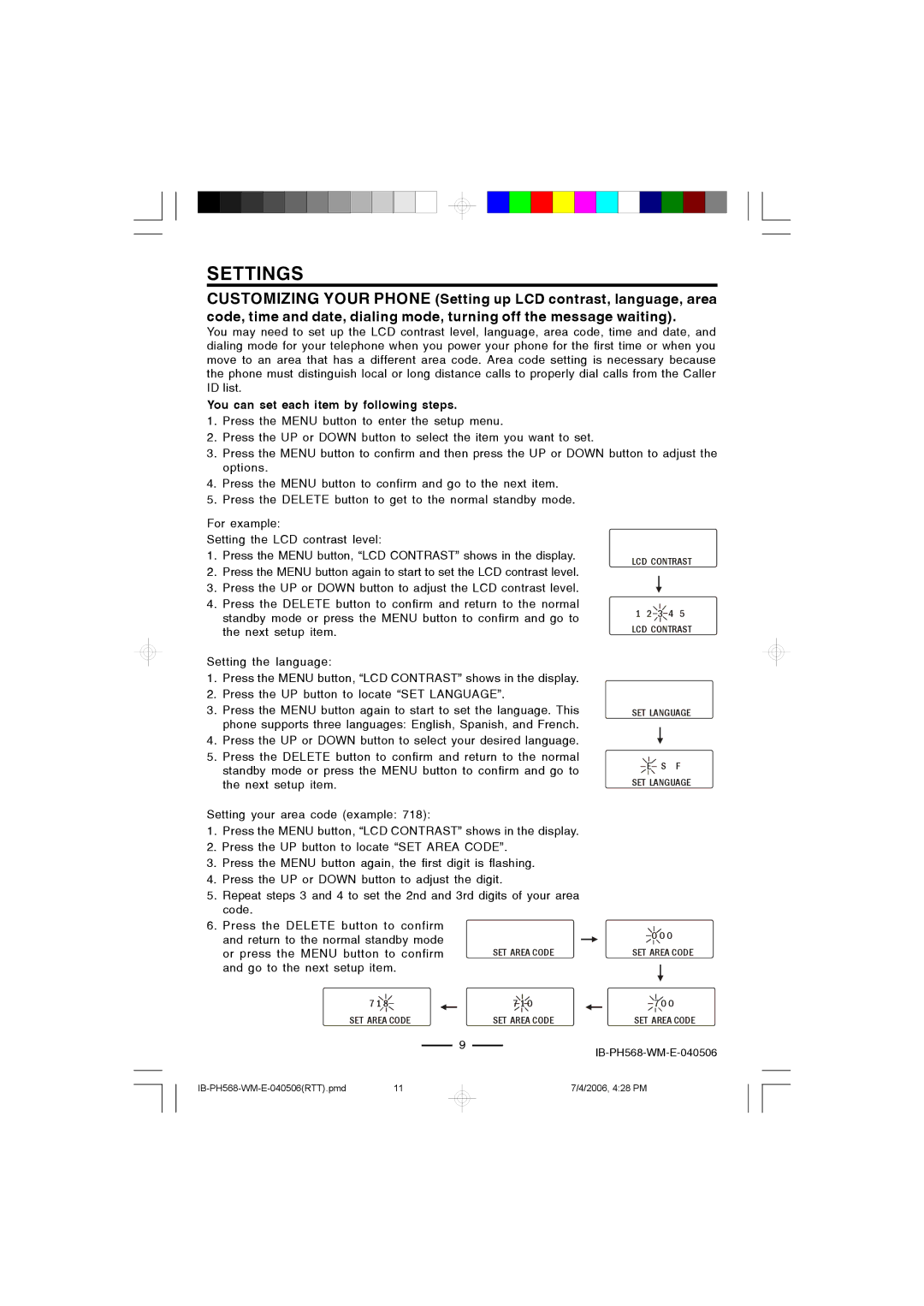SETTINGS
CUSTOMIZING YOUR PHONE (Setting up LCD contrast, language, area code, time and date, dialing mode, turning off the message waiting).
You may need to set up the LCD contrast level, language, area code, time and date, and dialing mode for your telephone when you power your phone for the first time or when you move to an area that has a different area code. Area code setting is necessary because the phone must distinguish local or long distance calls to properly dial calls from the Caller ID list.
You can set each item by following steps.
1.Press the MENU button to enter the setup menu.
2.Press the UP or DOWN button to select the item you want to set.
3.Press the MENU button to confirm and then press the UP or DOWN button to adjust the options.
4.Press the MENU button to confirm and go to the next item.
5.Press the DELETE button to get to the normal standby mode.
For example:
Setting the LCD contrast level:
1.Press the MENU button, “LCD CONTRAST” shows in the display.
2.Press the MENU button again to start to set the LCD contrast level.
3.Press the UP or DOWN button to adjust the LCD contrast level.
4.Press the DELETE button to confirm and return to the normal standby mode or press the MENU button to confirm and go to the next setup item.
Setting the language:
1.Press the MENU button, “LCD CONTRAST” shows in the display.
2.Press the UP button to locate “SET LANGUAGE”.
3.Press the MENU button again to start to set the language. This phone supports three languages: English, Spanish, and French.
4.Press the UP or DOWN button to select your desired language.
5.Press the DELETE button to confirm and return to the normal standby mode or press the MENU button to confirm and go to the next setup item.
Setting your area code (example: 718):
1.Press the MENU button, “LCD CONTRAST” shows in the display.
2.Press the UP button to locate “SET AREA CODE”.
3.Press the MENU button again, the first digit is flashing.
4.Press the UP or DOWN button to adjust the digit.
5.Repeat steps 3 and 4 to set the 2nd and 3rd digits of your area code.
LCD CONTRAST
12![]() 3
3![]() 4 5 LCD CONTRAST
4 5 LCD CONTRAST
SET LANGUAGE
![]() E
E![]() S F
S F
SET LANGUAGE
6. Press the DELETE button to confirm |
| O O O | |
and return to the normal standby mode |
| ||
SET AREA CODE | SET AREA CODE | ||
or press the MENU button to confirm | |||
and go to the next setup item. |
|
| |
7 1 8 | 7 1 O | 7 O O | |
SET AREA CODE | SET AREA CODE | SET AREA CODE | |
| 9 | ||
|
|
7/4/2006, 4:28 PM