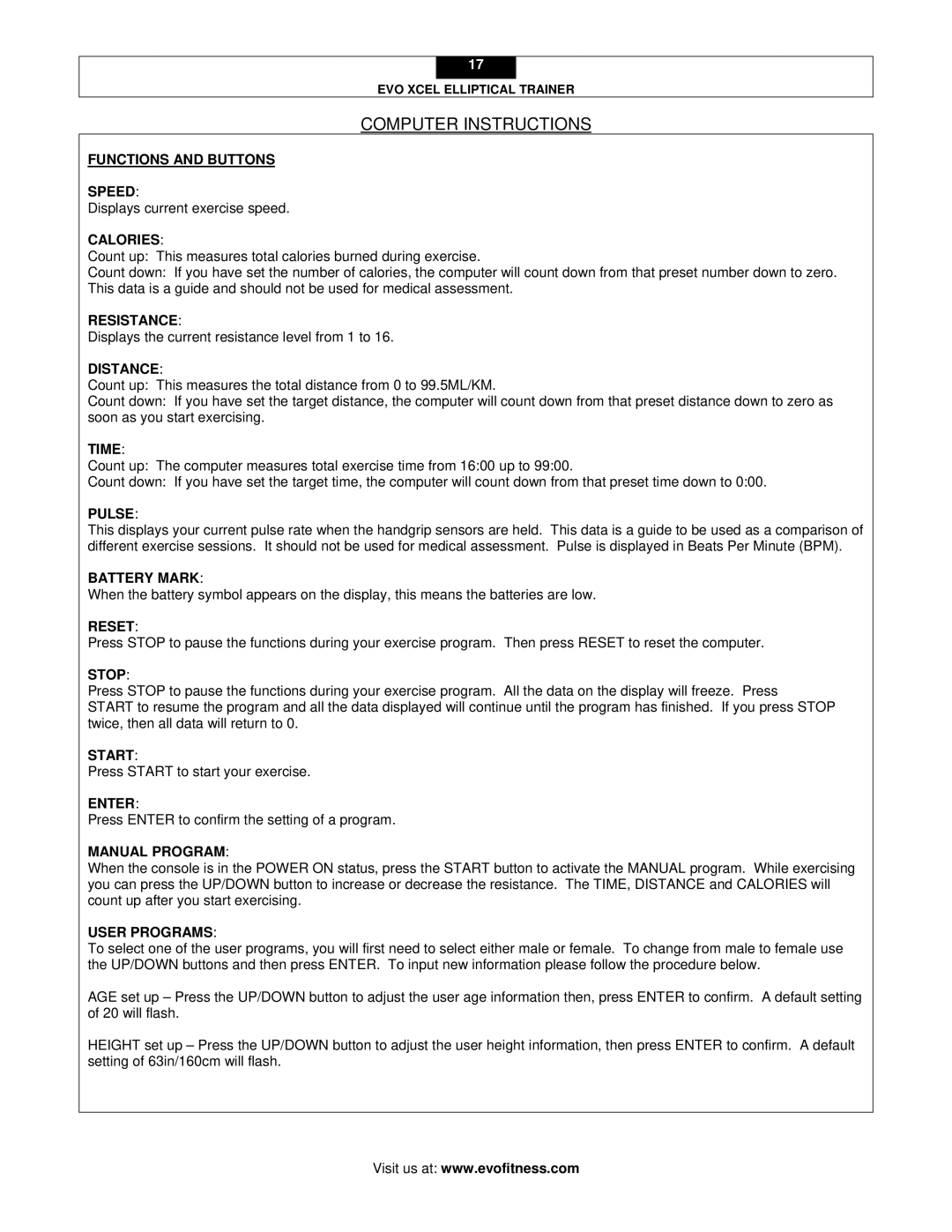17
EVO XCEL ELLIPTICAL TRAINER
COMPUTER INSTRUCTIONS
FUNCTIONS AND BUTTONS
SPEED:
Displays current exercise speed.
CALORIES:
Count up: This measures total calories burned during exercise.
Count down: If you have set the number of calories, the computer will count down from that preset number down to zero. This data is a guide and should not be used for medical assessment.
RESISTANCE:
Displays the current resistance level from 1 to 16.
DISTANCE:
Count up: This measures the total distance from 0 to 99.5ML/KM.
Count down: If you have set the target distance, the computer will count down from that preset distance down to zero as soon as you start exercising.
TIME:
Count up: The computer measures total exercise time from 16:00 up to 99:00.
Count down: If you have set the target time, the computer will count down from that preset time down to 0:00.
PULSE:
This displays your current pulse rate when the handgrip sensors are held. different exercise sessions. It should not be used for medical assessment.
This data is a guide to be used as a comparison of Pulse is displayed in Beats Per Minute (BPM).
BATTERY MARK:
When the battery symbol appears on the display, this means the batteries are low.
RESET:
Press STOP to pause the functions during your exercise program. Then press RESET to reset the computer.
STOP:
Press STOP to pause the functions during your exercise program. All the data on the display will freeze. Press
START to resume the program and all the data displayed will continue until the program has finished. If you press STOP twice, then all data will return to 0.
START:
Press START to start your exercise.
ENTER:
Press ENTER to confirm the setting of a program.
MANUAL PROGRAM:
When the console is in the POWER ON status, press the START button to activate the MANUAL program. While exercising you can press the UP/DOWN button to increase or decrease the resistance. The TIME, DISTANCE and CALORIES will count up after you start exercising.
USER PROGRAMS:
To select one of the user programs, you will first need to select either male or female. To change from male to female use the UP/DOWN buttons and then press ENTER. To input new information please follow the procedure below.
AGE set up – Press the UP/DOWN button to adjust the user age information then, press ENTER to confirm. A default setting of 20 will flash.
HEIGHT set up – Press the UP/DOWN button to adjust the user height information, then press ENTER to confirm. A default setting of 63in/160cm will flash.
Visit us at: www.evofitness.com