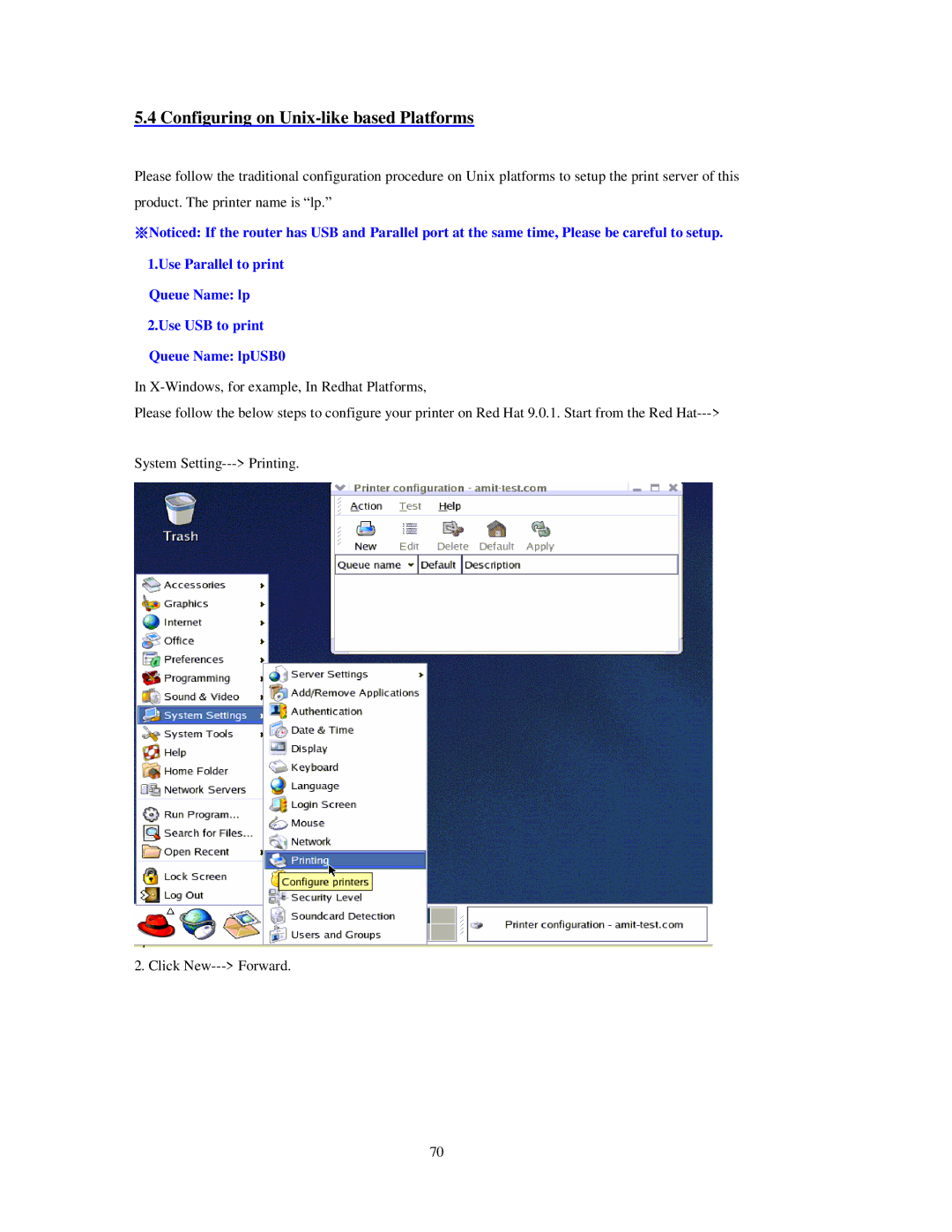5.4 Configuring on Unix-like based Platforms
Please follow the traditional configuration procedure on Unix platforms to setup the print server of this
product. The printer name is “lp.”
※Noticed: If the router has USB and Parallel port at the same time, Please be careful to setup. 1.Use Parallel to print
Queue Name: lp 2.Use USB to print Queue Name: lpUSB0
In
Please follow the below steps to configure your printer on Red Hat 9.0.1. Start from the Red
System
2. Click
70