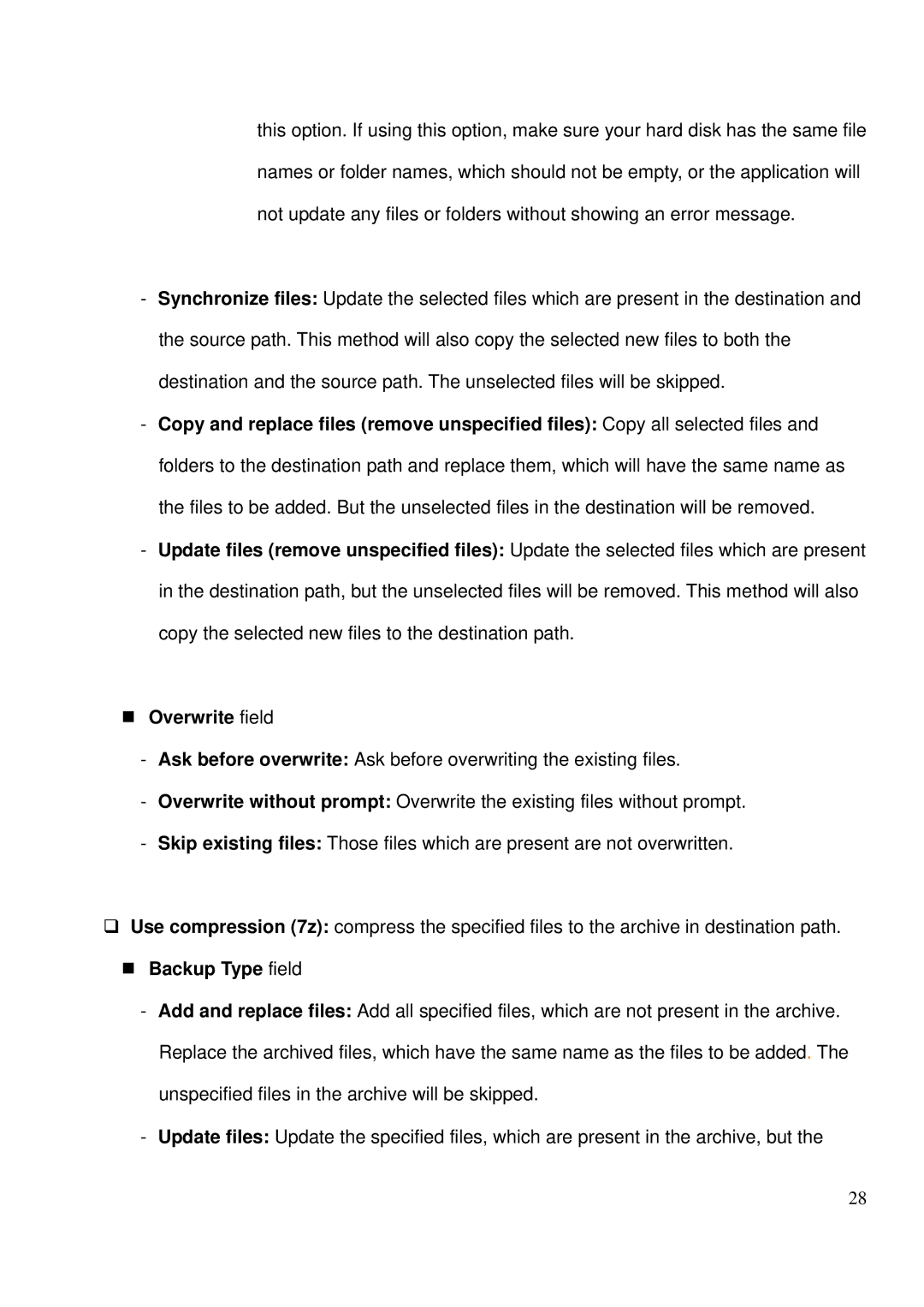MUS-2500 specifications
The LevelOne MUS-2500 is a versatile multimedia streaming device designed to enhance audio and video experiences in various environments, from home entertainment setups to professional audio-visual settings. This innovative device serves as a hub for media transmission, enabling seamless streaming and connectivity between multiple devices.One of the main features of the MUS-2500 is its ability to support a wide range of multimedia formats, including 4K video resolution. This capability ensures that users can enjoy high-quality visuals, making it ideal for presentations, gaming, or movie streaming. The device is equipped with advanced video encoding technologies that enhance the clarity and richness of the content, providing an immersive viewing experience.
Another noteworthy characteristic is its wireless streaming capabilities. The MUS-2500 utilizes the latest Wi-Fi standards, allowing for high-speed wireless connections that can accommodate large data transfers without lag or interruptions. This feature is particularly advantageous in environments where multiple users are streaming simultaneously, as the device can handle increased network traffic efficiently.
In addition to its video capabilities, the MUS-2500 also excels in audio performance. It supports advanced audio codecs, ensuring high-fidelity sound is delivered to connected speakers or audio equipment. The device maintains synchronization between audio and video, eliminating any potential delays that could detract from the viewer's experience.
The LevelOne MUS-2500 is designed with user-friendliness in mind. Its intuitive interface allows users to navigate through different settings and features effortlessly. Furthermore, it comes equipped with various input and output options, including HDMI, USB, and Ethernet ports, providing flexibility for connecting different types of devices.
Another significant aspect of the MUS-2500 is its compatibility with various streaming services and applications. Users can easily access popular platforms such as Netflix, YouTube, and Spotify, making it a comprehensive solution for all their entertainment needs. The device can also integrate with smart home systems, enabling voice control and automation features.
In summary, the LevelOne MUS-2500 stands out in the multimedia streaming market with its impressive combination of high-resolution video support, wireless streaming capabilities, superior audio performance, and user-friendly design. Whether for a home theater setup or a professional presentation, the MUS-2500 is a reliable choice that meets diverse multimedia demands.