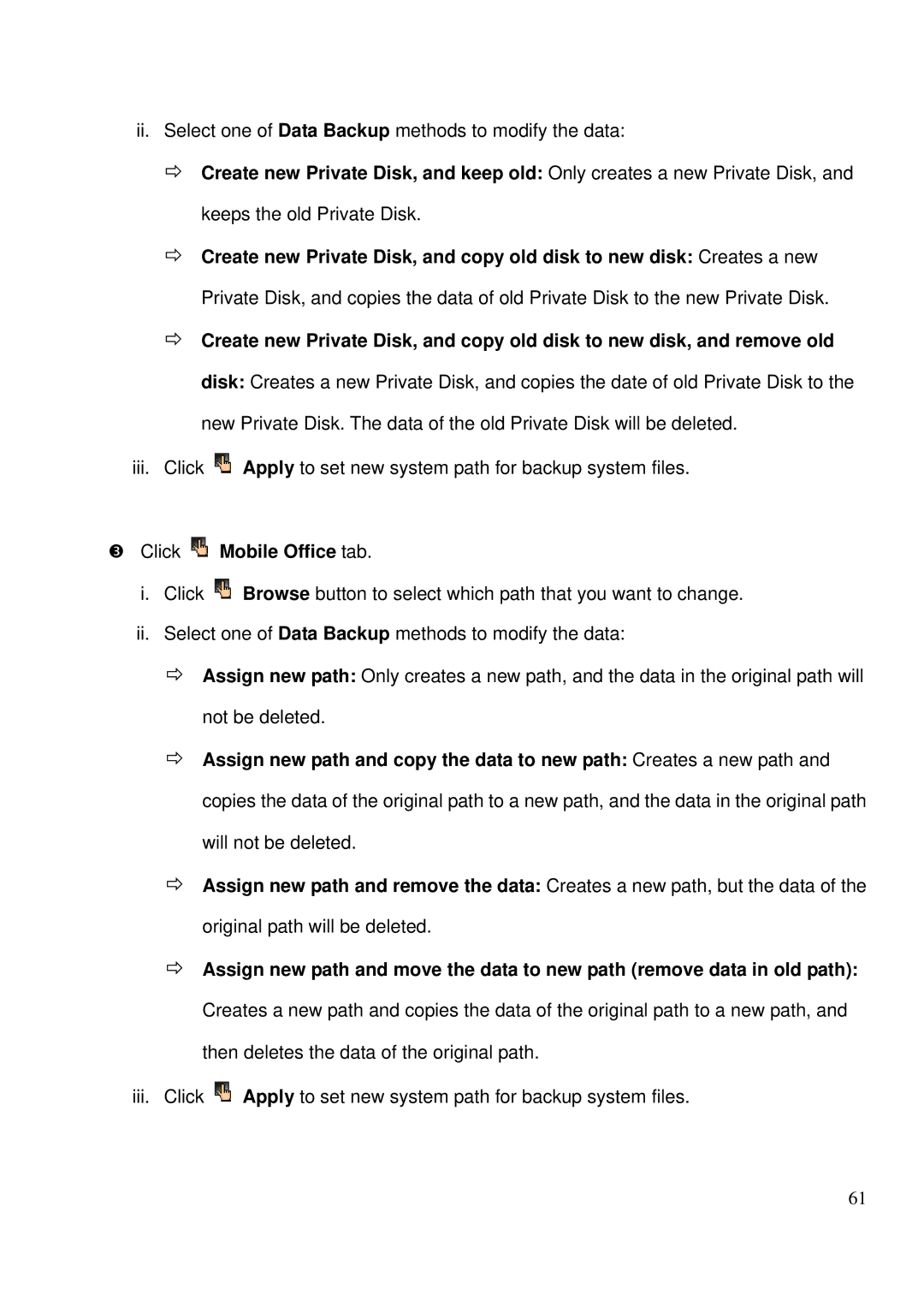ii.Select one of Data Backup methods to modify the data:
ÖCreate new Private Disk, and keep old: Only creates a new Private Disk, and keeps the old Private Disk.
ÖCreate new Private Disk, and copy old disk to new disk: Creates a new Private Disk, and copies the data of old Private Disk to the new Private Disk.
ÖCreate new Private Disk, and copy old disk to new disk, and remove old disk: Creates a new Private Disk, and copies the date of old Private Disk to the new Private Disk. The data of the old Private Disk will be deleted.
iii.Click ![]() Apply to set new system path for backup system files.
Apply to set new system path for backup system files.
pClick  Mobile Office tab.
Mobile Office tab.
i.Click ![]() Browse button to select which path that you want to change.
Browse button to select which path that you want to change.
ii.Select one of Data Backup methods to modify the data:
ÖAssign new path: Only creates a new path, and the data in the original path will not be deleted.
ÖAssign new path and copy the data to new path: Creates a new path and copies the data of the original path to a new path, and the data in the original path will not be deleted.
ÖAssign new path and remove the data: Creates a new path, but the data of the original path will be deleted.
ÖAssign new path and move the data to new path (remove data in old path): Creates a new path and copies the data of the original path to a new path, and then deletes the data of the original path.
iii.Click ![]() Apply to set new system path for backup system files.
Apply to set new system path for backup system files.
61