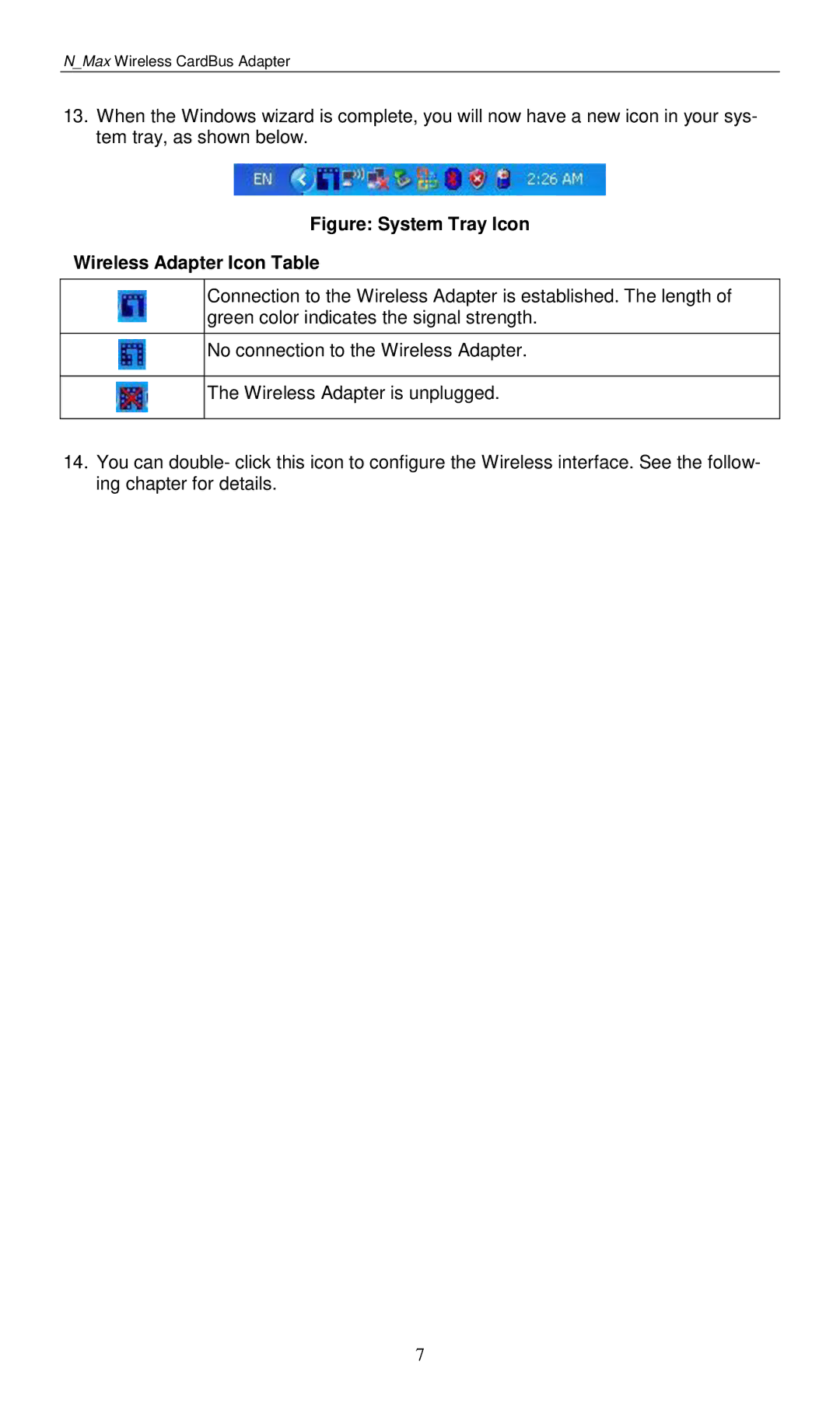WPC-0601 specifications
The LevelOne WPC-0601 is a versatile and powerful wireless network card designed for seamless connectivity and exceptional performance in a variety of applications. As a popular choice for both professional environments and home users, this wireless adapter supports 802.11n technology, enabling data rates of up to 150Mbps. This makes it an excellent solution for activities that demand stable and high-speed internet access, such as online gaming, streaming multimedia content, and large file transfers.One of the standout features of the WPC-0601 is its Advanced 2T2R MIMO (Multiple Input Multiple Output) technology. MIMO technology enhances the range and reliability of the wireless connection by using multiple antennas for both transmitting and receiving data. This results in better signal strength and improved performance in areas with obstacles or interference, making it ideal for environments with challenging network conditions.
The card is equipped with a robust external antenna, which further boosts its performance. This antenna not only extends the range of the wireless signal but also ensures stable connectivity even at greater distances from the access point. The LevelOne WPC-0601 also includes support for WEP, WPA, and WPA2 encryption standards, providing a secure network experience by protecting user data from unauthorized access.
In terms of compatibility, the WPC-0601 has a wide range of operating system support, including Windows and Linux environments. This versatility makes it suitable for various users, from casual home users to IT professionals looking to upgrade their network capabilities. The plug-and-play design of the wireless adapter ensures a hassle-free installation process, allowing users to quickly set up their devices and start enjoying wireless connectivity.
Another impressive characteristic of the WPC-0601 is its compact and lightweight design, which makes it easy to carry and integrate into different devices. Whether used with a laptop, desktop, or other compatible systems, this wireless network card offers a reliable solution for high-speed internet access.
Overall, the LevelOne WPC-0601 stands out in the competitive market of wireless network adapters due to its combination of speed, range, security features, and user-friendly design. It represents an ideal choice for anyone looking to enhance their wireless connectivity for a range of applications.