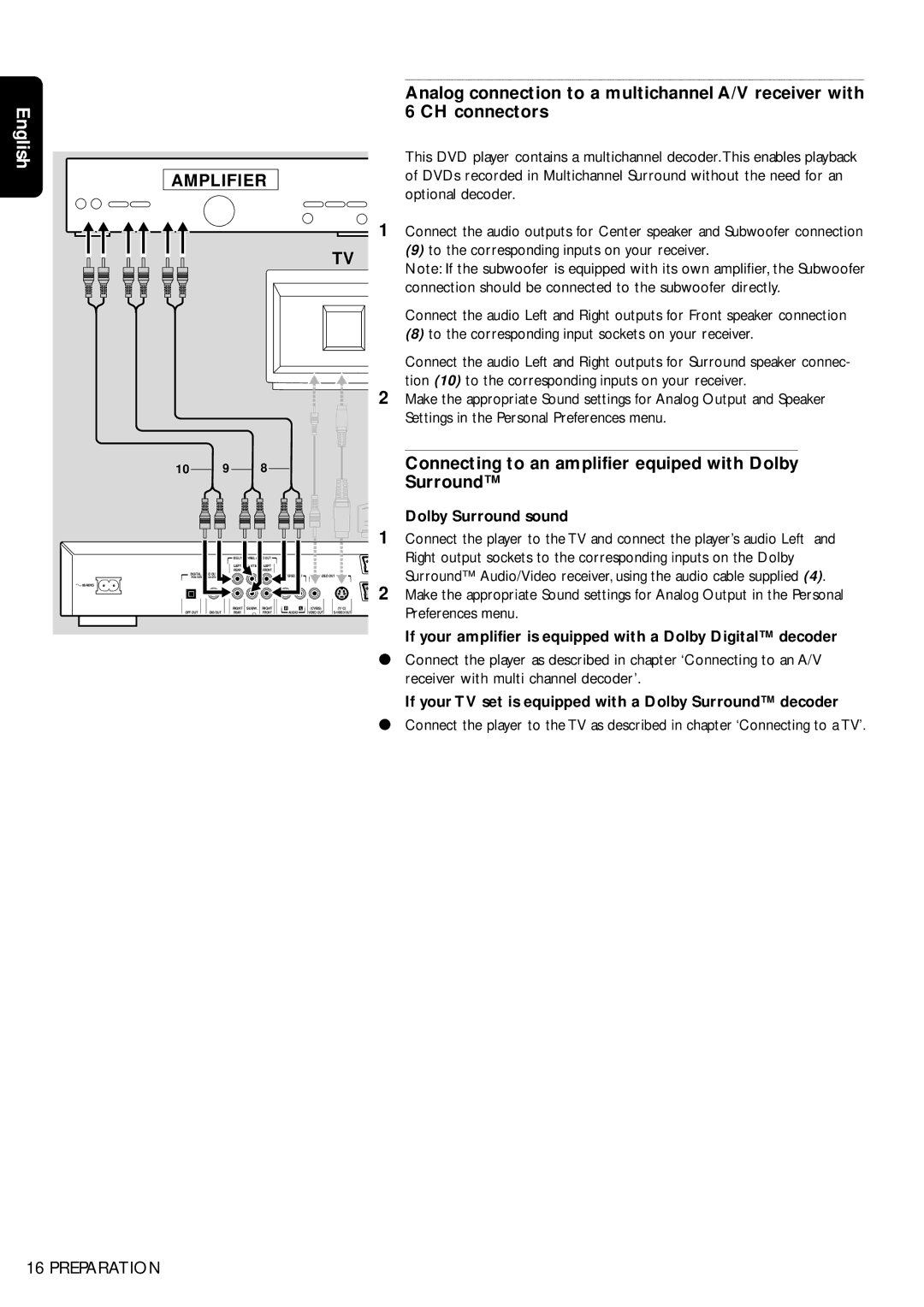English
AMPLIFIER
10 9 8
Analog connection to a multichannel A/V receiver with 6 CH connectors
This DVD player contains a multichannel decoder.This enables playback of DVDs recorded in Multichannel Surround without the need for an optional decoder.
1 Connect the audio outputs for Center speaker and Subwoofer connection
TV | (9) to the corresponding inputs on your receiver. | |
Note: If the subwoofer is equipped with its own amplifier, the Subwoofer | ||
| ||
| connection should be connected to the subwoofer directly. | |
|
Connect the audio Left and Right outputs for Front speaker connection
(8)to the corresponding input sockets on your receiver.
Connect the audio Left and Right outputs for Surround speaker connec- tion (10) to the corresponding inputs on your receiver.
2Make the appropriate Sound settings for Analog Output and Speaker
Settings in the Personal Preferences menu.
Connecting to an amplifier equiped with Dolby
Surround™
Dolby Surround sound
![]() MAINS
MAINS
|
|
|
|
|
| 1 | Connect the player to the TV and connect the player’s audio Left and |
| MULTICHANNEL AUDIO OUT |
|
|
|
| Right output sockets to the corresponding inputs on the Dolby | |
| LEFT | LEFT |
|
|
|
| Surround™ Audio/Video receiver, using the audio cable supplied (4). |
| REAR | FRONT |
|
|
|
| |
DIGITAL AUDIO OUT |
|
| STEREO OUT |
| OUT | ||
PCM/MPEG2/AC3/DTS |
|
|
|
| |||
|
|
|
|
|
| 2 Make the appropriate Sound settings for Analog Output in the Personal | |
| RIGHT SUBW. RIGHT | R | L | (CVBS) | (Y/C) | Preferences menu. | |
OPT OUT DIG OUT | REAR | FRONT |
| AUDIO | VIDEO OUT | ||
|
|
|
|
|
|
| If your amplifier is equipped with a Dolby Digital™ decoder |
●Connect the player as described in chapter ‘Connecting to an A/V receiver with multi channel decoder’.
If your TV set is equipped with a Dolby Surround™ decoder
●Connect the player to the TV as described in chapter ‘Connecting to a TV’.
16 PREPARATION