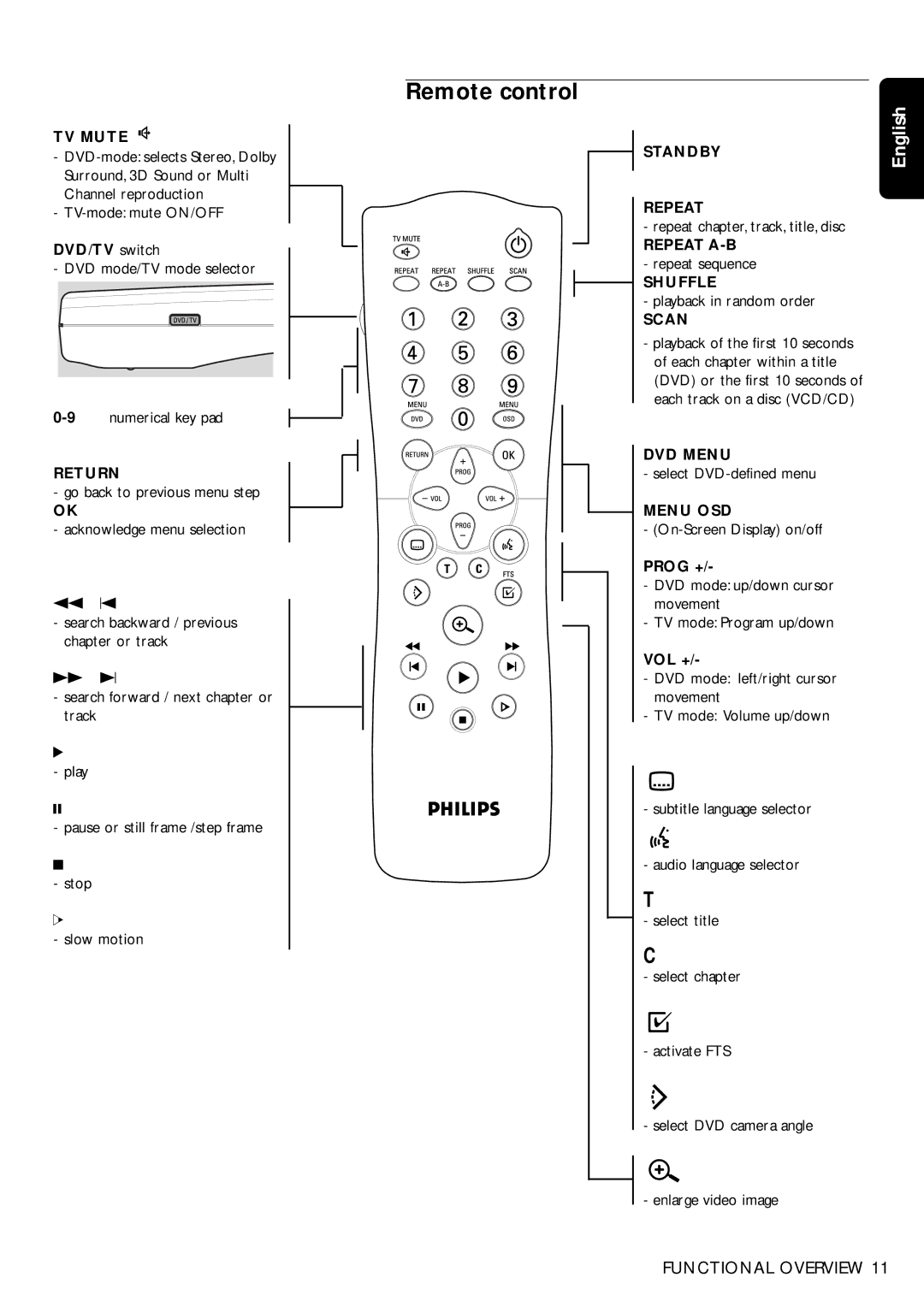TV MUTE
-
-
DVD/TV switch
- DVD mode/TV mode selector
RETURN
-go back to previous menu step
OK
-acknowledge menu selection
QO
-search backward / previous chapter or track
RP
-search forward / next chapter or track
2
- play
;
- pause or still frame /step frame
9
- stop
x
- slow motion
Remote control
STANDBY
REPEAT
- repeat chapter, track, title, disc
REPEAT
- repeat sequence
SHUFFLE
- playback in random order
SCAN
- playback of the first 10 seconds of each chapter within a title (DVD) or the first 10 seconds of each track on a disc (VCD/CD)
DVD MENU
- select
MENU OSD
-
PROG +/-
- DVD mode: up/down cursor movement
- TV mode: Program up/down
VOL +/-
- DVD mode: left/right cursor movement
- TV mode: Volume up/down
- subtitle language selector
- audio language selector
T
- select title
C
- select chapter
- activate FTS
- select DVD camera angle
- enlarge video image
English
FUNCTIONAL OVERVIEW 11