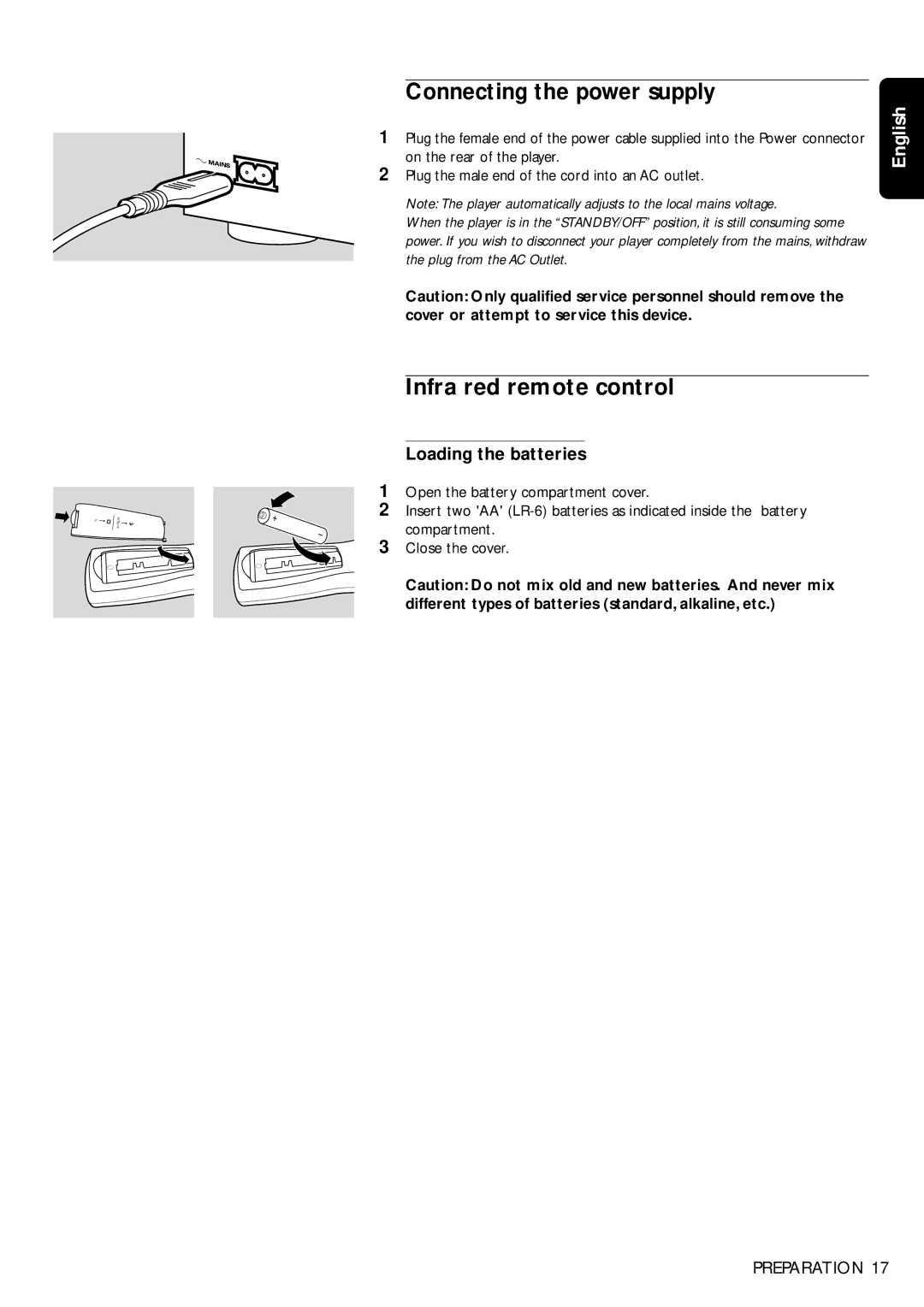TV
SATELLITE
| Connecting the power supply | English | |
1 | Plug the female end of the power cable supplied into the Power connector | ||
|
on the rear of the player.
2 Plug the male end of the cord into an AC outlet.
Note: The player automatically adjusts to the local mains voltage.
When the player is in the “STANDBY/OFF” position, it is still consuming some power. If you wish to disconnect your player completely from the mains, withdraw the plug from the AC Outlet.
Caution: Only qualified service personnel should remove the cover or attempt to service this device.
Infra red remote control
Loading the batteries
1Open the battery compartment cover.
2Insert two 'AA'
3Close the cover.
Caution: Do not mix old and new batteries. And never mix different types of batteries (standard, alkaline, etc.)
PREPARATION 17