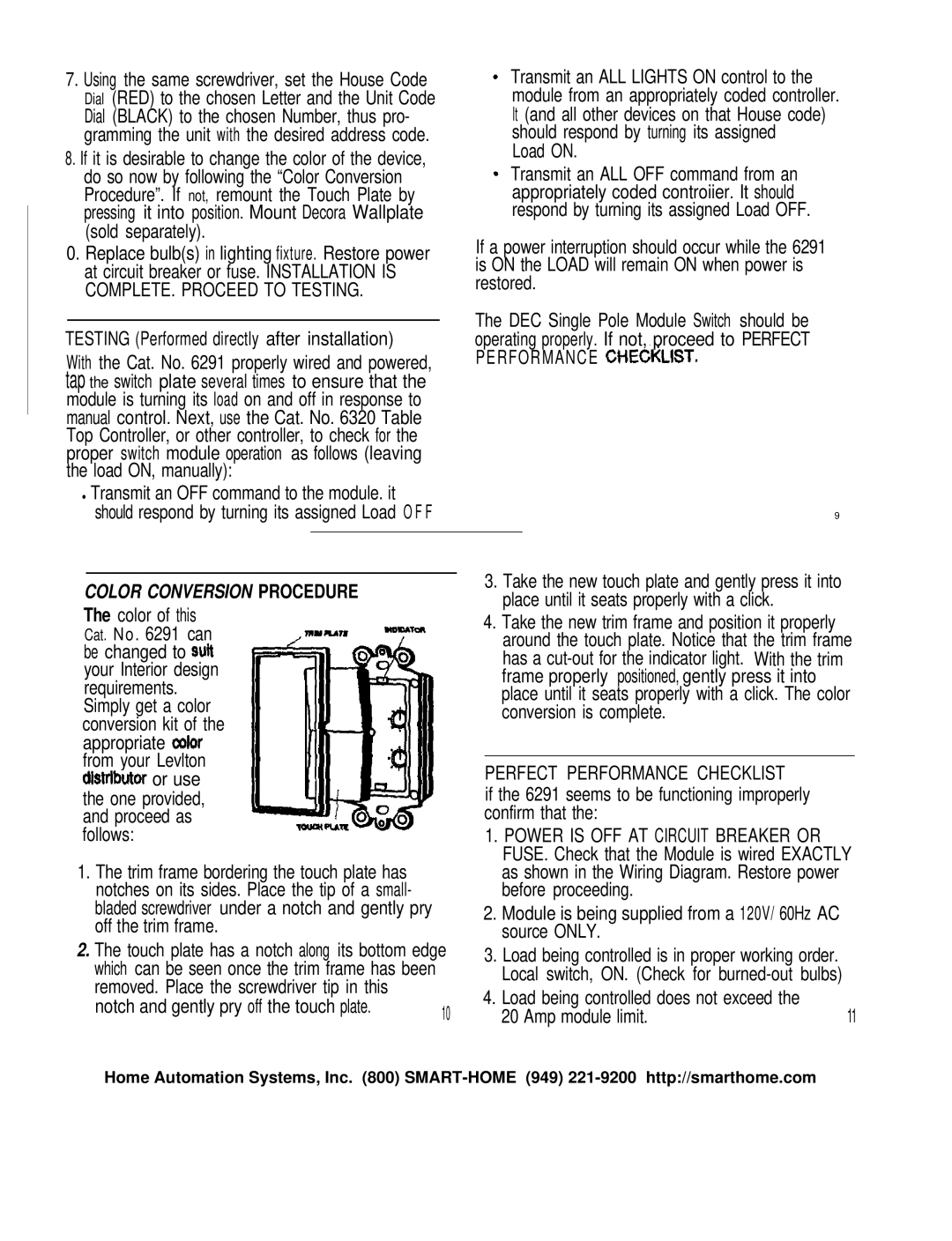7.Using the same screwdriver, set the House Code Dial (RED) to the chosen Letter and the Unit Code Dial (BLACK) to the chosen Number, thus pro- gramming the unit with the desired address code.
8.If it is desirable to change the color of the device, do so now by following the “Color Conversion Procedure”. If not, remount the Touch Plate by pressing it into position. Mount Decora Wallplate (sold separately).
0.Replace bulb(s) in lighting fixture. Restore power at circuit breaker or fuse. INSTALLATION IS COMPLETE. PROCEED TO TESTING.
TESTING (Performed directly after installation)
With the Cat. No. 6291 properly wired and powered, tap the switch plate several times to ensure that the module is turning its load on and off in response to manual control. Next, use the Cat. No. 6320 Table Top Controller, or other controller, to check for the proper switch module operation as follows (leaving the load ON, manually):
•Transmit an OFF command to the module. it should respond by turning its assigned Load O F F
Transmit an ALL LIGHTS ON control to the module from an appropriately coded controller. It (and all other devices on that House code) should respond by turning its assigned
Load ON.
Transmit an ALL OFF command from an appropriately coded controiier. It should respond by turning its assigned Load OFF.
If a power interruption should occur while the 6291 is ON the LOAD will remain ON when power is restored.
The DEC Single Pole Module Switch should be
operating properly. If not, proceed to PERFECT PERFORMANCE CHECKLIST.
9
COLOR CONVERSION PROCEDURE
The color of this
Cat. No. 6291 can-ToIbe changed to suit
your Interior design requirements. Simply get a color conversion kit of the appropriate cclor from your Levlton distributor or use
the one provided, and proceed as follows:
1.The trim frame bordering the touch plate has notches on its sides. Place the tip of a small- bladed screwdriver under a notch and gently pry off the trim frame.
2.The touch plate has a notch along its bottom edge which can be seen once the trim frame has been removed. Place the screwdriver tip in this
notch and gently pry off the touch plate. | 10 |
|
3.Take the new touch plate and gently press it into place until it seats properly with a click.
4.Take the new trim frame and position it properly around the touch plate. Notice that the trim frame
has a
PERFECT PERFORMANCE CHECKLIST
if the 6291 seems to be functioning improperly confirm that the:
1.POWER IS OFF AT CIRCUIT BREAKER OR FUSE. Check that the Module is wired EXACTLY as shown in the Wiring Diagram. Restore power before proceeding.
2.Module is being supplied from a 120V/ 60Hz AC source ONLY.
3.Load being controlled is in proper working order. Local switch, ON. (Check for
4.Load being controlled does not exceed the
20 Amp module limit. | 11 |
Home Automation Systems, Inc. (800)