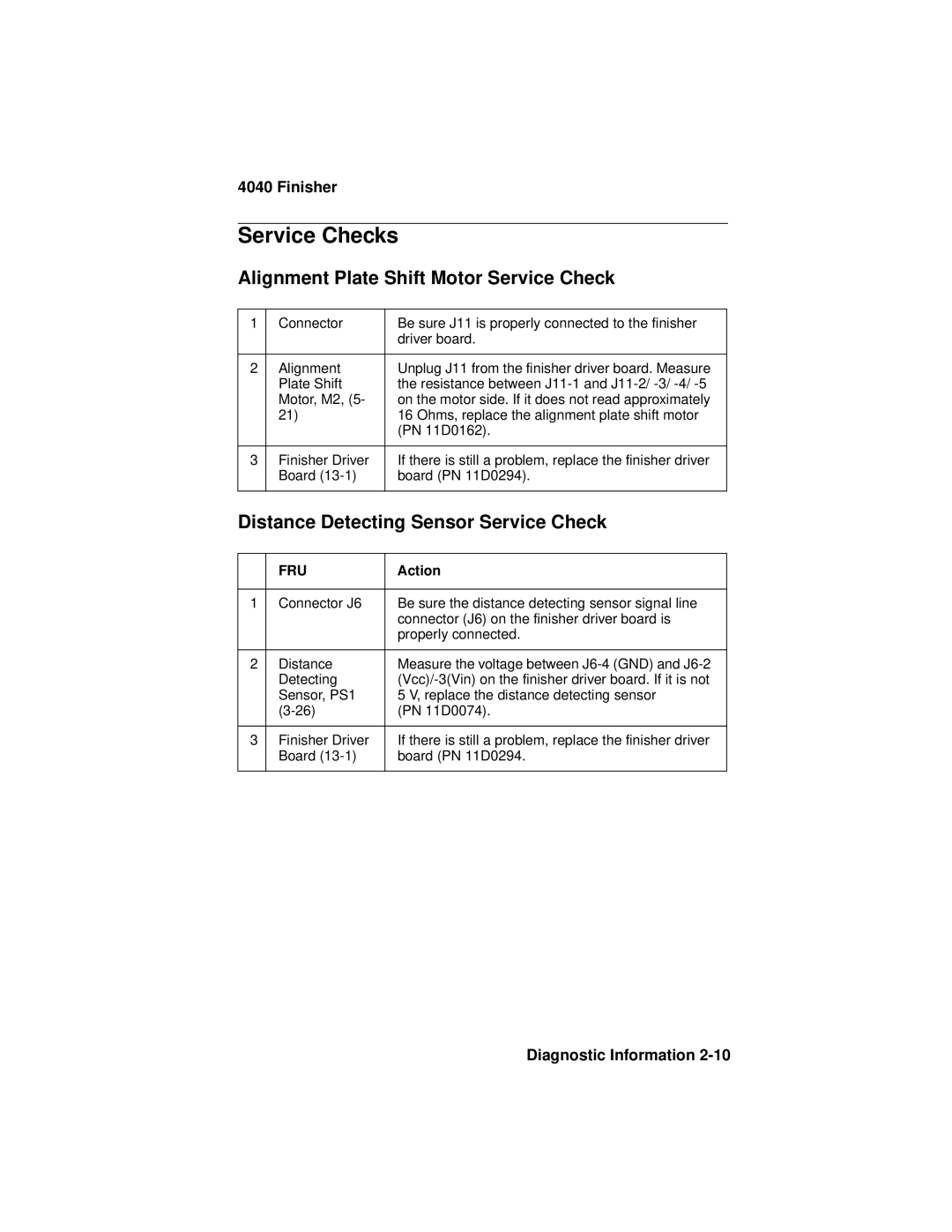4040-FIN specifications
The Lexmark 4040-FIN is a cutting-edge multifunction printer designed to meet the diverse needs of modern offices and workspaces. With a blend of advanced technologies and user-friendly features, this printer provides efficient document handling, high-quality printing, and reliable performance.One of the standout features of the Lexmark 4040-FIN is its impressive print speed. Capable of producing up to 40 pages per minute, it significantly reduces waiting times and enhances productivity. This speed is coupled with a first-page-out time of just a few seconds, ensuring that users can quickly access the documents they need.
The Lexmark 4040-FIN employs advanced laser printing technology, which delivers sharp text and vibrant graphics. The printer boasts a maximum print resolution of 1200 x 1200 dpi, enabling it to produce professional-quality documents suitable for any business presentation. Furthermore, the printer supports a variety of media types and sizes, making it versatile enough to handle everything from plain paper to envelopes and labels.
In addition to its printing capabilities, the Lexmark 4040-FIN offers robust scanning, copying, and faxing functions. The flatbed scanner features an optical resolution of up to 600 x 600 dpi, ensuring that scans are clear and detailed. The automatic document feeder (ADF) allows users to scan, copy, or fax multi-page documents with ease and efficiency.
User convenience is a priority for the Lexmark 4040-FIN. It comes equipped with a large, intuitive touchscreen interface, enabling quick access to all functions and settings. The printer also supports mobile printing, allowing users to print documents directly from their smartphones or tablets through various applications and protocols such as AirPrint, Google Cloud Print, and Lexmark’s own mobile app.
Connectivity options are plentiful, with support for Ethernet and USB interfaces, ensuring seamless integration into existing networks. Additionally, the printer supports secure printing, which helps protect sensitive information by requiring authentication before a print job can be released.
In summary, the Lexmark 4040-FIN is a multifunction printer that excels in delivering high-speed printing, superior-quality outputs, and a range of features designed to improve workplace efficiency. Its advanced technologies, comprehensive functionality, and user-friendly design make it an ideal choice for businesses looking to enhance their document management processes.