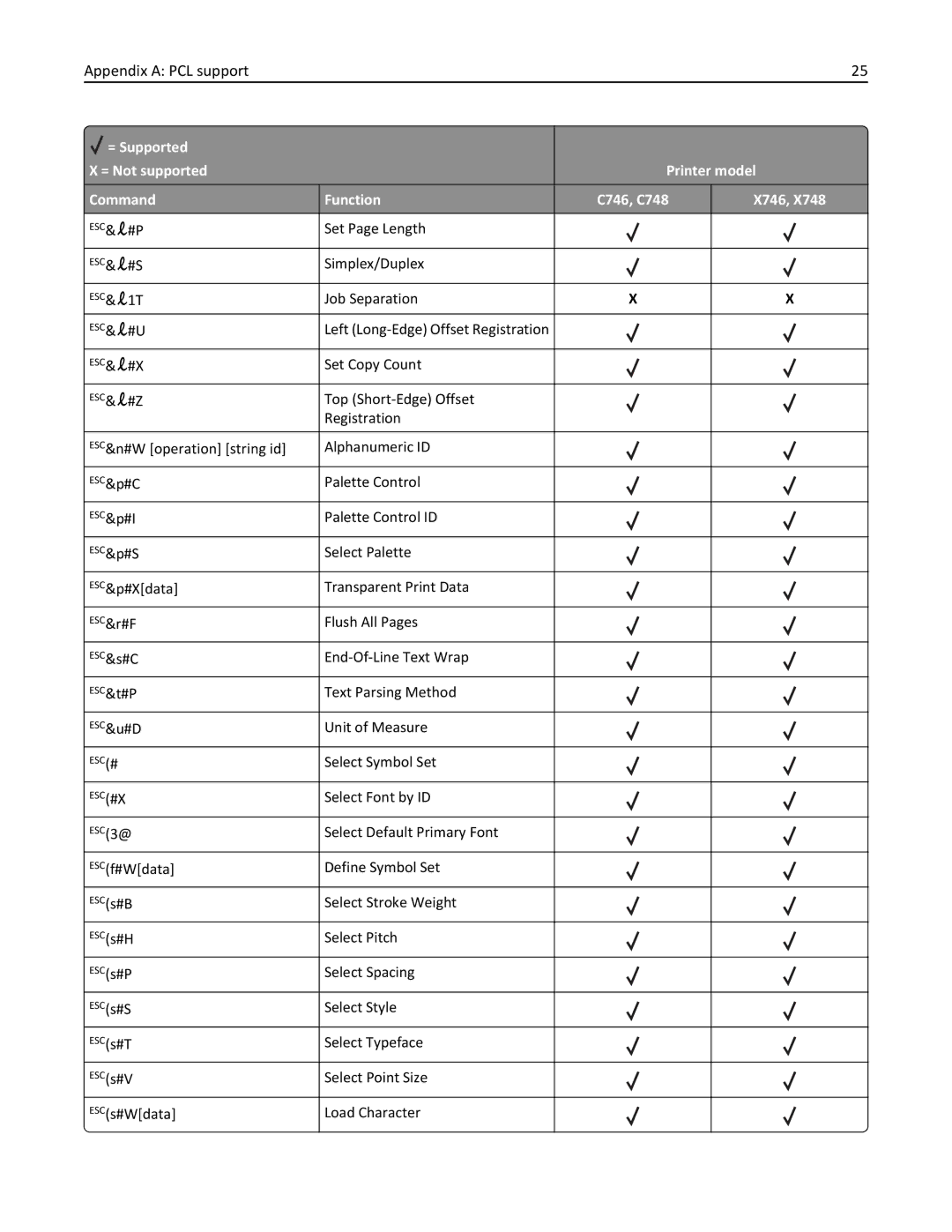746de, 748e, 746n, 748dte, 746dn specifications
Lexmark, a well-known player in the printing industry, offers a range of multifunction printers designed for various business environments. Among these, models like the Lexmark 748e, 748dte, 748de, 746de, and 746dn stand out due to their advanced features and robust performance.The Lexmark 748e is engineered for high-volume printing, offering speeds of up to 60 pages per minute. It features vibrant color output with a maximum resolution of 1200 x 1200 dpi, ensuring sharp and professional-quality prints every time. The 748e also includes a large touchscreen interface for easy navigation and a variety of connectivity options, including USB, Ethernet, and wireless capabilities.
The 748dte and 748de models share many features with the 748e but have additional capabilities suited for different workplace needs. The 748dte includes enhanced finishing options, such as stapling and hole-punching, which makes it ideal for businesses that frequently produce reports and presentations. On the other hand, the 748de is perfect for environments that prioritize duplex printing, as it comes with automatic two-sided printing, significantly reducing paper usage.
The Lexmark 746de and 746dn models cater to businesses needing reliable monochrome printing. The 746de offers similar speed and quality specifications as the 748 series but focuses on efficiency and cost-effectiveness. It comes equipped with features like automatic duplex printing, a high-yield toner option, and robust security protocols to protect sensitive information.
What sets all these models apart is their integration of Lexmark’s innovative technologies. They feature a cloud-enabled printing system that allows users to print from anywhere, streamlining workflows in mobile and remote settings. Additionally, Lexmark devices come with advanced security features that protect documents and data, making them suitable for industries that handle confidential information.
In terms of maintenance, these printers are designed for ease of use, allowing for quick replacement of toner and easy access to paper jams. They also support Lexmark’s fleet management tools, enabling businesses to monitor printer usage, optimize performance, and reduce downtime.
In summary, the Lexmark 748e, 748dte, 748de, 746de, and 746dn are versatile multifunction printers that cater to the diverse needs of businesses while offering advanced printing solutions, security, and cost-efficiency. Their combination of speed, quality, and feature-rich technology makes them a valuable asset for any office environment.