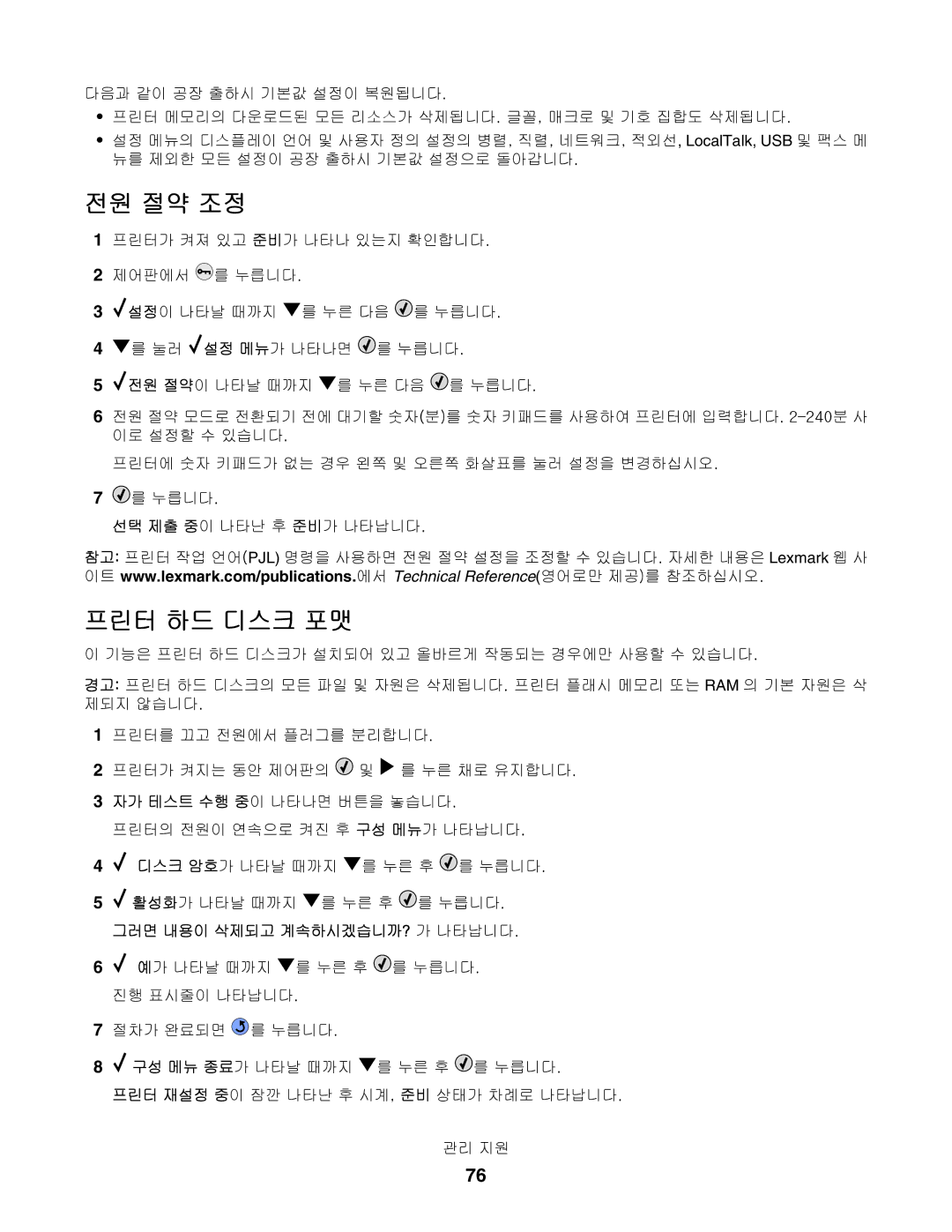C534, C532, C530 specifications
The Lexmark C530, C532, and C534 series of printers are well-regarded for their performance, quality, and efficiency in office environments. Built for businesses looking to enhance productivity without compromising on quality, these printers offer an array of features that cater to the diverse needs of users.One of the standout characteristics of the Lexmark C530, C532, and C534 is their printing speed. The C530 series can deliver impressive output speeds, reaching up to 33 pages per minute for monochrome and 30 pages per minute for color prints. This rapid printing capability ensures that busy offices can keep up with high-volume tasks effortlessly. The time to the first page is also commendably short, allowing users to receive their documents swiftly.
These printers utilize advanced Color Fine-Tune technology, which optimizes color quality and consistency. This feature is particularly beneficial for businesses that require color accuracy for presentations or marketing materials. The resolution of up to 1200 x 1200 dpi ensures that text and graphics are sharp and professional, making these printers ideal for creating high-quality documents.
The Lexmark C530/C532/C534 series incorporates several user-friendly features, including a straightforward LCD interface and one-touch printing options. This intuitive design minimizes the learning curve, making it easier for staff to navigate and operate the printer. Additionally, the printers support mobile printing options, allowing users to print directly from smartphones and tablets, enhancing flexibility in today's digital workspace.
In terms of connectivity, these models provide various options, including USB, Ethernet, and wireless capabilities. This ensures that teams can easily integrate the printers into their existing networks and access them from multiple devices.
Energy efficiency is another core feature of the Lexmark C530, C532, and C534 printers. Equipped with Energy Star certification, they are designed to consume less power during operation and in standby mode, making them an environmentally friendly choice for businesses. Furthermore, the printers use high-yield toner cartridges, which reduce the frequency of replacements and lower overall operational costs.
In conclusion, the Lexmark C530, C532, and C534 series printers are robust, efficient, and designed to meet the demands of various office environments. With their advanced printing technology, user-friendly features, and focus on energy efficiency, these models stand out as reliable solutions for businesses seeking high-quality color and monochrome printing.