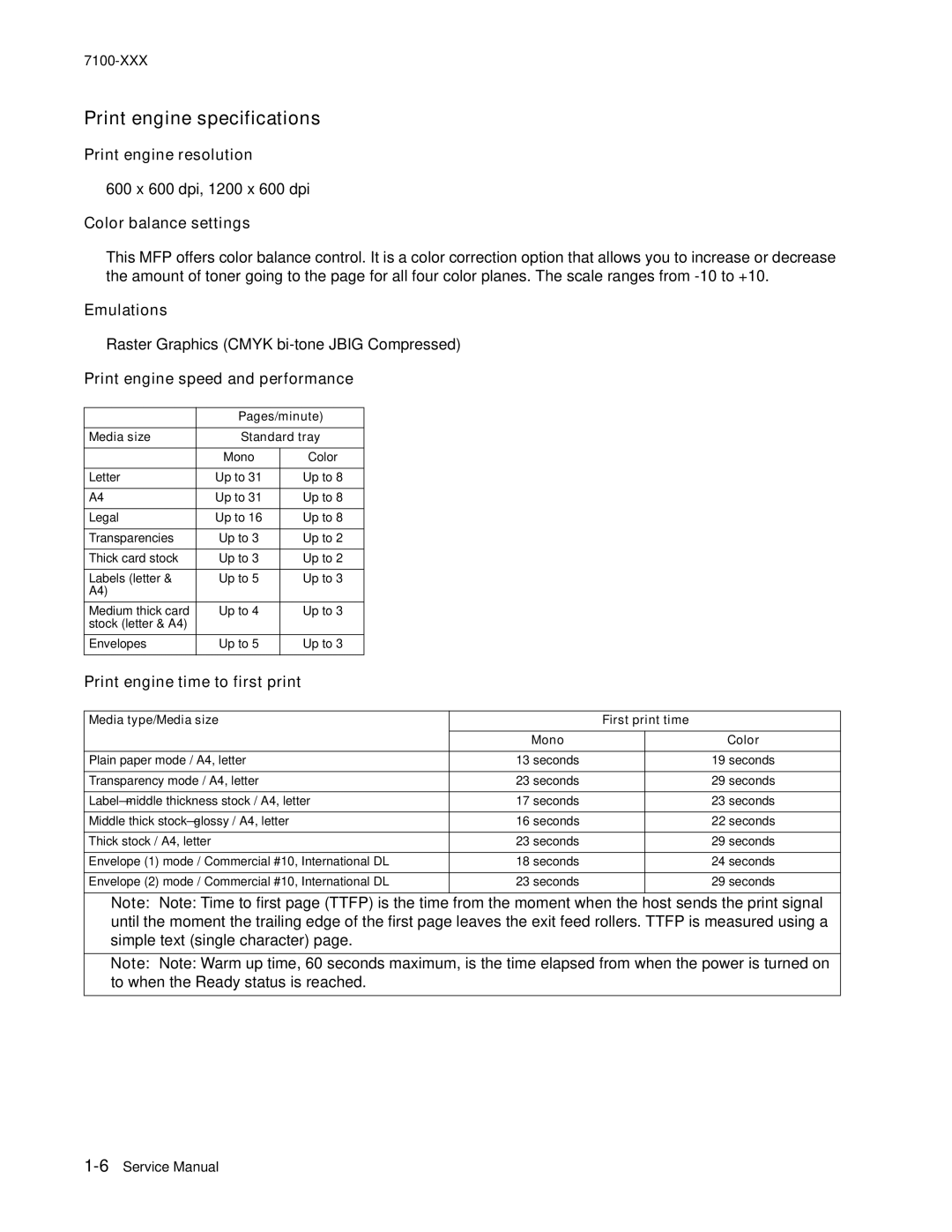7100-XXX
Print engine specifications
Print engine resolution
600 x 600 dpi, 1200 x 600 dpi
Color balance settings
This MFP offers color balance control. It is a color correction option that allows you to increase or decrease the amount of toner going to the page for all four color planes. The scale ranges from
Emulations
Raster Graphics (CMYK
Print engine speed and performance
| Pages/minute) | |
|
| |
Media size | Standard tray | |
|
|
|
| Mono | Color |
|
|
|
Letter | Up to 31 | Up to 8 |
|
|
|
A4 | Up to 31 | Up to 8 |
|
|
|
Legal | Up to 16 | Up to 8 |
|
|
|
Transparencies | Up to 3 | Up to 2 |
|
|
|
Thick card stock | Up to 3 | Up to 2 |
|
|
|
Labels (letter & | Up to 5 | Up to 3 |
A4) |
|
|
|
|
|
Medium thick card | Up to 4 | Up to 3 |
stock (letter & A4) |
|
|
|
|
|
Envelopes | Up to 5 | Up to 3 |
|
|
|
Print engine time to first print
Media type/Media size |
| First print time | |
|
|
|
|
| Mono |
| Color |
|
|
|
|
Plain paper mode / A4, letter | 13 seconds |
| 19 seconds |
|
|
|
|
Transparency mode / A4, letter | 23 seconds |
| 29 seconds |
|
|
|
|
17 seconds |
| 23 seconds | |
|
|
|
|
Middle thick | 16 seconds |
| 22 seconds |
|
|
|
|
Thick stock / A4, letter | 23 seconds |
| 29 seconds |
|
|
|
|
Envelope (1) mode / Commercial #10, International DL | 18 seconds |
| 24 seconds |
|
|
|
|
Envelope (2) mode / Commercial #10, International DL | 23 seconds |
| 29 seconds |
|
|
|
|
Note: Note: Time to first page (TTFP) is the time from the moment when the host sends the print signal until the moment the trailing edge of the first page leaves the exit feed rollers. TTFP is measured using a simple text (single character) page.
Note: Note: Warm up time, 60 seconds maximum, is the time elapsed from when the power is turned on to when the Ready status is reached.