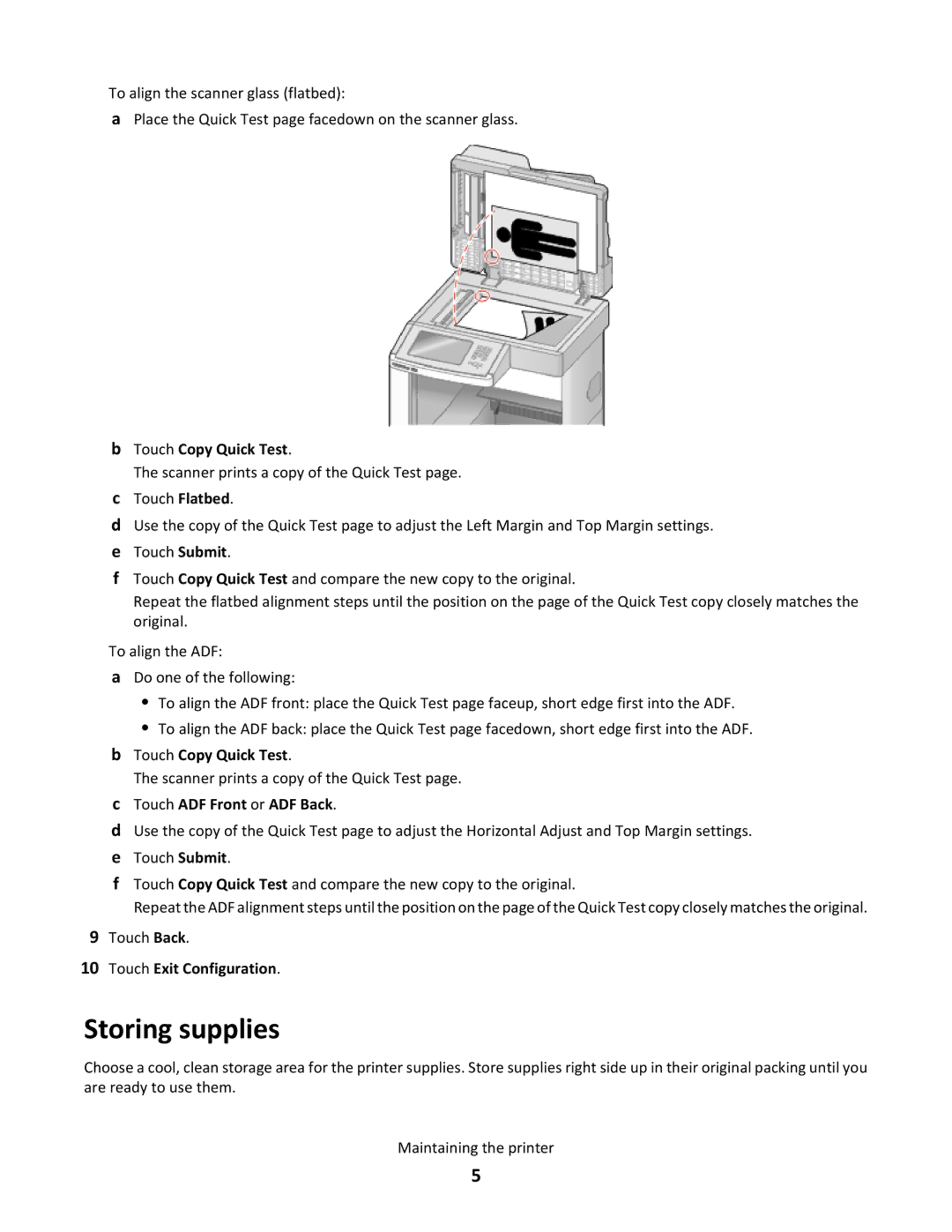16M1265, X651de specifications
The Lexmark X651de is a versatile multifunction printer designed for medium to large workgroups, offering high-quality printing, scanning, copying, and faxing capabilities. Renowned for its reliability and performance, the X651de is ideal for businesses that demand efficiency and speed in their printing tasks.One of the standout features of the Lexmark X651de is its robust printing speed. Capable of producing up to 55 pages per minute, this device ensures that users can handle large volumes of printing without significant downtime. Its print resolution reaches up to 1200 x 1200 dpi, delivering sharp and detailed text, as well as vibrant graphics. The printer supports a variety of media types and sizes, allowing users to print on envelopes, labels, and different types of paper.
In terms of scanning capabilities, the X651de includes a flatbed scanner and an automatic document feeder (ADF) that can handle up to 50 sheets. This feature is especially useful for scanning multi-page documents quickly and efficiently. The scanner offers various file formats for saving scanned documents, including PDF and TIFF, and can scan in color or black and white at resolutions of up to 600 x 600 dpi.
The device also incorporates advanced copy features such as reduction and enlargement, collation, and electronic sorting, enhancing its usability in busy office environments. Faxing capabilities are included as well, allowing for seamless communication and document sharing.
Connectivity options for the Lexmark X651de are extensive, featuring USB 2.0, Ethernet, and Wi-Fi capabilities, providing flexibility for various office setups. The printer supports Lexmark's award-winning MarkNet solutions, enabling users to connect to the network with ease. Additionally, mobile printing features are supported, allowing users to print from smartphones and tablets via mobile apps.
Security is a top priority for Lexmark, and the X651de includes robust security features, such as Secure Printing, user authentication, and data encryption, ensuring confidential documents remain protected. The printer's intuitive color touch screen enhances user experience, simplifying navigation and access to frequently used functions.
Overall, the Lexmark X651de, part number 16M1265, stands out as a reliable choice for organizations looking for a high-performance multifunction printer that combines speed, versatility, and security, making it an invaluable asset in any modern office environment.