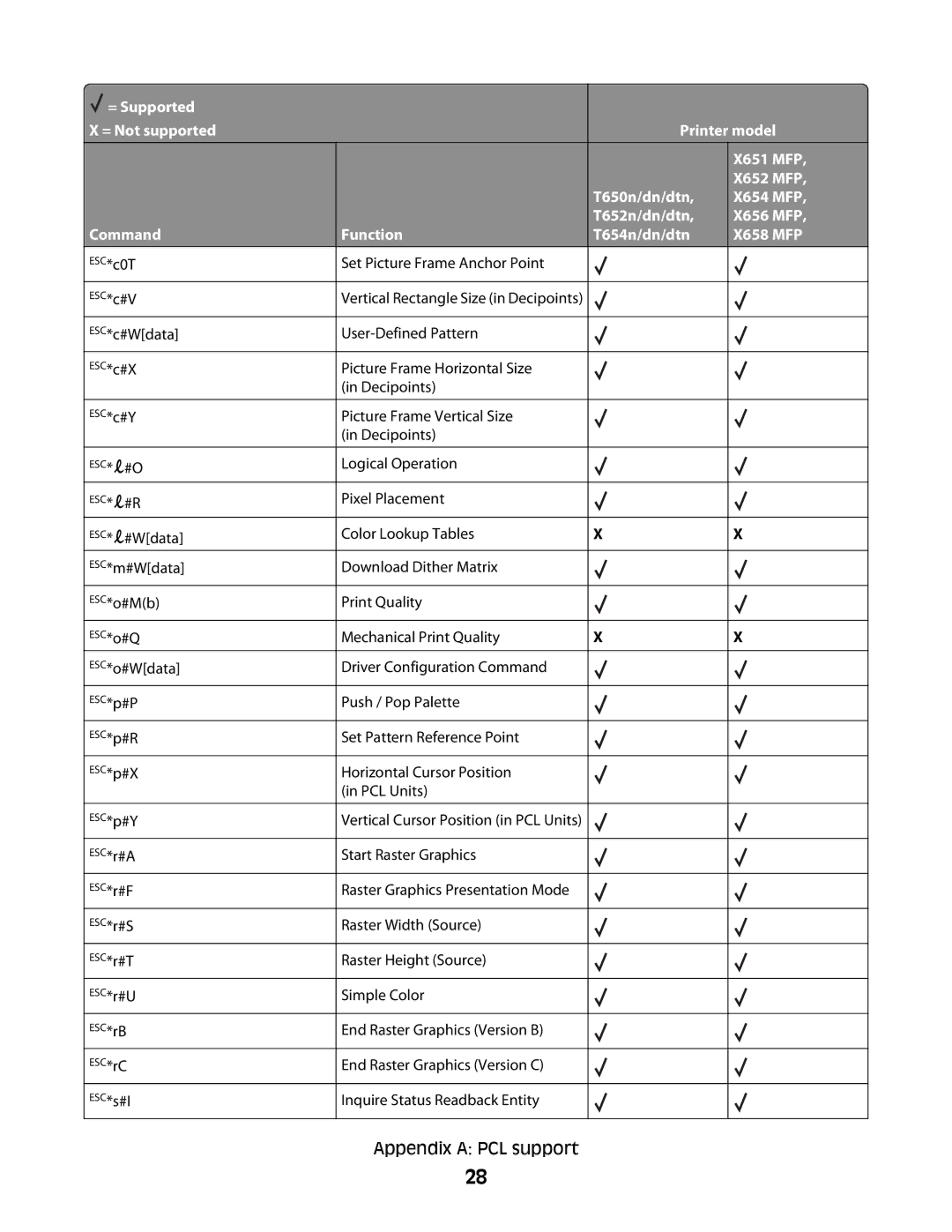X658 MFP, X656 MFP, X652 MFP, X654 MFP, X651 MFP specifications
The Lexmark X652, X651, X654, X656, and X658 multifunction printers (MFPs) are advanced printing solutions designed for organizations that require high-volume printing, scanning, copying, and faxing capabilities. These models are well-regarded for their robust performance, versatility, and user-friendly features, making them ideal for both small businesses and larger enterprises.One of the main features shared among these MFPs is their impressive print speed, which can reach up to 55 pages per minute (ppm) for the X658 model. This fast output helps streamline workflows and minimizes waiting time for users. Additionally, they support various media sizes, accommodating everything from standard letter-sized paper to larger formats, thus enhancing their utility in diverse office environments.
The X652, X651, X654, X656, and X658 models are equipped with advanced scanning capabilities, enabling organizations to digitize documents quickly and accurately. With the ability to scan double-sided documents in a single pass and outputs in multiple file formats, these MFPs enhance productivity and ensure that important documents can be processed and stored effectively.
Lexmark incorporates innovative technology in these devices, including its innovative Unifying Workflow Technology, which allows users to streamline their document management processes. This technology helps in creating automated workflows, enabling users to manage print jobs and scans with unprecedented ease.
The user interface is designed for efficiency, featuring a bright color touchscreen that offers intuitive navigation. This makes it simple for users to access key functions and features without extensive training. Additionally, these MFPs offer mobile printing capabilities, allowing users to connect and print from their smartphones and tablets through apps such as AirPrint and Lexmark Mobile Print.
Security is another key feature in the Lexmark X652-X658 series, providing robust solutions to protect sensitive documents and information. With features like secure print release, data encryption, and user authentication, these MFPs ensure that only authorized users can access print and scan functionalities.
Energy efficiency is also a hallmark of these MFPs, as they are designed to consume less power without compromising performance. Users looking for environmentally friendly printing options will appreciate the Energy Star certification these models boast.
In summary, the Lexmark X652, X651, X654, X656, and X658 multifunction printers are powerful devices that combine speed, quality, and functionality. Their advanced scanning and printing features, user-friendly interface, robust security options, and energy efficiency make them an excellent choice for organizations aiming to enhance productivity while managing costs.