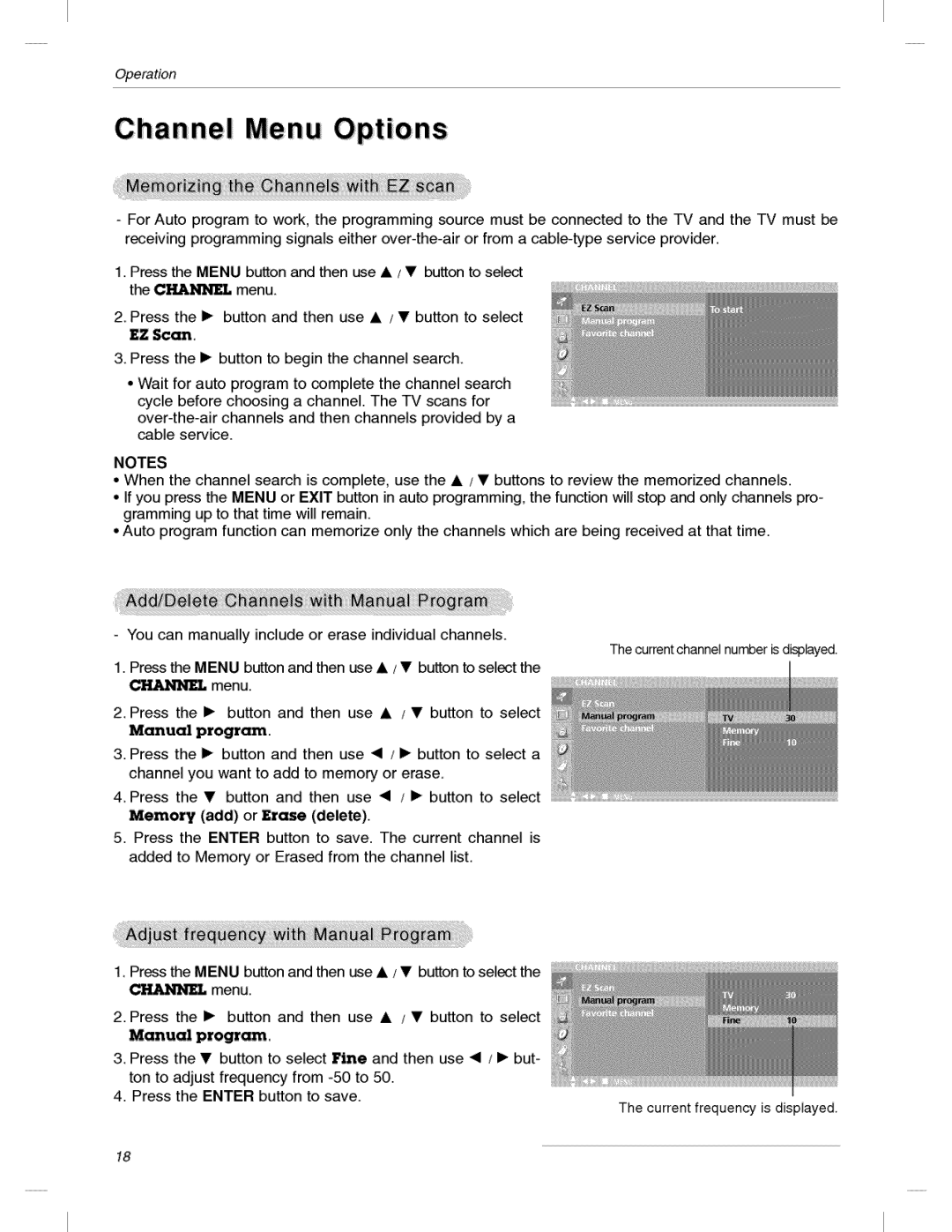Operation
C ha nne!
-For Auto program to work, the programming _urce must be connected to the TV and the TV must receiving programming signals either
1. Press the MENU bu_tonand then use A / T button to se{ect
t_ __ | menu. |
2,,Press the i_ button and then use & / T button to select
3.Press the I_ button to begin the channel search.
*Wait for auto program to complete the channel search cycle before chasing a channel. The TV scans for
NOTES
•When the channel search is complete, use the A / T buttons to review the memorized channels.
•If you press the MENU or EXIT button in auto programming, the function will stop and only c_nnels pro- gramming up to that time will remain.
•Auto program function can memorize only the channels which are being received at that time.
-You can manually include or erase individual channels.
The current channel number _ dispAyed.
1.Press the MENU button and then we A / T button to select the CHA,NN1_ menu.
2.Press the I_ button and then use ,k / V button to select
3.Press the I_ button and then use < / I_ button to sel_t a channel you want to add to memory or erase.
4.Press the T button and then use < / I_ button to select
Memo_ (add) or Er_ (delete).
5.Press the ENTER button to save. The current channel is added to Memory or Erased from the channel list.
1.Press the MENU button and then me ,L / T button to select the menu.
2.Press the I_ button and then use A / T button to select
3.Press the T button to select rme and then use <1 / I_ but- ton to adjust frequency from
4.Press the ENTER button to save.
The current frequency is dispiayed.
18