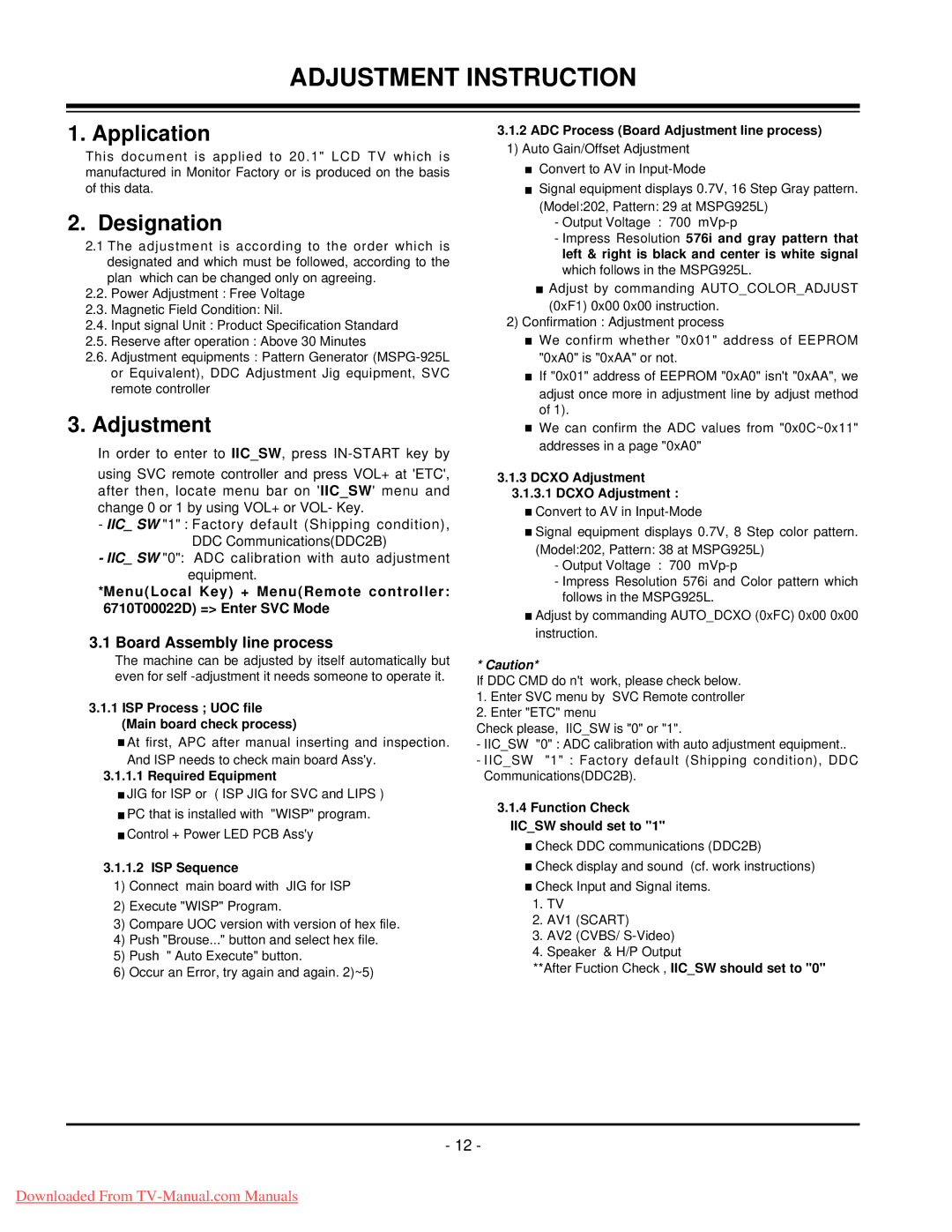ADJUSTMENT INSTRUCTION
1. Application
This document is applied to 20.1" LCD TV which is manufactured in Monitor Factory or is produced on the basis of this data.
2.Designation
2.1The adjustment is according to the order which is
designated and which must be followed, according to the plan which can be changed only on agreeing.
2.2.Power Adjustment : Free Voltage
2.3.Magnetic Field Condition: Nil.
2.4.Input signal Unit : Product Specification Standard
2.5.Reserve after operation : Above 30 Minutes
2.6.Adjustment equipments : Pattern Generator
3.Adjustment
In order to enter to IIC_SW, press
using SVC remote controller and press VOL+ at 'ETC', after then, locate menu bar on 'IIC_SW' menu and change 0 or 1 by using VOL+ or VOL- Key.
-IIC_ SW "1" : Factory default (Shipping condition), DDC Communications(DDC2B)
-IIC_ SW "0": ADC calibration with auto adjustment
equipment.
*Menu(Local Key) + Menu(Remote controller: 6710T00022D) => Enter SVC Mode
3.1 Board Assembly line process
The machine can be adjusted by itself automatically but even for self
3.1.1ISP Process ; UOC file (Main board check process)
At first, APC after manual inserting and inspection. And ISP needs to check main board Ass'y.
3.1.1.1Required Equipment
JIG for ISP or ( ISP JIG for SVC and LIPS )
PC that is installed with "WISP" program.
Control + Power LED PCB Ass'y
3.1.1.2 ISP Sequence
1)Connect main board with JIG for ISP
2)Execute "WISP" Program.
3)Compare UOC version with version of hex file.
4)Push "Brouse..." button and select hex file.
5)Push " Auto Execute" button.
6)Occur an Error, try again and again. 2)~5)
3.1.2ADC Process (Board Adjustment line process) 1) Auto Gain/Offset Adjustment
![]() Convert to AV in
Convert to AV in
Signal equipment displays 0.7V, 16 Step Gray pattern. (Model:202, Pattern: 29 at MSPG925L)
-Output Voltage : 700
-Impress Resolution 576i and gray pattern that left & right is black and center is white signal which follows in the MSPG925L.
![]() Adjust by commanding AUTO_COLOR_ADJUST (0xF1) 0x00 0x00 instruction.
Adjust by commanding AUTO_COLOR_ADJUST (0xF1) 0x00 0x00 instruction.
2)Confirmation : Adjustment process
![]() We confirm whether "0x01" address of EEPROM "0xA0" is "0xAA" or not.
We confirm whether "0x01" address of EEPROM "0xA0" is "0xAA" or not.
![]() If "0x01" address of EEPROM "0xA0" isn't "0xAA", we adjust once more in adjustment line by adjust method of 1).
If "0x01" address of EEPROM "0xA0" isn't "0xAA", we adjust once more in adjustment line by adjust method of 1).
![]() We can confirm the ADC values from "0x0C~0x11" addresses in a page "0xA0"
We can confirm the ADC values from "0x0C~0x11" addresses in a page "0xA0"
3.1.3DCXO Adjustment
3.1.3.1DCXO Adjustment :
Convert to AV in
Signal equipment displays 0.7V, 8 Step color pattern. (Model:202, Pattern: 38 at MSPG925L)
-Output Voltage : 700
-Impress Resolution 576i and Color pattern which follows in the MSPG925L.
Adjust by commanding AUTO_DCXO (0xFC) 0x00 0x00 instruction.
* Caution*
If DDC CMD do n't work, please check below.
1.Enter SVC menu by SVC Remote controller
2.Enter "ETC" menu
Check please, IIC_SW is "0" or "1".
-IIC_SW "0" : ADC calibration with auto adjustment equipment..
-IIC_SW "1" : Factory default (Shipping condition), DDC Communications(DDC2B).
3.1.4 Function Check IIC_SW should set to "1"
Check DDC communications (DDC2B)
Check display and sound (cf. work instructions)
Check Input and Signal items.
1.TV
2.AV1 (SCART)
3.AV2 (CVBS/
4.Speaker & H/P Output
**After Fuction Check , IIC_SW should set to "0"
- 12 -
Downloaded From