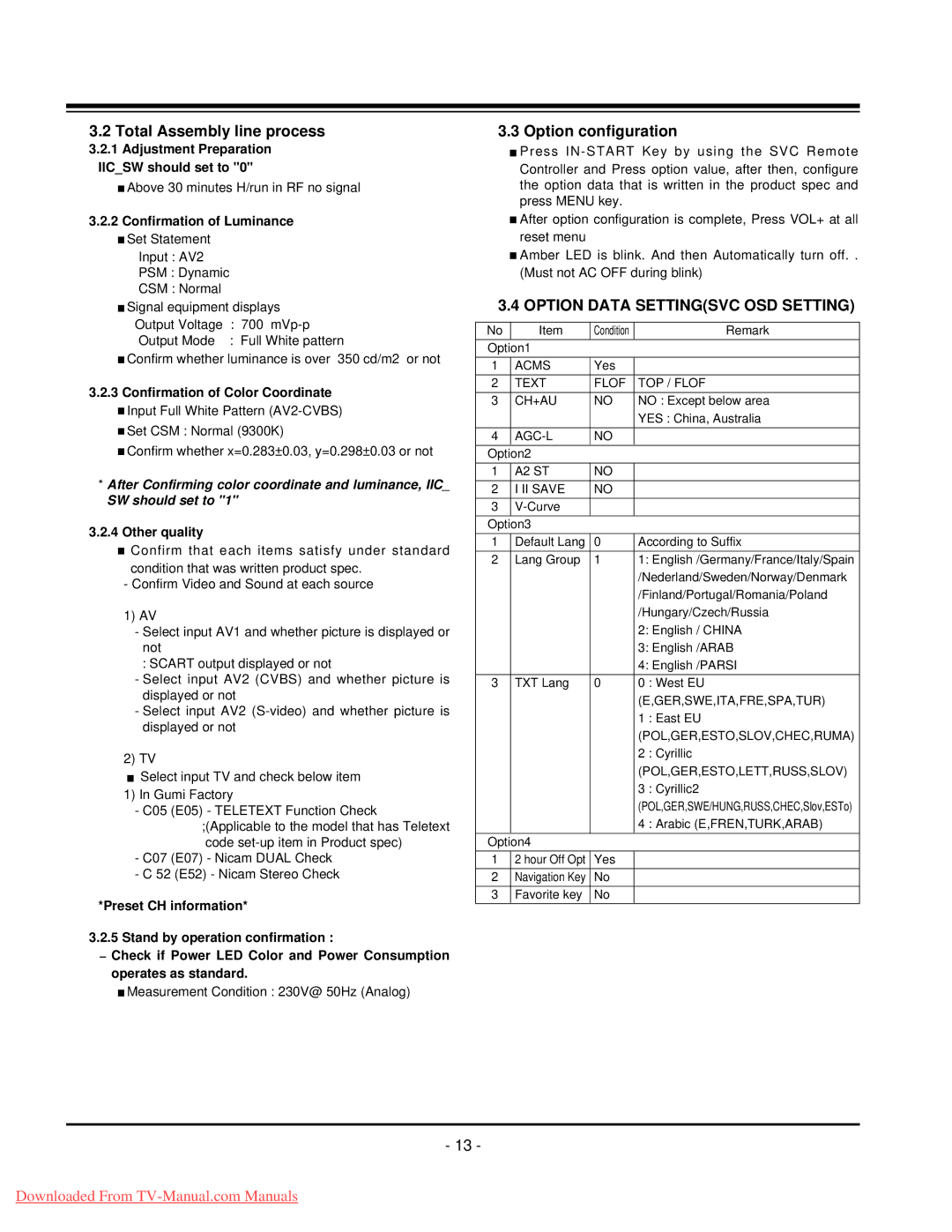3.2 Total Assembly line process
3.2.1Adjustment Preparation IIC_SW should set to "0"
Above 30 minutes H/run in RF no signal
3.2.2Confirmation of Luminance
Set Statement
Input : AV2
PSM : Dynamic
CSM : Normal
Signal equipment displays Output Voltage : 700
Confirm whether luminance is over 350 cd/m2 or not
3.2.3Confirmation of Color Coordinate Input Full White Pattern
Confirm whether x=0.283±0.03, y=0.298±0.03 or not
*After Confirming color coordinate and luminance, IIC_ SW should set to "1"
3.2.4 Other quality
![]() Confirm that each items satisfy under standard condition that was written product spec.
Confirm that each items satisfy under standard condition that was written product spec.
- Confirm Video and Sound at each source
1)AV
-Select input AV1 and whether picture is displayed or not
: SCART output displayed or not
-Select input AV2 (CVBS) and whether picture is displayed or not
-Select input AV2
2)TV
![]() Select input TV and check below item
Select input TV and check below item
1)In Gumi Factory
-C05 (E05) - TELETEXT Function Check ;(Applicable to the model that has Teletext code
-C07 (E07) - Nicam DUAL Check
-C 52 (E52) - Nicam Stereo Check
*Preset CH information*
3.2.5 Stand by operation confirmation :
Check if Power LED Color and Power Consumption operates as standard.
Measurement Condition : 230V@ 50Hz (Analog)
3.3 Option configuration
Press
After option configuration is complete, Press VOL+ at all reset menu
Amber LED is blink. And then Automatically turn off. . (Must not AC OFF during blink)
3.4 OPTION DATA SETTING(SVC OSD SETTING)
No | Item | Condition | Remark |
Option1 |
|
| |
|
|
|
|
1 | ACMS | Yes |
|
|
|
|
|
2 | TEXT | FLOF | TOP / FLOF |
|
|
|
|
3 | CH+AU | NO | NO : Except below area |
|
|
| YES : China, Australia |
|
|
|
|
4 | NO |
| |
Option2 |
|
| |
|
|
|
|
1 | A2 ST | NO |
|
|
|
|
|
2 | I II SAVE | NO |
|
|
|
|
|
3 |
|
| |
|
|
|
|
Option3 |
|
| |
|
|
|
|
1 | Default Lang | 0 | According to Suffix |
|
|
|
|
2 | Lang Group | 1 | 1: English /Germany/France/Italy/Spain |
|
|
| /Nederland/Sweden/Norway/Denmark |
|
|
| /Finland/Portugal/Romania/Poland |
|
|
| /Hungary/Czech/Russia |
|
|
| 2: English / CHINA |
|
|
| 3: English /ARAB |
|
|
| 4: English /PARSI |
|
|
|
|
3 | TXT Lang | 0 | 0 : West EU |
|
|
| (E,GER,SWE,ITA,FRE,SPA,TUR) |
|
|
| 1 : East EU |
|
|
| (POL,GER,ESTO,SLOV,CHEC,RUMA) |
|
|
| 2 : Cyrillic |
|
|
| (POL,GER,ESTO,LETT,RUSS,SLOV) |
|
|
| 3 : Cyrillic2 |
|
|
| (POL,GER,SWE/HUNG,RUSS,CHEC,Slov,ESTo) |
|
|
| 4 : Arabic (E,FREN,TURK,ARAB) |
|
|
|
|
Option4 |
|
| |
|
|
|
|
1 | 2 hour Off Opt | Yes |
|
2 | Navigation Key | No |
|
3 | Favorite key | No |
|
- 13 -
Downloaded From