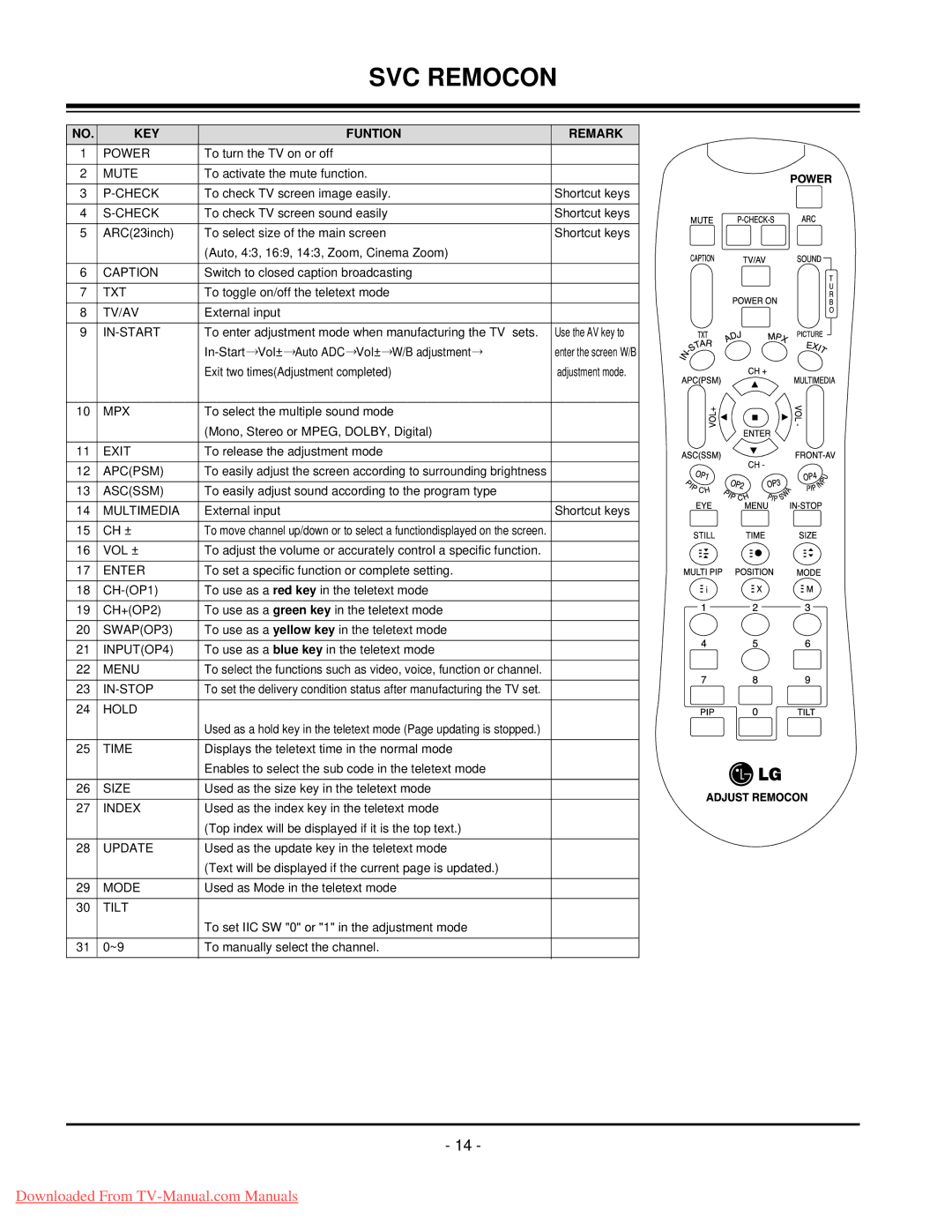|
| SVC REMOCON | |||||||||||||
|
|
|
|
|
|
|
|
|
|
|
|
|
|
|
|
|
|
|
|
|
|
|
|
|
|
|
|
|
|
|
|
|
|
|
|
|
|
|
|
|
|
|
|
|
|
|
|
|
|
|
|
|
|
|
|
|
|
|
|
|
|
|
|
NO. | KEY | FUNTION | REMARK |
|
|
|
|
|
|
|
|
|
|
|
|
1 | POWER | To turn the TV on or off |
|
|
|
|
|
|
|
|
|
|
|
|
|
|
|
|
|
|
|
|
|
|
|
|
|
|
|
|
|
2 | MUTE | To activate the mute function. |
|
|
|
|
|
|
|
|
|
|
|
|
|
|
|
|
|
| |||||||||||
3 | To check TV screen image easily. | Shortcut keys |
| ||||||||||||
|
|
|
|
| |||||||||||
4 | To check TV screen sound easily | Shortcut keys |
| ||||||||||||
|
|
|
|
| |||||||||||
5 | ARC(23inch) | To select size of the main screen | Shortcut keys |
| |||||||||||
|
| (Auto, 4:3, 16:9, 14:3, Zoom, Cinema Zoom) |
|
|
|
|
|
|
|
|
|
|
|
|
|
6 | CAPTION | Switch to closed caption broadcasting |
|
|
|
|
|
|
|
|
|
|
|
|
|
|
|
|
|
|
|
|
|
|
|
|
|
| |||
|
|
|
|
|
|
|
|
|
|
|
|
|
|
|
|
7 | TXT | To toggle on/off the teletext mode |
|
|
|
|
|
|
|
|
|
|
|
|
|
|
|
|
|
|
|
|
|
|
|
|
|
|
|
|
|
8 | TV/AV | External input |
|
|
|
|
|
|
|
|
|
|
|
|
|
9 |
| To enter adjustment mode when manufacturing the TV sets. | Use the AV key to |
|
|
|
| ||||||||
|
| enter the screen W/B |
| ||||||||||||
|
| Exit two times(Adjustment completed) | adjustment mode. |
| |||||||||||
|
|
|
|
|
|
|
|
|
|
|
|
|
|
|
|
|
|
|
|
|
|
|
|
|
|
|
|
|
|
|
|
10 | MPX | To select the multiple sound mode |
|
|
|
|
|
|
|
|
|
|
|
|
|
|
|
|
|
|
|
|
|
|
|
|
|
| |||
|
| (Mono, Stereo or MPEG, DOLBY, Digital) |
|
|
|
|
|
|
|
|
|
|
|
|
|
|
|
|
|
|
|
|
|
|
|
|
|
|
|
|
|
11 | EXIT | To release the adjustment mode |
|
|
|
|
|
|
|
|
|
|
|
|
|
|
|
|
|
|
|
|
|
|
|
|
|
|
|
|
|
12 | APC(PSM) | To easily adjust the screen according to surrounding brightness |
|
|
|
|
|
|
|
|
|
|
|
|
|
|
|
|
|
|
|
|
|
|
|
|
|
|
|
|
|
13 | ASC(SSM) | To easily adjust sound according to the program type |
|
|
|
|
|
|
|
|
|
|
|
|
|
|
|
|
|
|
|
|
|
|
|
|
|
|
| ||
14 | MULTIMEDIA | External input | Shortcut keys |
|
|
|
|
|
|
|
| ||||
| |||||||||||||||
|
|
|
|
|
|
|
|
|
|
|
|
|
|
|
|
15 | CH ± | To move channel up/down or to select a functiondisplayed on the screen. |
|
|
|
|
|
|
|
|
|
|
|
|
|
|
|
|
|
|
|
|
|
|
|
|
|
| |||
|
|
|
|
|
|
|
|
|
|
|
|
|
|
|
|
16 | VOL ± | To adjust the volume or accurately control a specific function. |
|
|
|
|
|
|
|
|
|
|
|
|
|
|
|
|
|
|
|
|
|
|
|
|
|
|
|
|
|
17 | ENTER | To set a specific function or complete setting. |
|
|
|
|
|
|
|
|
|
|
|
|
|
|
|
|
|
|
|
|
|
|
|
|
|
| |||
|
|
|
|
|
|
|
|
|
|
|
|
|
|
|
|
18 | To use as a red key in the teletext mode |
|
|
|
|
|
|
|
|
|
|
|
|
| |
|
|
|
|
|
|
|
|
|
|
|
|
|
|
|
|
19 | CH+(OP2) | To use as a green key in the teletext mode |
|
|
|
|
|
|
|
|
|
|
|
|
|
|
|
|
|
|
|
|
|
|
|
|
|
|
|
|
|
20 | SWAP(OP3) | To use as a yellow key in the teletext mode |
|
|
|
|
|
|
|
|
|
|
|
|
|
|
|
|
|
|
|
|
|
|
|
|
|
|
|
|
|
21 | INPUT(OP4) | To use as a blue key in the teletext mode |
|
|
|
|
|
|
|
|
|
|
|
|
|
|
|
|
|
|
|
|
|
|
|
|
|
|
|
|
|
22 | MENU | To select the functions such as video, voice, function or channel. |
|
|
|
|
|
|
|
|
|
|
|
|
|
|
|
|
|
|
|
|
|
|
|
|
|
|
|
|
|
23 | To set the delivery condition status after manufacturing the TV set. |
|
|
|
|
|
|
|
|
|
|
|
|
| |
|
|
|
|
|
|
|
|
|
|
|
|
|
|
|
|
24 | HOLD | Used as a hold key in the teletext mode (Page updating is stopped.) |
|
|
|
|
|
|
|
|
|
|
|
|
|
|
|
|
|
|
|
|
|
|
|
|
|
| |||
|
|
|
|
|
|
|
|
|
|
|
|
|
|
| |
|
|
|
|
|
|
|
|
|
|
|
|
|
|
|
|
25 | TIME | Displays the teletext time in the normal mode |
|
|
|
|
|
|
|
|
|
|
|
|
|
|
| Enables to select the sub code in the teletext mode |
|
|
|
|
|
|
|
|
|
|
|
|
|
|
|
|
|
|
|
|
|
|
|
|
|
|
|
|
|
26 | SIZE | Used as the size key in the teletext mode |
|
|
|
|
|
|
|
|
|
|
|
|
|
|
|
|
|
|
|
|
|
|
|
|
|
|
|
|
|
27 | INDEX | Used as the index key in the teletext mode |
|
|
|
|
|
|
|
|
|
|
|
|
|
|
| (Top index will be displayed if it is the top text.) |
|
|
|
|
|
|
|
|
|
|
|
|
|
|
|
|
|
|
|
|
|
|
|
|
|
|
|
|
|
28 | UPDATE | Used as the update key in the teletext mode |
|
|
|
|
|
|
|
|
|
|
|
|
|
|
| (Text will be displayed if the current page is updated.) |
|
|
|
|
|
|
|
|
|
|
|
|
|
|
|
|
|
|
|
|
|
|
|
|
|
|
|
|
|
29 | MODE | Used as Mode in the teletext mode |
|
|
|
|
|
|
|
|
|
|
|
|
|
|
|
|
|
|
|
|
|
|
|
|
|
|
|
|
|
30 | TILT |
|
|
|
|
|
|
|
|
|
|
|
|
|
|
|
| To set IIC SW "0" or "1" in the adjustment mode |
|
|
|
|
|
|
|
|
|
|
|
|
|
|
|
|
|
|
|
|
|
|
|
|
|
|
|
|
|
31 | 0~9 | To manually select the channel. |
|
|
|
|
|
|
|
|
|
|
|
|
|
|
|
|
|
|
|
|
|
|
|
|
|
|
|
|
|
- 14 -
Downloaded From