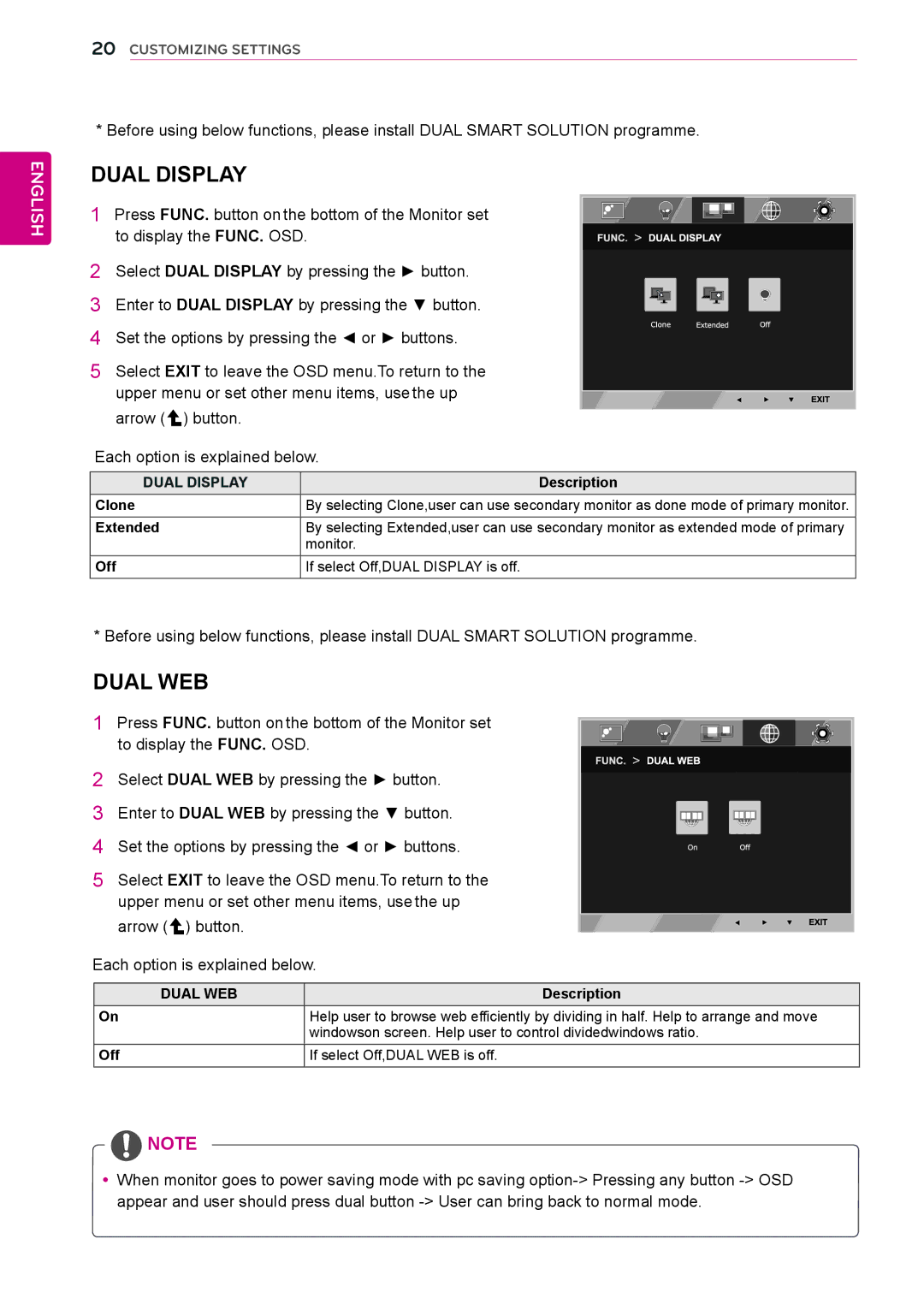ENGLISH
20CUSTOMIZING SETTINGS
* Before using below functions, please install DUAL SMART SOLUTION programme.
DUAL DISPLAY
1 Press FUNC. button on the bottom of the Monitor set to display the FUNC. OSD.
2Select DUAL DISPLAY by pressing the ► button.
3 Enter to DUAL DISPLAY by pressing the ▼ button.
4Set the options by pressing the ◄ or ► buttons.
5Select EXIT to leave the OSD menu.To return to the upper menu or set other menu items, use the up arrow ( ![]() ) button.
) button.
Each option is explained below.
DUAL DISPLAY | Description |
Clone | By selecting Clone,user can use secondary monitor as done mode of primary monitor. |
Extended | By selecting Extended,user can use secondary monitor as extended mode of primary |
| monitor. |
Off | If select Off,DUAL DISPLAY is off. |
* Before using below functions, please install DUAL SMART SOLUTION programme.
DUAL WEB
1 Press FUNC. button on the bottom of the Monitor set to display the FUNC. OSD.
2Select DUAL WEB by pressing the ► button.
3 Enter to DUAL WEB by pressing the ▼ button. 4 Set the options by pressing the ◄ or ► buttons.
5Select EXIT to leave the OSD menu.To return to the upper menu or set other menu items, use the up
arrow (![]() ) button.
) button.
Each option is explained below.
DUAL WEB | Description |
On | Help user to browse web efficiently by dividing in half. Help to arrange and move |
| windowson screen. Help user to control dividedwindows ratio. |
Off | If select Off,DUAL WEB is off. |
![]() NOTE
NOTE
yyWhen monitor goes to power saving mode with pc saving