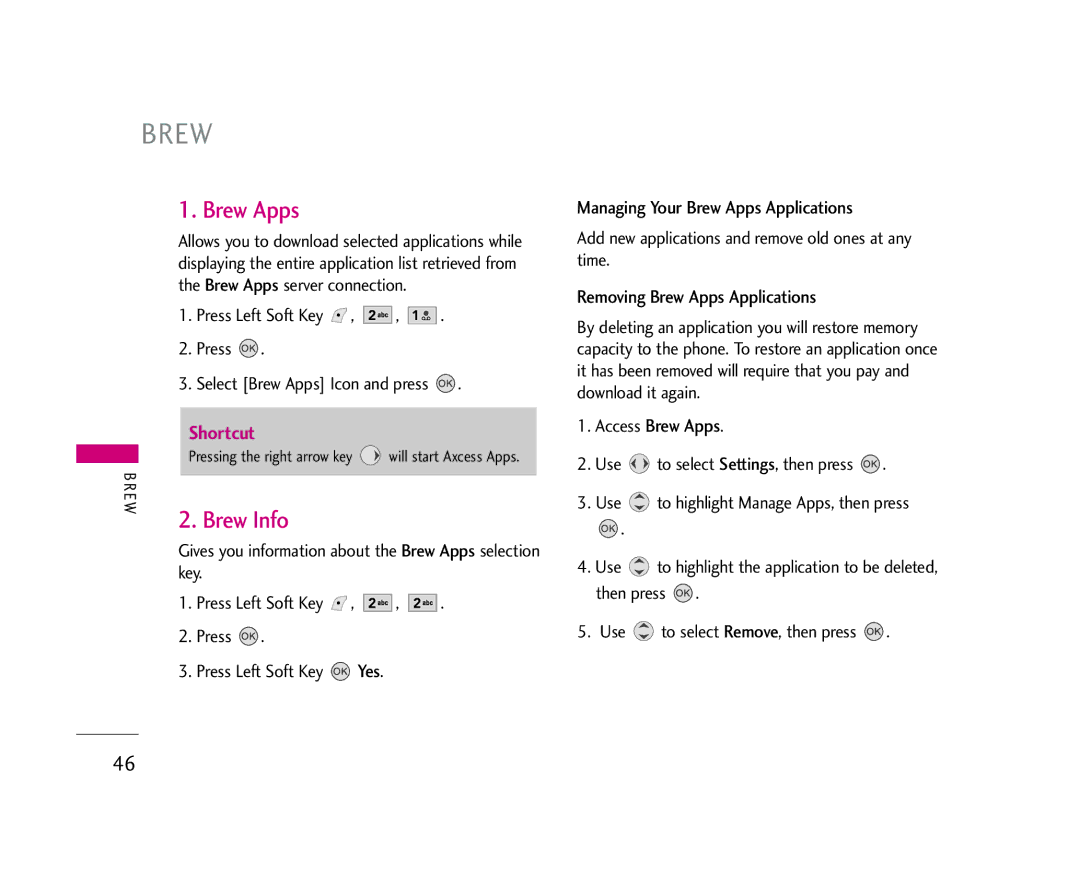BREW
1. Brew Apps
Allows you to download selected applications while displaying the entire application list retrieved from the Brew Apps server connection.
1.Press Left Soft Key ![]() ,
, ![]()
![]()
![]()
![]()
![]()
![]() ,
, ![]()
![]()
![]()
![]() .
.
2.Press ![]() .
.
3.Select [Brew Apps] Icon and press ![]() .
.
Shortcut
Pressing the right arrow key ![]() will start Axcess Apps.
will start Axcess Apps.
BR EW 2. Brew Info
Gives you information about the Brew Apps selection key.
1. Press Left Soft Key ![]() ,
, ![]()
![]()
![]()
![]()
![]() ,
, ![]()
![]()
![]()
![]()
![]() .
.
2. Press ![]() .
.
3. Press Left Soft Key ![]() Yes.
Yes.
Managing Your Brew Apps Applications
Add new applications and remove old ones at any time.
Removing Brew Apps Applications
By deleting an application you will restore memory capacity to the phone. To restore an application once it has been removed will require that you pay and download it again.
1.Access Brew Apps.
2.Use ![]() to select Settings, then press
to select Settings, then press ![]() .
.
3.Use ![]() to highlight Manage Apps, then press
to highlight Manage Apps, then press
![]() .
.
4.Use ![]() to highlight the application to be deleted, then press
to highlight the application to be deleted, then press ![]() .
.
5.Use ![]() to select Remove, then press
to select Remove, then press ![]() .
.
46