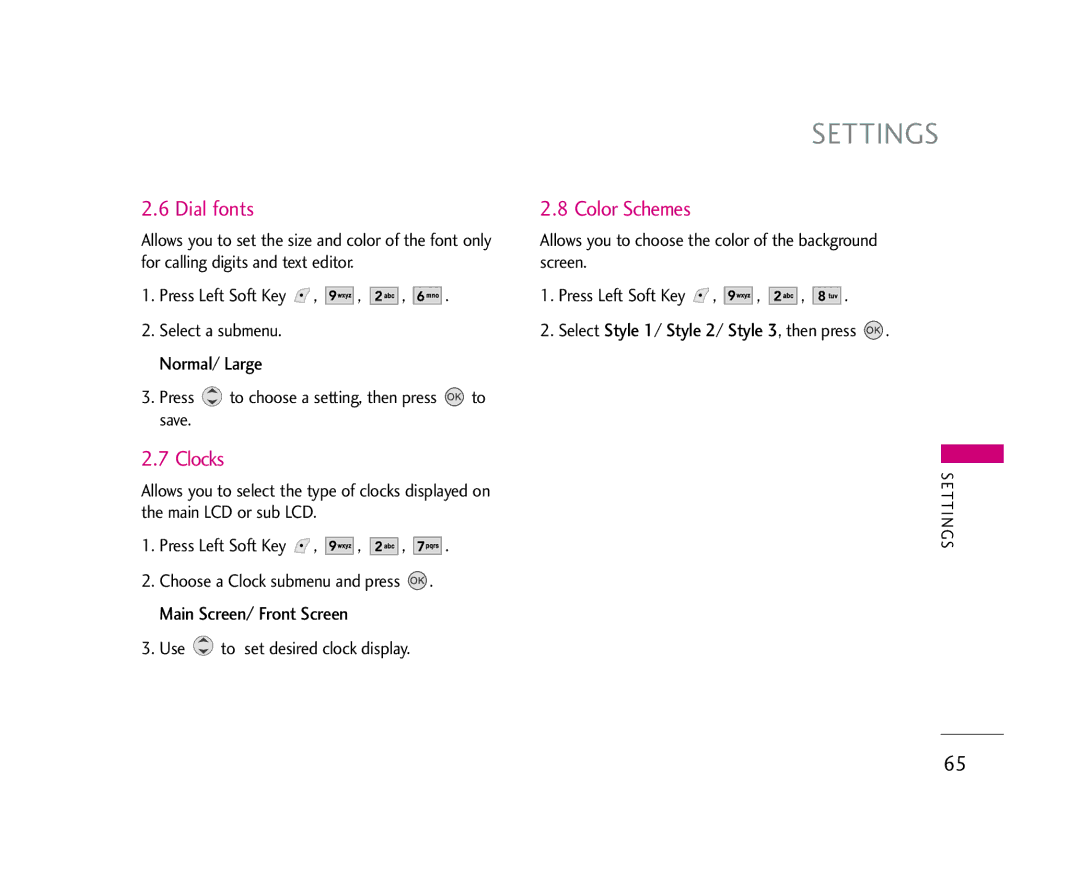SETTINGS
2.6 Dial fonts
Allows you to set the size and color of the font only for calling digits and text editor.
1.Press Left Soft Key ![]() ,
, ![]()
![]()
![]()
![]()
![]() ,
, ![]()
![]()
![]()
![]()
![]() ,
, ![]()
![]()
![]()
![]()
![]() .
.
2.Select a submenu. Normal/ Large
3.Press ![]() to choose a setting, then press
to choose a setting, then press ![]() to save.
to save.
2.7 Clocks
Allows you to select the type of clocks displayed on the main LCD or sub LCD.
1.Press Left Soft Key ![]() ,
, ![]()
![]()
![]()
![]()
![]() ,
, ![]()
![]()
![]()
![]()
![]() ,
, ![]()
![]()
![]()
![]()
![]() .
.
2.Choose a Clock submenu and press ![]() . Main Screen/ Front Screen
. Main Screen/ Front Screen
3.Use ![]() to set desired clock display.
to set desired clock display.
2.8 Color Schemes
Allows you to choose the color of the background screen.
1.Press Left Soft Key ![]() ,
, ![]()
![]()
![]()
![]()
![]() ,
, ![]()
![]()
![]()
![]()
![]() ,
, ![]()
![]()
![]()
![]()
![]() .
.
2.Select Style 1/ Style 2/ Style 3, then press ![]() .
.
S E T T I N G S
65