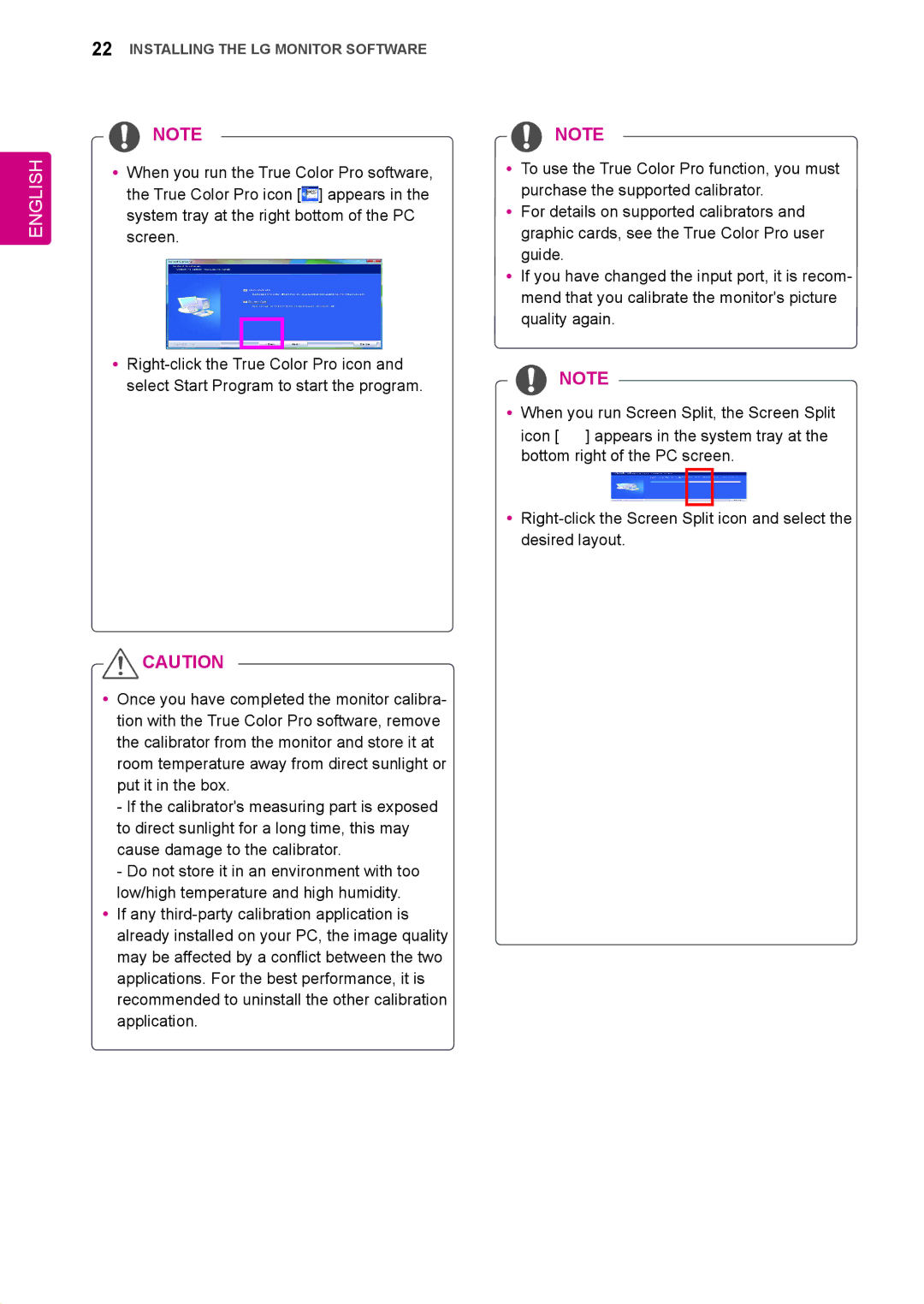22Installing the LG Monitor Software
ENGLISH
![]() NOTE
NOTE
yy When you run the True Color Pro software, the True Color Pro icon [![]() ] appears in the system tray at the right bottom of the PC screen.
] appears in the system tray at the right bottom of the PC screen.
yy
NOTE
yy To use the True Color Pro function, you must purchase the supported calibrator.
yy For details on supported calibrators and graphic cards, see the True Color Pro user guide.
yy If you have changed the input port, it is recom- mend that you calibrate the monitor's picture quality again.
![]() NOTE
NOTE
yy When you run Screen Split, the Screen Split
icon [![]() ] appears in the system tray at the bottom right of the PC screen.
] appears in the system tray at the bottom right of the PC screen.
yy
![]() CAUTION
CAUTION
yy Once you have completed the monitor calibra- tion with the True Color Pro software, remove the calibrator from the monitor and store it at room temperature away from direct sunlight or put it in the box.
-If the calibrator's measuring part is exposed to direct sunlight for a long time, this may cause damage to the calibrator.
-Do not store it in an environment with too low/high temperature and high humidity.
yy If any