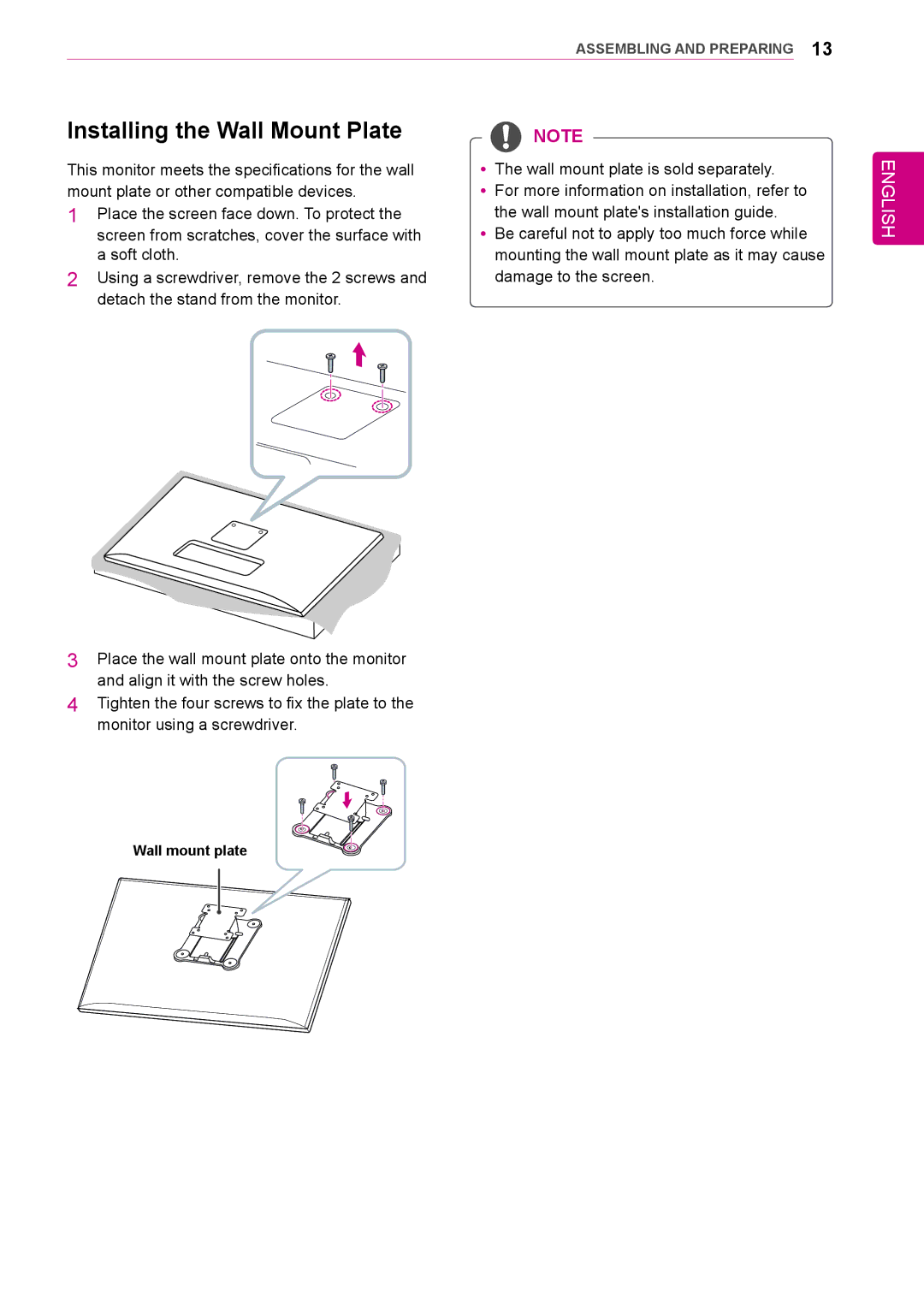ASSEMBLING AND PREPARING 13
Installing the Wall Mount Plate |
|
NOTE |
This monitor meets the specifications for the wall mount plate or other compatible devices.
1Place the screen face down. To protect the screen from scratches, cover the surface with a soft cloth.
2Using a screwdriver, remove the 2 screws and detach the stand from the monitor.
yy The wall mount plate is sold separately.
yy For more information on installation, refer to the wall mount plate's installation guide.
yy Be careful not to apply too much force while mounting the wall mount plate as it may cause damage to the screen.
ENGLISH
3Place the wall mount plate onto the monitor and align it with the screw holes.
4Tighten the four screws to fix the plate to the monitor using a screwdriver.
Wall mount plate