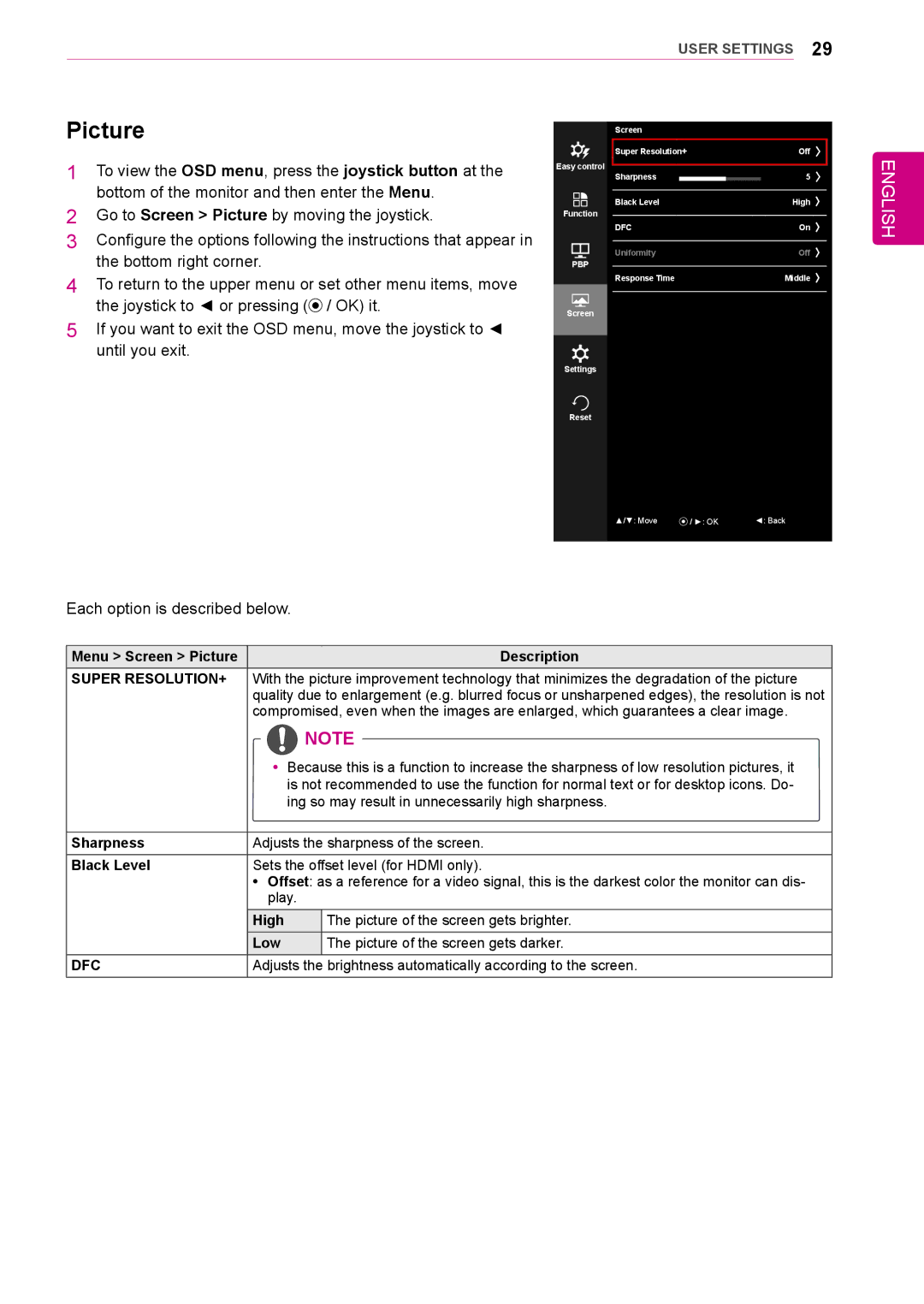User Settings 29
Picture |
| Screen |
|
| |||
|
|
|
|
| |||
|
|
|
|
|
|
| |
1 | To view the OSD menu, press the joystick button at the |
| Super Resolution+ | Off | > | ||
Easy control | Sharpness | 5 | > | ||||
| bottom of the monitor and then enter the Menu. |
|
|
|
|
| |
2 |
| Black Level | High | > | |||
Go to Screen > Picture by moving the joystick. | Function | ||||||
|
|
|
| ||||
3 | Configure the options following the instructions that appear in | DFC | On > | ||||
| |||||||
|
|
|
|
| |||
| Uniformity | Off | > | ||||
| the bottom right corner. | PBP | |||||
|
|
|
|
| |||
4 | Response Time | Middle | > | ||||
To return to the upper menu or set other menu items, move |
| ||||||
|
|
|
|
| |||
| the joystick to ◄ or pressing ( / OK) it. | Screen |
|
| |||
5If you want to exit the OSD menu, move the joystick to ◄
until you exit.
Settings
Reset
▲/▼: Move | / ►: OK | ◄: Back |
Each option is described below.
Menu > Screen > Picture | Description |
SUPER RESOLUTION+ | With the picture improvement technology that minimizes the degradation of the picture |
| quality due to enlargement (e.g. blurred focus or unsharpened edges), the resolution is not |
| compromised, even when the images are enlarged, which guarantees a clear image. |
| NOTE |
| yy Because this is a function to increase the sharpness of low resolution pictures, it |
| is not recommended to use the function for normal text or for desktop icons. Do- |
ing so may result in unnecessarily high sharpness.
Sharpness | Adjusts the sharpness of the screen. | |
Black Level | Sets the offset level (for HDMI only). | |
| • Offset: as a reference for a video signal, this is the darkest color the monitor can dis- | |
| play. |
|
| High | The picture of the screen gets brighter. |
| Low | The picture of the screen gets darker. |
DFC | Adjusts the brightness automatically according to the screen. | |