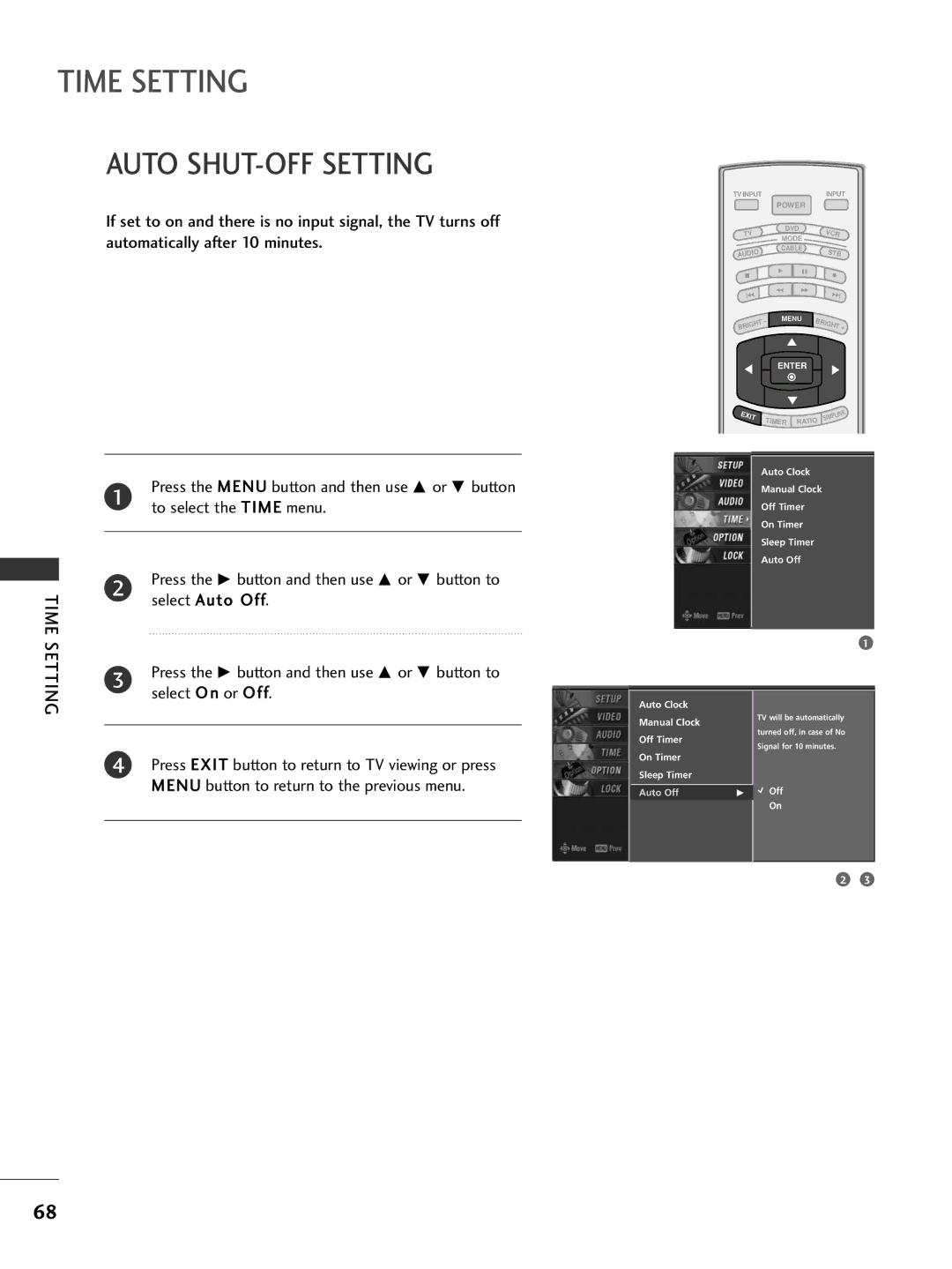32LC7D 42PC5D
37LC7D 50PC5D 42LC7D
Page
FCC Notice
Important Safety Instructions
Safety Instructions
Do not use this apparatus near water
Exposed to dripping or splashing and no
Use only with the cart, stand, tripod, bracket
Grounding
Contents
Time Setting
External Control Through RS-232C
Feature of this TV
Introduction
Accessories
Preparation
Front Panel Controls
Front Panel Information
Plasma TV Model
Remote Control Sensor
LCD TV Model
Back Connection Panel
Back Panel Information
Here shown may be somewhat different from your TV
AV OUT
Service
Component
Video
Back Cover for Wire Arrangement
How to remove the Cable Management
Connect the cables as necessary
Attaching the TV to a Wall
Ensure the eye-bolts or brackets are tightened securely
Stand Installation Only 32/37 inches LCD TV models
Vesa Wall Mounting
Desktop Pedestal Installation
Plasma TV Model LCD TV Model
Antenna or Cable Connection
Antenna Analog or Digital
How to connect
External Equipment Setup
HD Receiver Setup
How to use
External Equipment Setup
Turn on the digital set-top box
External Equipment Setup
Connect the video outputs Y, PB, PR of the DVD to
DVD Setup
Component Input ports
Refer to the DVD players manual for operating instructions
Connect the S-VIDEO output of the DVD to
Select AV1 input source by using the Input button on
Remote control
Video input on the set
VCR Setup
When connecting with an antenna
Insert a video tape into the VCR and press Play on
= white, and Audio Right = red
Mono jack of the set
Camcorder
Other A/V Source Setup
Ex LCD TV Model
Audio
59.94
RGB-PC, HDMI1/DVI-PC mode
RGB-PC mode only 640x350 HDMI1/DVI-DTV, HDMI2-DTV mode
800x600
Phase
Screen Setup for PC mode Overview
Initializing Reset to original factory values
AV OUT Setup
Digital Audio Output
Watching TV / Channel Control
Remote Control Functions
Watching TV / Channel Control
Installing Batteries
Inside the Sliding Cover
Turning on TV
Volume Adjustment
Control
Watching TV / Channel Control Lock
Setup
ON-SCREEN Menus Selection
Option
Channel Search
Auto Scan EZ Scan
Add/Delete Channel Manual Scan
There are two different ways in order to add or delete
After EZ Scan on the Setup menu
Channel Editing
Small window at the top-left corner of the screen
DTV Signal Strength
Select the source T V, AV1, AV2, Component1
Input Source Selection
Watching
Press the G button and then use D or Button to
Input Label
SimpLink Preparations
SimpLink Functions
SimpLink Menu
Set by program
You can also adjust Aspect Ratio in the Option menu
Picture Control
Become imprinted on the screen and remain visible
Zoom
169
Horizon
Picture
Preset Picture Settings
EZ Picture Preset
Color Tone Preset
Picture Control
EZ Picture User Mode
Manual Picture Adjustment
Select EZ Picture
Color Tone User Mode
Or G button to
XD Picture Improvement Technology
Select X D
Advanced Cinema 32 Pull Down Mode
Advanced Black Darkness Level
Picture Reset
Select Video Reset
Orbiter
Inversion
LOW Power Picture Mode Plasma TV only
Preset Sound Settings EZ Sound
Sound & Language Control
Sound
Language Control
Select Balance
Make appropriate adjustments
Balance
Press the G button and then use F or G button to
TV Speakers ON/OFF Setup
Sound & Language Control
Them with the SAP button
STEREO/SAP Broadcasts Setup
Stereo, or SAP appear in turn
Press Exit button to save and return to TV viewing
Audio Language
ON-SCREEN Menus Language Selection
Select Language
Caption
Caption / Text
Analog Broadcasting System Captions
Text
Select Caption/Text
Digital Broadcasting System Captions
Or French
Sound & Language
Caption Option
Customize the DTV/CADTV captions that appear on your screen
Size Set the word size
Clock Setting
Time Setting
Auto Clock Setup
Manual Clock Setup
Time Setting
Auto ON/OFF Timer Setting
Button and then use Or E button to
Sleep Timer Setting
To select the Time menu
Auto SHUT-OFF Setting
Select Auto Off
Parental Control / Ratings
SET Password & Lock System
Setting up Your Password
Chip rating and categories
Lock System
Set Password
Rating
External Input Blocking
Channel Blocking
Parental Control / Rating
Movie & TV Rating
Movie Rating Mpaa for USA only
TV Rating Children for USA only
TV Rating General for USA only
TV Rating English for Canada only
Appendix
Troubleshooting
Remote control Doesn’t work Power is suddenly Turned off
Appendix
Appendix
Vertical bar or stripe on Background
Cleaning the Cabinet
Maintenance
Cleaning the Screen
Extended Absence
Product Specifications
Models
37LC7D 42LC7D
Programming the Remote Control
Programming a code into a remote mode
Remote Control Code
VCR
Cable Box
Hdstb
Audio
DVD
Remote Control IR Codes
IR Codes
Code Function
External Control Through RS-232C
RS-232C Setup
Type of Connector D-Sub 9-Pin Male
GND
RS-232C Configurations
Communication Parameters
Command Reference List
Transmission / Receiving Protocol
Set ID OK/NGDatax
Set ID DataCr
Step