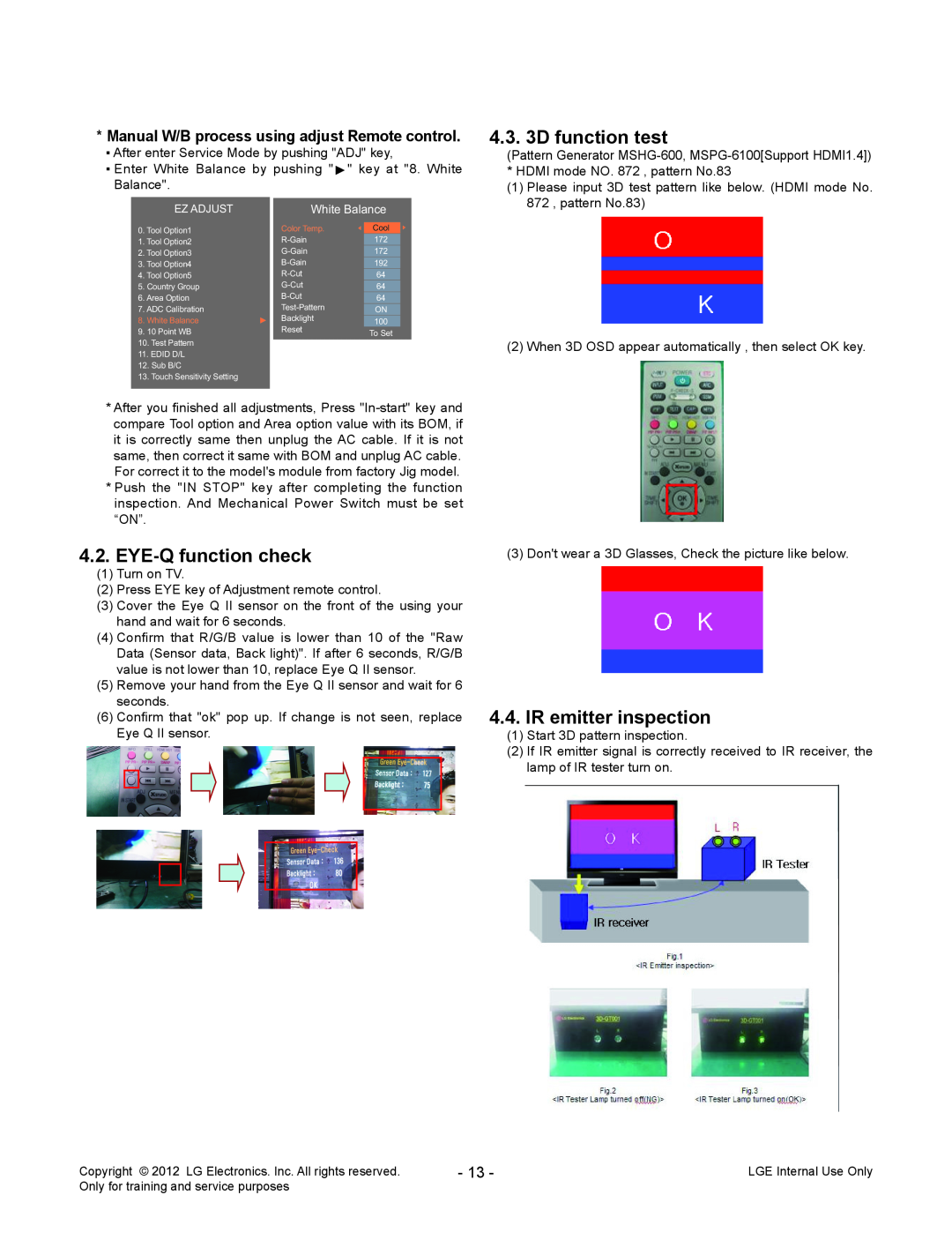*Manual W/B process using adjust Remote control.
▪After enter Service Mode by pushing "ADJ" key,
▪Enter White Balance by pushing "►" key at "8. White Balance".
| EZ ADJUST | White Balance | |
|
|
| |
0. Tool Option1 | Color Temp. | Cool | |
1. Tool Option2 | 172 | ||
2. Tool Option3 | 172 | ||
3. Tool Option4 | 192 | ||
4. Tool Option5 | 64 | ||
5. | Country Group | 64 | |
6. Area Option | 64 | ||
7. ADC Calibration | ON | ||
8. | White Balance | ► Backlight | 100 |
9. | 10 Point WB | Reset | To Set |
10.Test Pattern
11.EDID D/L
12.Sub B/C
13.Touch Sensitivity Setting
* After you finished all adjustments, Press
*Push the "IN STOP" key after completing the function inspection. And Mechanical Power Switch must be set “ON”.
4.2.EYE-Q function check
(1)Turn on TV.
(2)Press EYE key of Adjustment remote control.
(3)Cover the Eye Q II sensor on the front of the using your hand and wait for 6 seconds.
(4)Confirm that R/G/B value is lower than 10 of the "Raw Data (Sensor data, Back light)". If after 6 seconds, R/G/B value is not lower than 10, replace Eye Q II sensor.
(5)Remove your hand from the Eye Q II sensor and wait for 6 seconds.
(6)Confirm that "ok" pop up. If change is not seen, replace Eye Q II sensor.
4.3. 3D function test
(Pattern Generator
(1)Please input 3D test pattern like below. (HDMI mode No. 872 , pattern No.83)
(2)When 3D OSD appear automatically , then select OK key.
(3)Don't wear a 3D Glasses, Check the picture like below.
4.4.IR emitter inspection
(1)Start 3D pattern inspection.
(2)If IR emitter signal is correctly received to IR receiver, the lamp of IR tester turn on.
Copyright © | LG Electronics. Inc. All rights reserved. | - 13 - | LGE Internal Use Only |
Only for training and service purposes |
|
| |