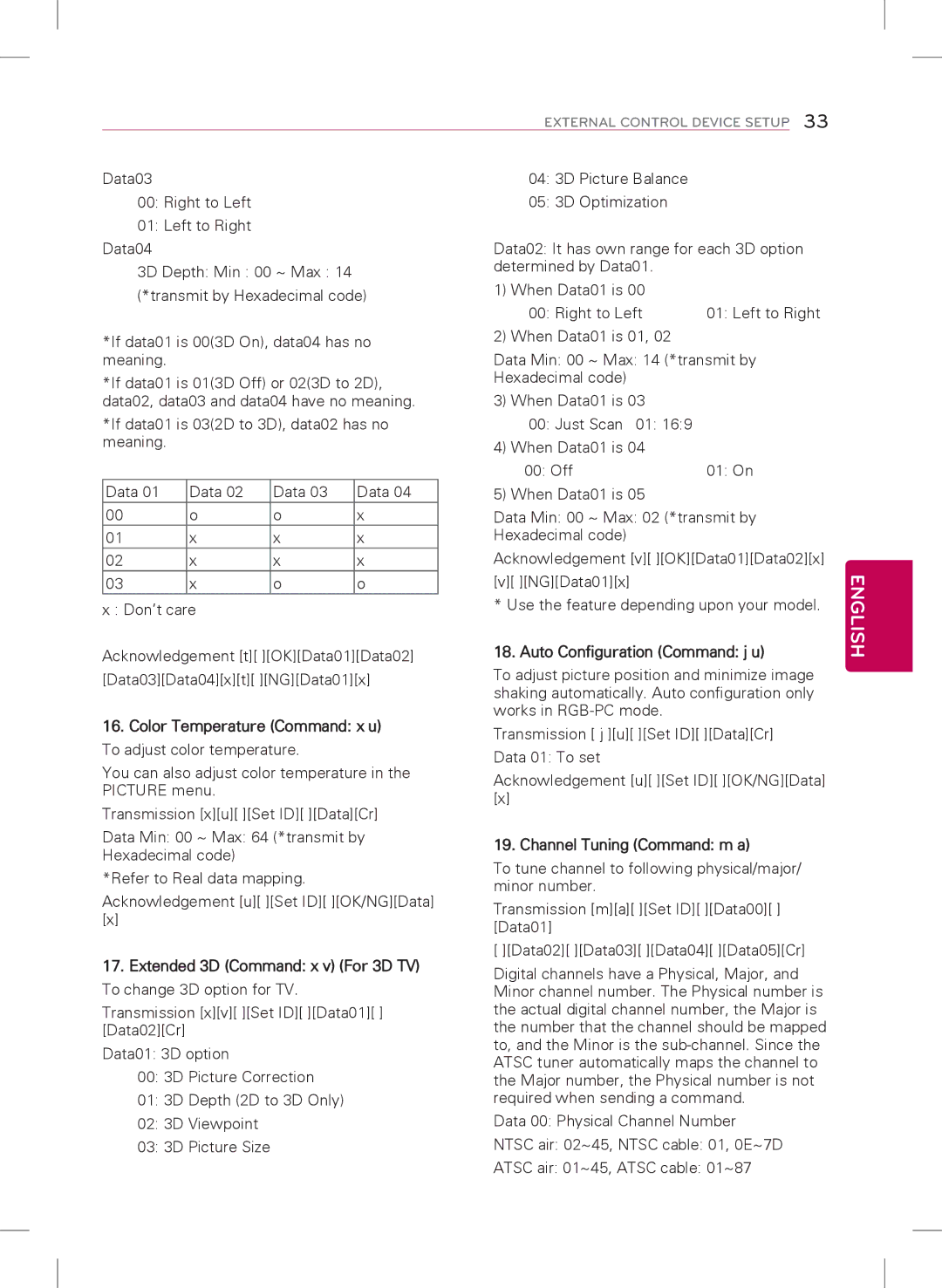| EXTERNAL CONTROL DEVICE SETUP 33 | |||
Data03 | 04: 3D Picture Balance |
|
| |
00: Right to Left | 05: 3D Optimization |
|
| |
01: Left to Right |
|
|
| |
Data04 | Data02: It has own range for each 3D option | |||
3D Depth: Min : 00 ~ Max : 14 | determined by Data01. |
|
| |
1) When Data01 is 00 |
|
| ||
(*transmit by Hexadecimal code) |
|
| ||
00: Right to Left | 01: Left to Right | |||
| ||||
*If data01 is 00(3D On), data04 has no meaning.
*If data01 is 01(3D Off) or 02(3D to 2D), data02, data03 and data04 have no meaning.
*If data01 is 03(2D to 3D), data02 has no meaning.
Data 01 | Data 02 | Data 03 | Data 04 |
00 | o | o | x |
01 | x | x | x |
02 | x | x | x |
03 | x | o | o |
x : Don’t care
Acknowledgement [t][ ][OK][Data01][Data02] [Data03][Data04][x][t][ ][NG][Data01][x]
16.Color Temperature (Command: x u) To adjust color temperature.
You can also adjust color temperature in the PICTURE menu.
Transmission [x][u][ ][Set ID][ ][Data][Cr]
Data Min: 00 ~ Max: 64 (*transmit by Hexadecimal code)
*Refer to Real data mapping.
Acknowledgement [u][ ][Set ID][ ][OK/NG][Data] [x]
17.Extended 3D (Command: x v) (For 3D TV) To change 3D option for TV.
Transmission [x][v][ ][Set ID][ ][Data01][ ] [Data02][Cr]
Data01: 3D option
00: 3D Picture Correction
01:3D Depth (2D to 3D Only)
02:3D Viewpoint
03:3D Picture Size
2) When Data01 is 01, 02
Data Min: 00 ~ Max: 14 (*transmit by Hexadecimal code)
3)When Data01 is 03
00:Just Scan 01: 16:9
4)When Data01 is 04
00: Off | 01: On |
5) When Data01 is 05 |
|
Data Min: 00 ~ Max: 02 (*transmit by Hexadecimal code)
Acknowledgement [v][ ][OK][Data01][Data02][x] [v][ ][NG][Data01][x]
* Use the feature depending upon your model.
18. Auto Configuration (Command: j u)
To adjust picture position and minimize image shaking automatically. Auto configuration only works in
Transmission [ j ][u][ ][Set ID][ ][Data][Cr] Data 01: To set
Acknowledgement [u][ ][Set ID][ ][OK/NG][Data] [x]
19. Channel Tuning (Command: m a)
To tune channel to following physical/major/ minor number.
Transmission [m][a][ ][Set ID][ ][Data00][ ] [Data01]
[ ][Data02][ ][Data03][ ][Data04][ ][Data05][Cr]
Digital channels have a Physical, Major, and Minor channel number. The Physical number is the actual digital channel number, the Major is the number that the channel should be mapped to, and the Minor is the
Data 00: Physical Channel Number
NTSC air: 02~45, NTSC cable: 01, 0E~7D
ATSC air: 01~45, ATSC cable: 01~87